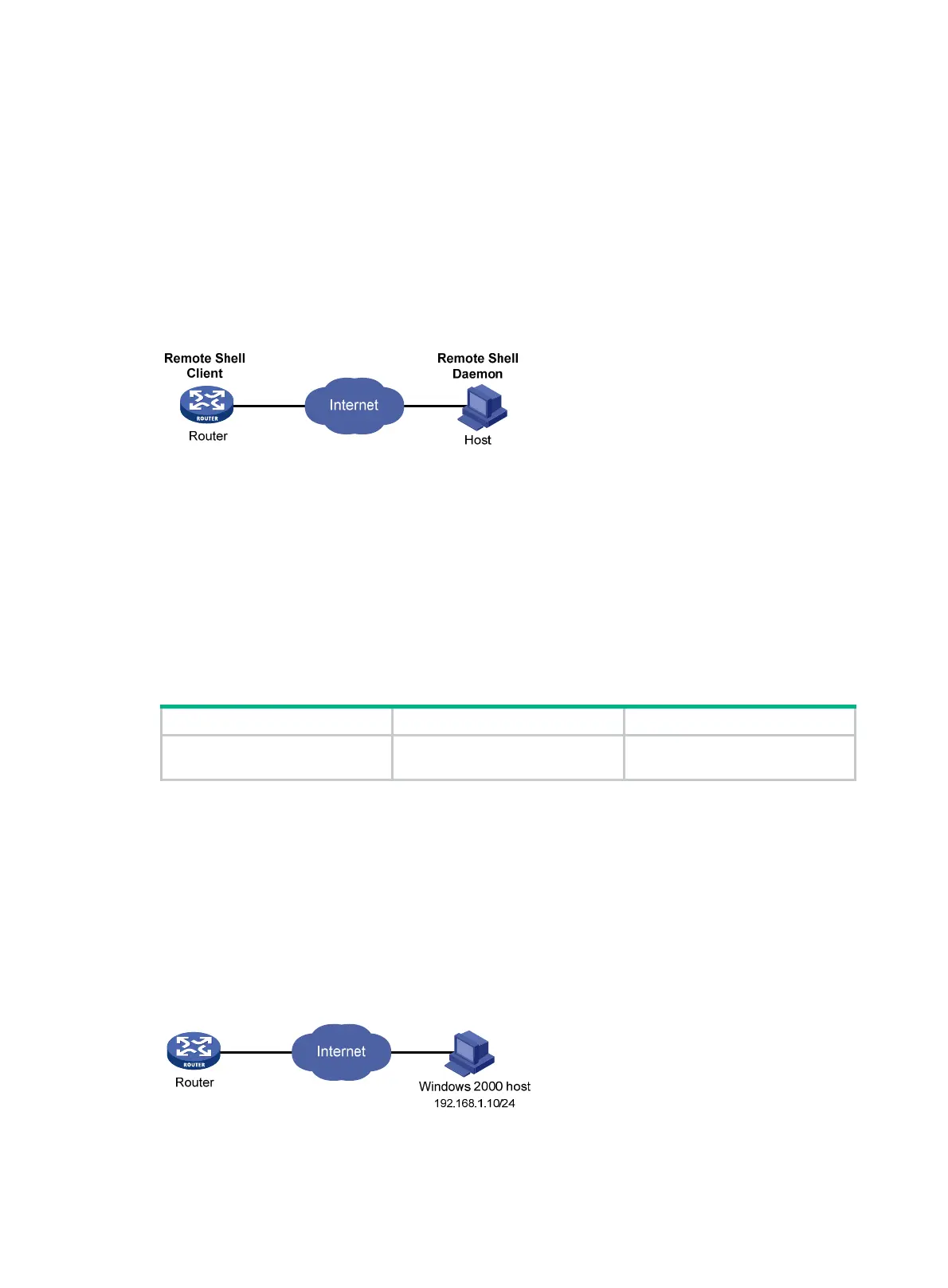278
Configuring RSH
Remote shell (RSH) allows users to execute OS commands on a remote host that runs the RSH
daemon.
Windows NT, 2000, XP, and 2003 are shipped with no RSH daemon. The RSH daemon must be
separately obtained and installed on the remote host.
The RSH daemon supports authentication of an RSH client by the username. Figure 80 sh
ows a
network diagram for the typical RSH application.
Figure 80 RSH application
Configuration prerequisites
• Run RSH daemon on the remote host.
• Make sure there are routes between the device and the remote host.
Configuration procedure
To execute a remote host OS command from the device:
Task Command Remarks
Execute an OS command of a
remote host.
rsh
host [
user
username ]
command
remote-command
Available in user view.
If RSH daemon authentication is enabled on the remote host, you must provide the username
configured on the remote host in advance.
RSH configuration example
Network requirements
As shown in Figure 81, run Windows 2000 on the remote host and start the RSH daemon service on
it. Use the router to set the time of the remote host remotely.
Figure 81 Network diagram
