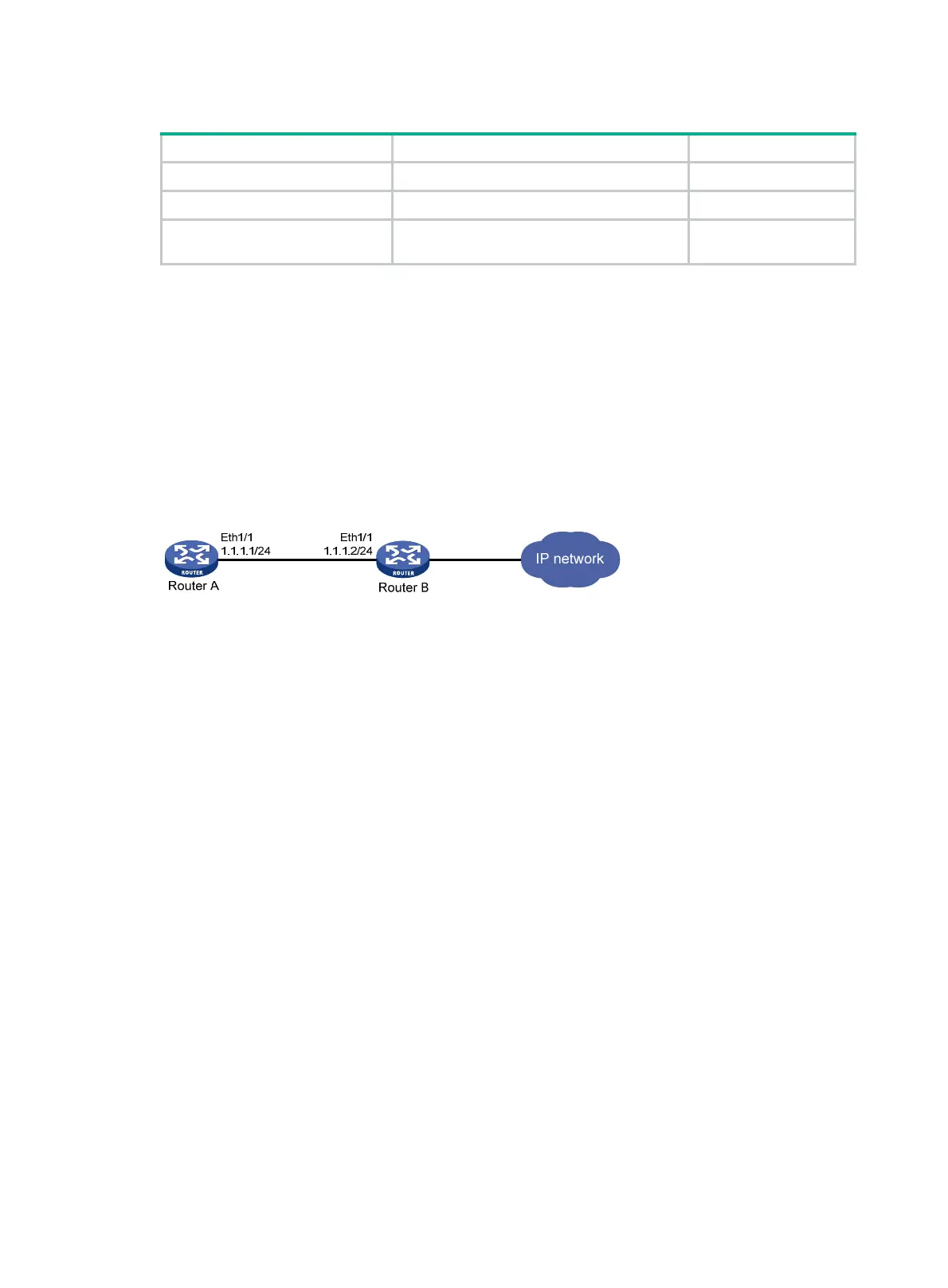451
To enable URPF on an interface:
Step Command Remarks
1. Enter system view.
system-view
N/A
2. Enter interface view.
interface
interface-type interface-number N/A
3. Enable URPF check on the
interface.
ip urpf
{
loose
|
strict
}
[
allow-default-route
] [
acl
acl-number ]
Disabled by default.
URPF configuration example
Network requirements
As shown in Figure 149, enable strict URPF check on Ethernet 1/1 of Router B and permit packets
from network 10.1.1.0/24.
Enable strict URPF check on Ethernet 1/1 of Router A to allow using the default route for URPF
check.
Figure 149 Network diagram
Configuration procedure
1. Configure Router B:
# Define ACL 2010 to permit traffic from network 10.1.1.0/24 to pass.
<RouterB> system-view
[RouterB] acl number 2010
[RouterB-acl-basic-2010] rule permit source 10.1.1.0 0.0.0.255
[RouterB-acl-basic-2010] quit
# Specify the IP address of Ethernet 1/1.
[RouterB] interface ethernet 1/1
[RouterB-Ethernet1/1] ip address 1.1.1.2 255.255.255.0
# Enable strict URPF check on Ethernet 1/1.
[RouterB-Ethernet1/1] ip urpf strict acl 2010
2. Configure Router A:
# Specify the IP address of Ethernet 1/1.
<RouterA> system-view
[RouterA] interface ethernet 1/1
[RouterA-Ethernet1/1] ip address 1.1.1.1 255.255.255.0
# Enable strict URPF check on Ethernet 1/1 and allow use of the default route for URPF check.
[RouterA-Ethernet1/1] ip urpf strict allow-default-route
