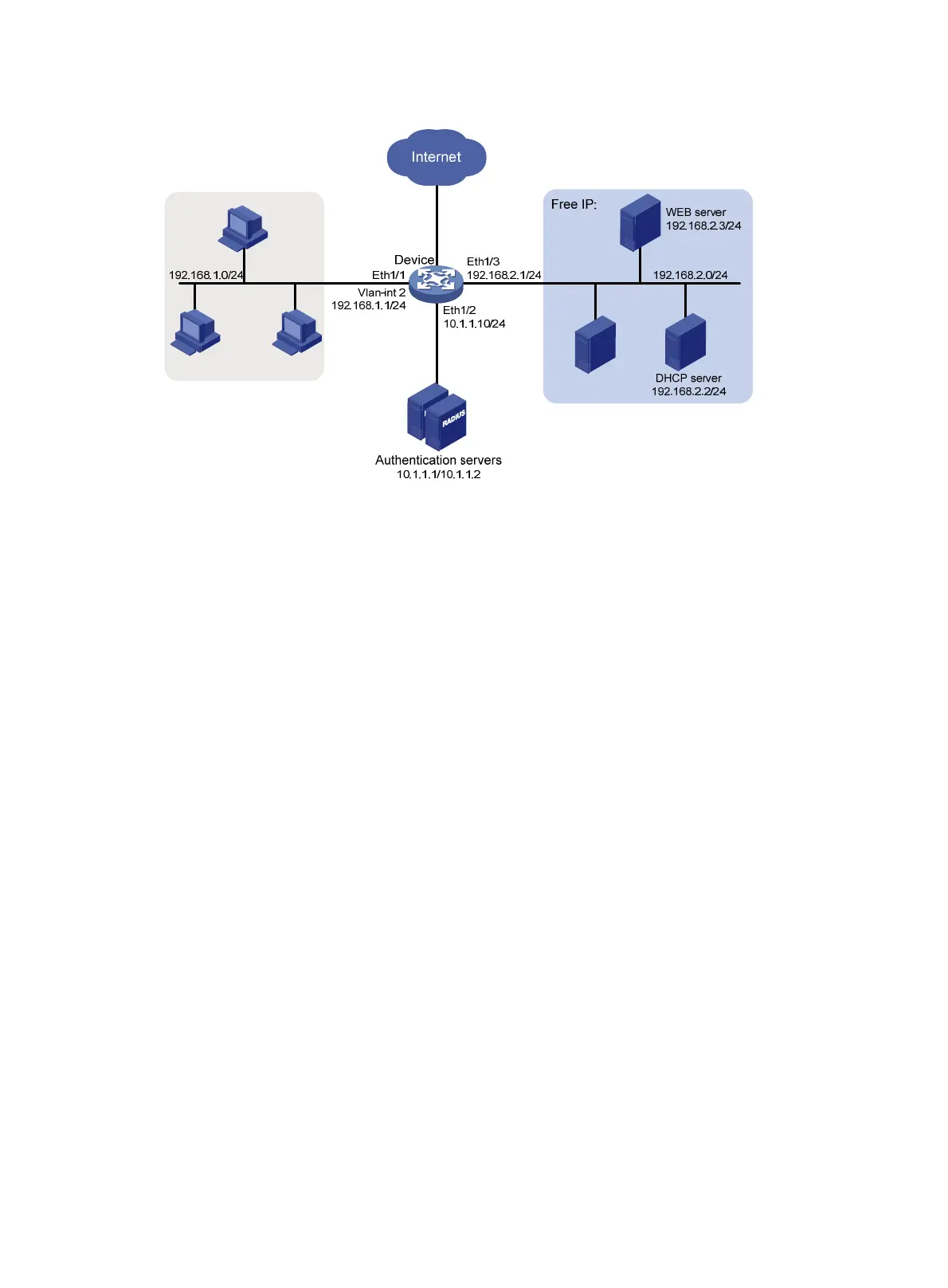111
Figure 46 Network diagram
In addition to the configuration on the access device, complete the following tasks:
• Configure the DHCP server so that the host can obtain an IP address on the segment of
192.168.1.0/24.
• Configure the web server so that users can log in to the web page to download 802.1X clients.
• Configure the authentication server to provide authentication, authorization, and accounting
services.
Configuration procedure
1. Configure an IP address for each interface. (Details not shown.)
2. Configure DHCP relay:
# Enable DHCP.
<Device> system-view
[Device] dhcp enable
# Configure a DHCP server for a DHCP server group.
[Device] dhcp relay server-group 1 ip 192.168.2.2
# Enable the relay agent on VLAN interface 2.
[Device] interface vlan-interface 2
[Device-Vlan-interface2] dhcp select relay
# Correlate VLAN interface 2 to the DHCP server group.
[Device-Vlan-interface2] dhcp relay server-select 1
[Device-Vlan-interface2] quit
3. Configure a RADIUS scheme and an ISP domain.
For more information about configuration procedure, see "802.1X authentication configuration
example."
4. Config
ure 802.1X:
# Configure the free IP.
[Device] dot1x free-ip 192.168.2.0 24
# Configure the redirect URL for client software download.
