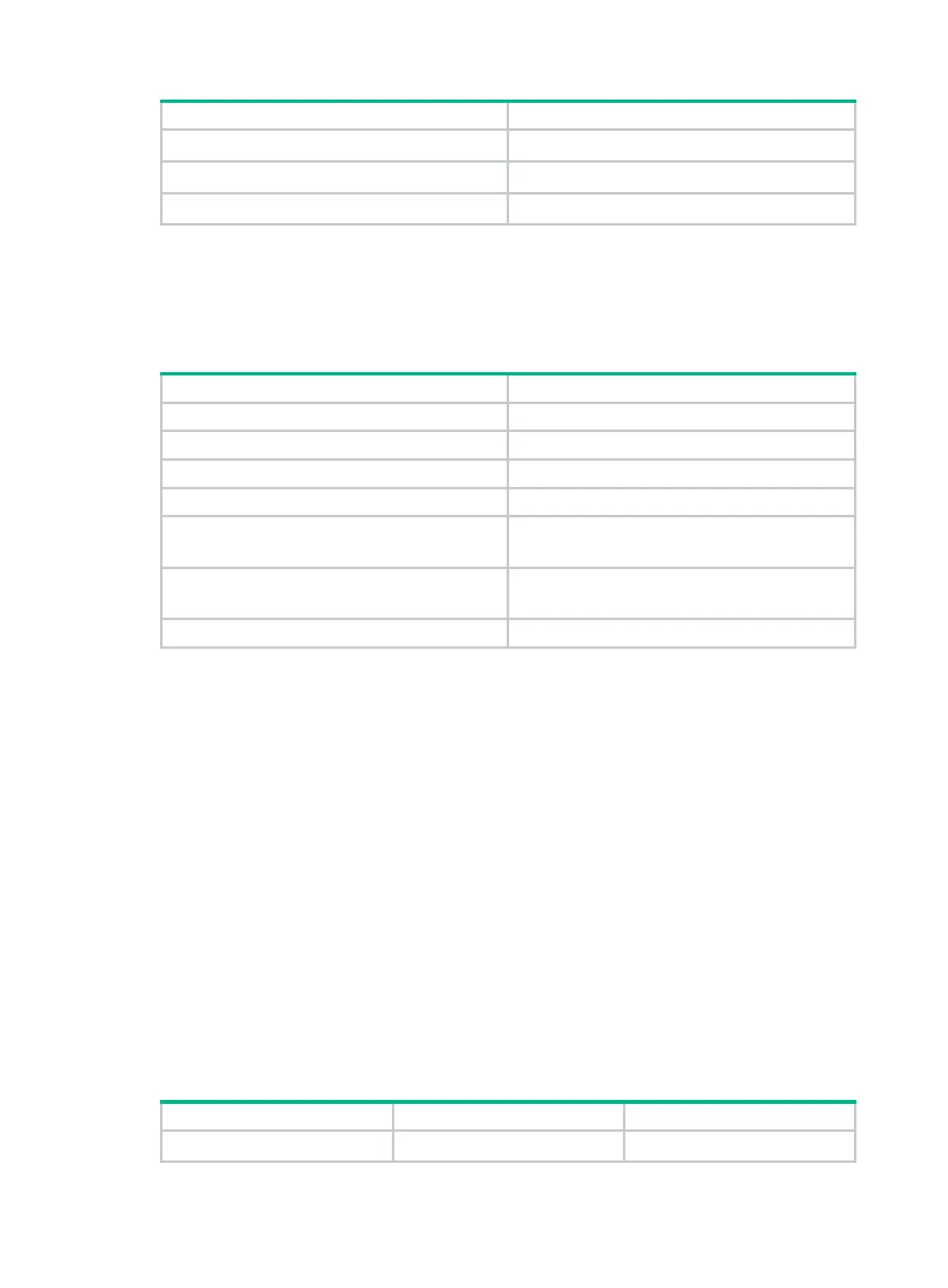166
Step Command
1. Enter system view.
system-view
2. Enter interface view.
interface
interface-type interface-number
3. Apply an IPsec policy group to the interface.
ipsec
policy
policy-name
Binding an IPsec policy, IPsec policy group, or IPsec profile
to an encryption card
The following matrix shows the feature and hardware compatibility:
Hardware Feature compatibility
MSR900 No
MSR93X No
MSR20-1X No
MSR20 No
MSR30
Yes
MIM encryption module required
MSR50
Yes (except the MSR50-06)
FIC encryption module required
MSR1000 No
You can bind an IPsec policy, IPsec policy group, or IPsec profile to one or more encryption cards to
implement data authentication, encryption, and decryption.
To provide redundancy and resiliency, bind one IPsec policy, IPsec policy group, or IPsec profile to
multiple encryption cards. If one card fails, another card takes over.
You can specify an encryption card as the primary card for an IPsec policy, policy group, or IPsec
profile and you can specify the primary card for an IPsec policy, policy group, or IPsec profile multiple
times. However, only the most recent configuration takes effect.
When an IPsec policy, policy group, or IPsec profile has already been bound to an encryption card, if
you bind an IPsec policy, policy group, or IPsec profile with the same name to the card again, the
new IPsec policy, IPsec policy group, or IPsec profile overwrites the former.
An IPsec policy, policy group, or IPsec profile uses the bound primary card to provide security
services. If no primary card is specified, an IPsec policy, policy group or IPsec profile prefers the first
available encryption card that is bound to it. Once an IPsec policy, policy group, or IPsec profile takes
a second encryption card as the primary card, the new primary card begins to provide security
services immediately.
If you remove the binding of an IPsec policy, policy group, or IPsec profile to an encryption card, the
matching packets will no longer be serviced by the card.
For more information about IPsec profile, see "Configuring an IPsec profile."
To bind an IPsec policy, policy group, or IPsec profile to an encryption card:
Step Command Remarks
1. Enter system view.
system-view
N/A
