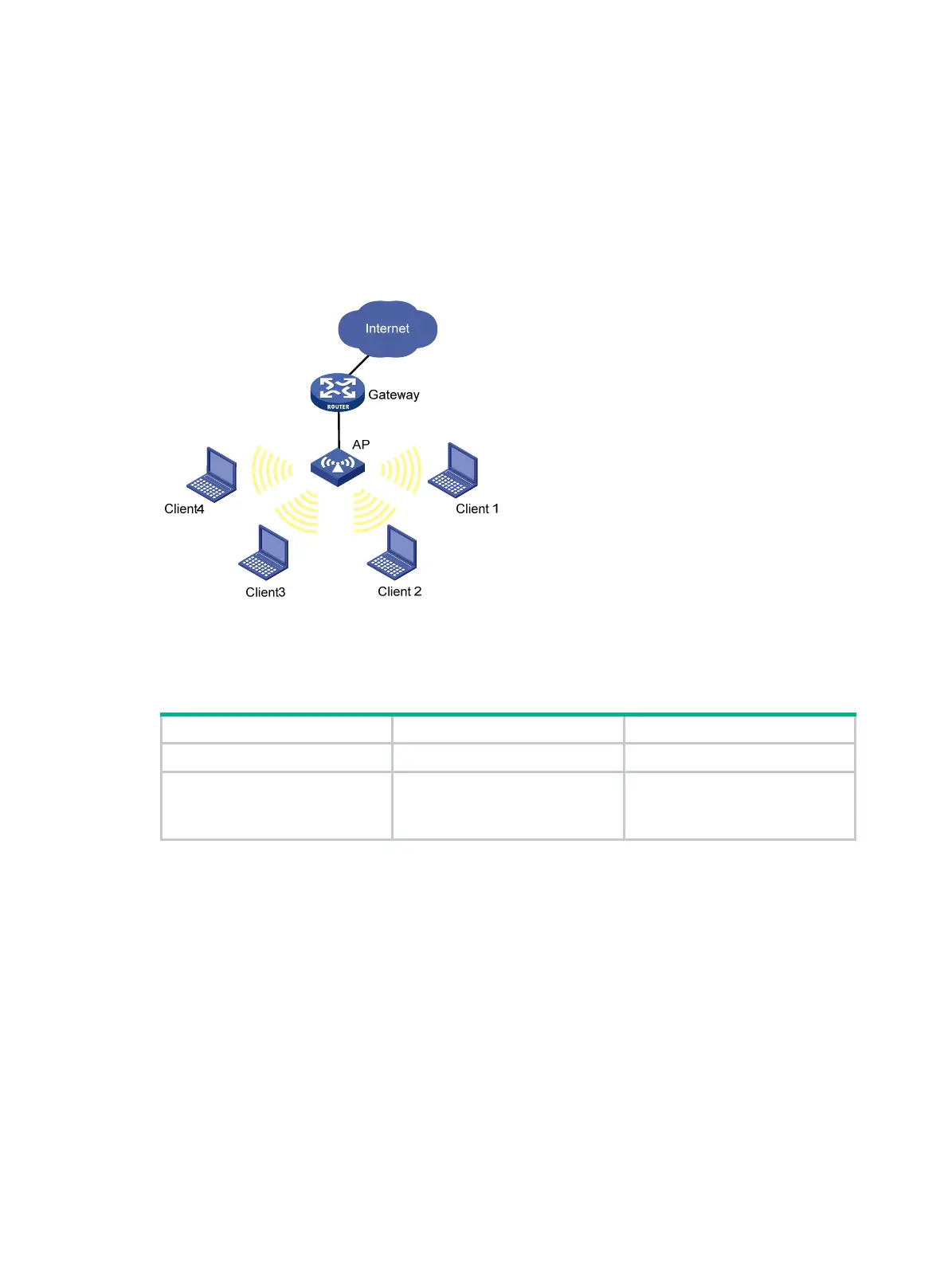452
Configuring WLAN client isolation
The terms AP and fat AP in this document refer to MSR900, MSR93X, and MSR20-1X routers with
IEEE 802.11b/g and MSR series routers installed with a SIC WLAN module.
WLAN client isolation enables a fat AP to isolate Layer 2 packets (unicast/broadcast) that are
exchanged between wireless clients associated with it, disabling them from direct communication.
Figure 150 Network diagram
As shown in Figure 150, after the fat AP is enabled with WLAN client isolation, clients 1 through 4
cannot directly access or learn the MAC address and IP address of each other.
To enable WLAN client isolation:
Step Command Remarks
1. Enter system view.
system-view
N/A
2. Enable WLAN client
isolation.
wlan-client-isolation enable
Optional.
By default, WLAN client isolation
is disabled.
