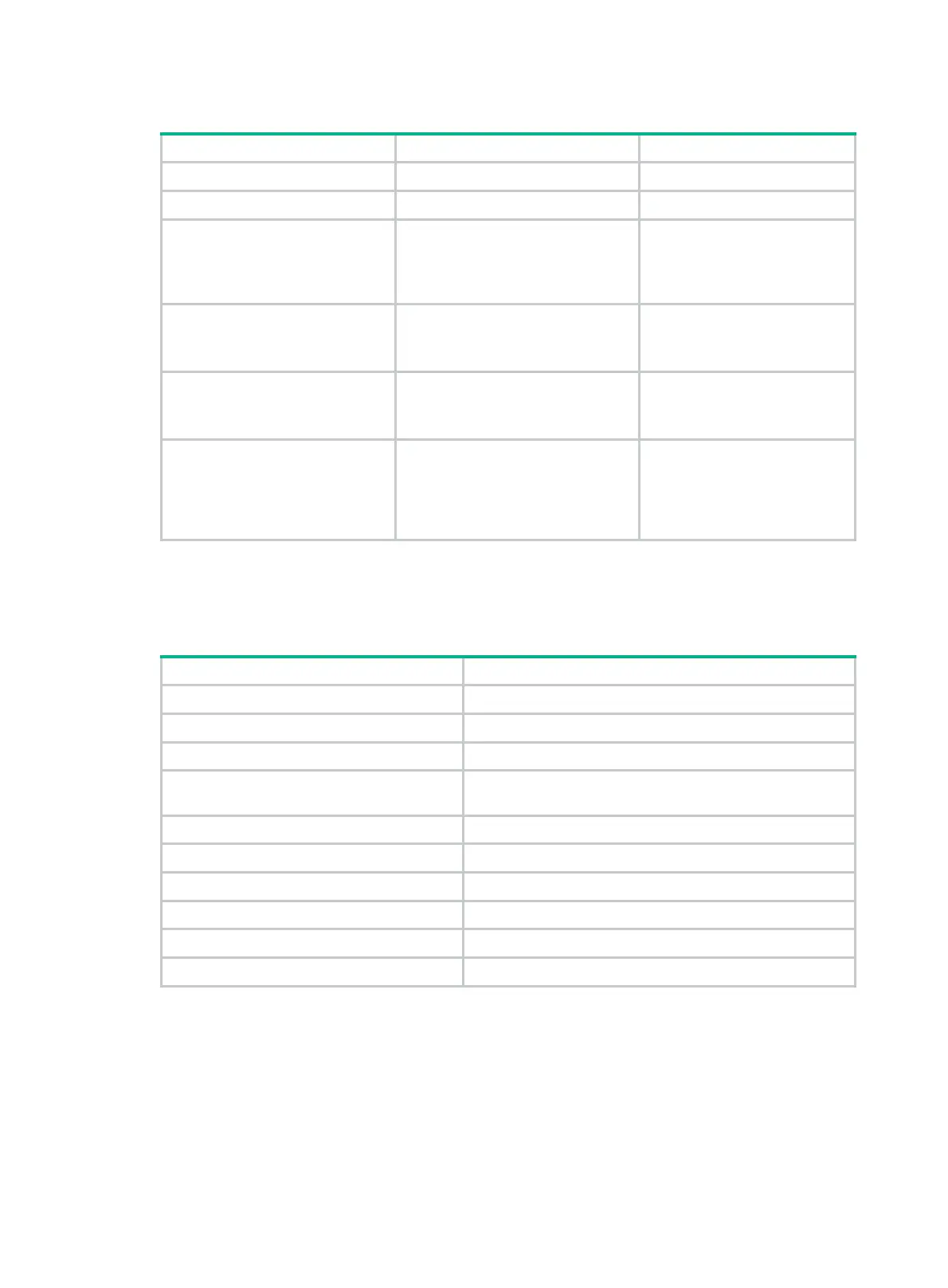461
To configure rekey parameters:
Step Command Remarks
1. Enter system view.
system-view
N/A
2. Enter GDOI KS group view.
gdoi ks group
group-name
N/A
3. Specify the encryption
algorithm used by the KEK.
rekey encryption
{
3des-cbc
|
aes-cbc-128
|
aes-cbc-192
|
aes-cbc-256
|
des-cbc
}
Optional.
By default, the KEK uses the
3DES-CBC encryption
algorithm.
4. Specify the lifetime of the
KEK.
rekey lifetime seconds
number-of-seconds
Optional.
By default, the KEK lifetime is
86400 seconds.
5. Enable unicasting rekey
messages.
rekey transport unicast
Optional.
By default, the KS multicasts
rekey messages.
6. Specify the interval between
rekey retransmissions and
the maximum number of
retransmissions.
rekey retransmit
{
interval
interval
|
number
number } *
Optional.
By default, the retransmission
interval is 10 seconds, and the
maximum number of
retransmissions is 2.
Displaying and maintaining GDOI KS
Execute display commands in any view and reset commands in user view.
Task Command
Display GDOI KS group information.
display gdoi ks
[
group
group-name ]
Display GDOI KS group ACL information.
display gdoi ks acl
[
group
group-name ]
Display GDOI KS redundancy information.
display gdoi ks redundancy
[
group
group-name ]
Display information about online GDOI KS
group members.
display gdoi ks members
[
group
group-name
] [
ip
ip-address ]
Display GDOI KS group rekey information.
display
gdoi
ks rekey
[
group
group-name ]
Display GDOI KS group policy information.
display gdoi ks policy
[
group
group-name ]
Clear GDOI KS group information.
reset gdoi ks
[
group
group-name ]
Reset GDOI KS redundancy roles.
reset gdoi ks redundancy role
[
group
group-name
]
Clear GDOI KS group member information.
reset gdoi ks members
[
group
group-name ]
Enforce rekey.
gdoi ks rekey
[
group
group-name ]
Configuring the GDOI GM
The GDOI GM needs IKE settings that include an IKE proposal and an IKE peer used for phase-1
IKE negotiation. The IKE peer is identified by the IP address of the KS. For information about IKE
configuration, see "Configuring IKE."
