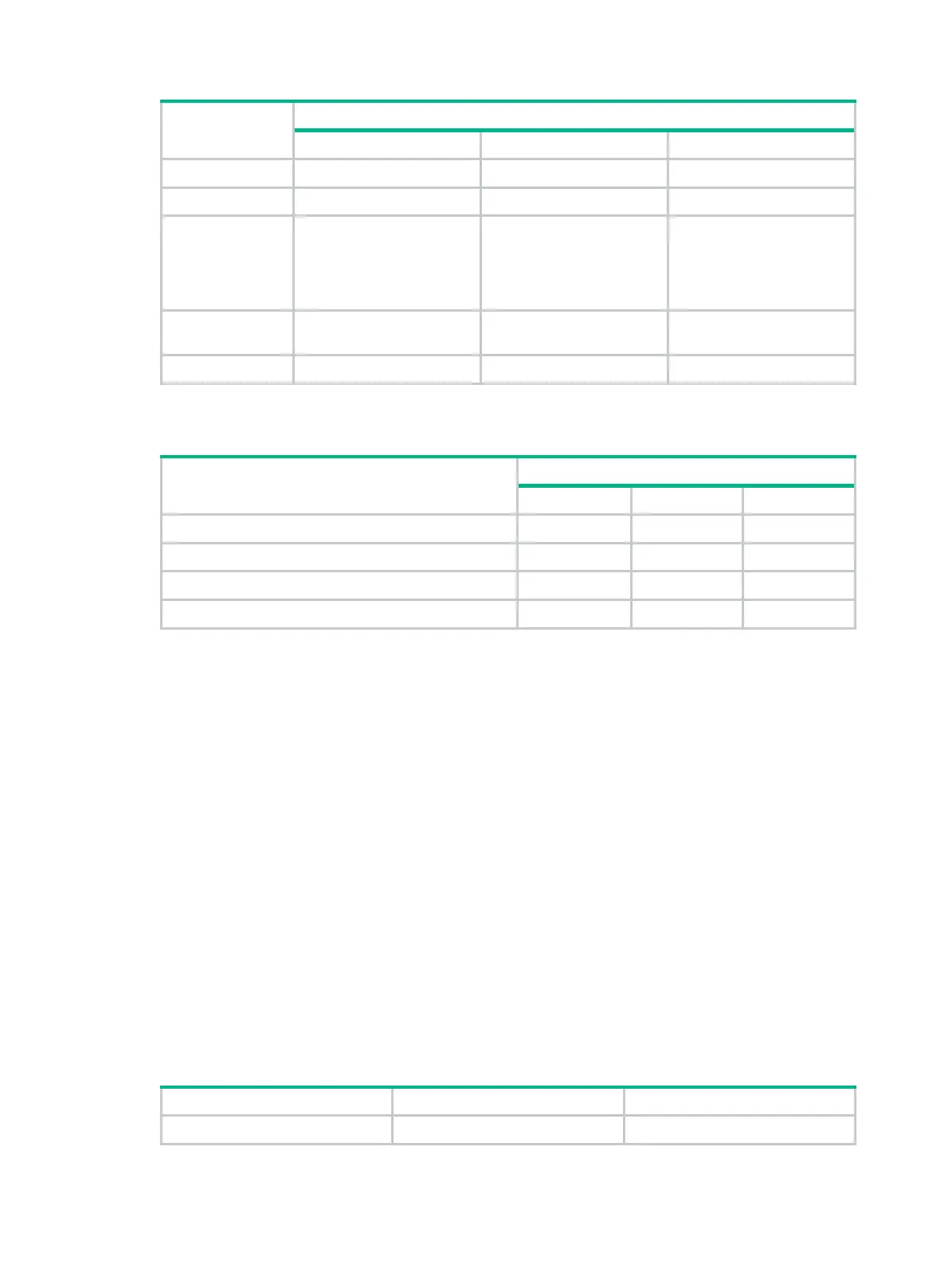131
Hardware
Port security mode compatibility
autoLearn secure userLogin
MSR20-1X No No Yes
MSR20 No No Yes
MSR30
Supported only on
MSR30-11E and
MSR30-11F
Supported only on
MSR30-11E and
MSR30-11F
Supported only on FSW
modules installed on MSR
30 series except for
MSR30-11E and
MSR30-11F
MSR50 No No
Supported only on FSW
modules
MSR1000 No No Yes
The following matrix shows the autoLearn, secure and userLogin modes and Layer 2 switching
module compatibility:
Hardware
Port security mode compatibility
autoLearn secure userLogin
SIC-4FSW/SIC-4FSW-POE No No Yes
DSIC-9FSW/DSIC-9FSW-POE No No Yes
XMIM-16FSW/XMIM-24FSW No No Yes
MIM-16FSW/FIC-16FSW/DMIM-24FSW/FIC-24FSW Yes Yes Yes
After enabling port security, you can change the port security mode of a port only when the port is
operating in noRestrictions (the default) mode. To change the port security mode for a port in any
other mode, first use the undo port-security port-mode command to restore the default port
security mode.
You can specify a port security mode when port security is disabled, but your configuration cannot
take effect.
You cannot change the port security mode of a port when online users are present.
Configuration prerequisites
Before you set a port security mode for a port, complete the following tasks:
• Disable 802.1X and MAC authentication.
• Check that the port does not belong to any aggregation group.
• If you are configuring the autoLearn mode, set port security's limit on the number of MAC
addresses. You cannot change the setting when the port is operating in autoLearn mode.
Configuration procedure
To enable a port security mode:
Step Command Remarks
1. Enter system view.
system-view
N/A
