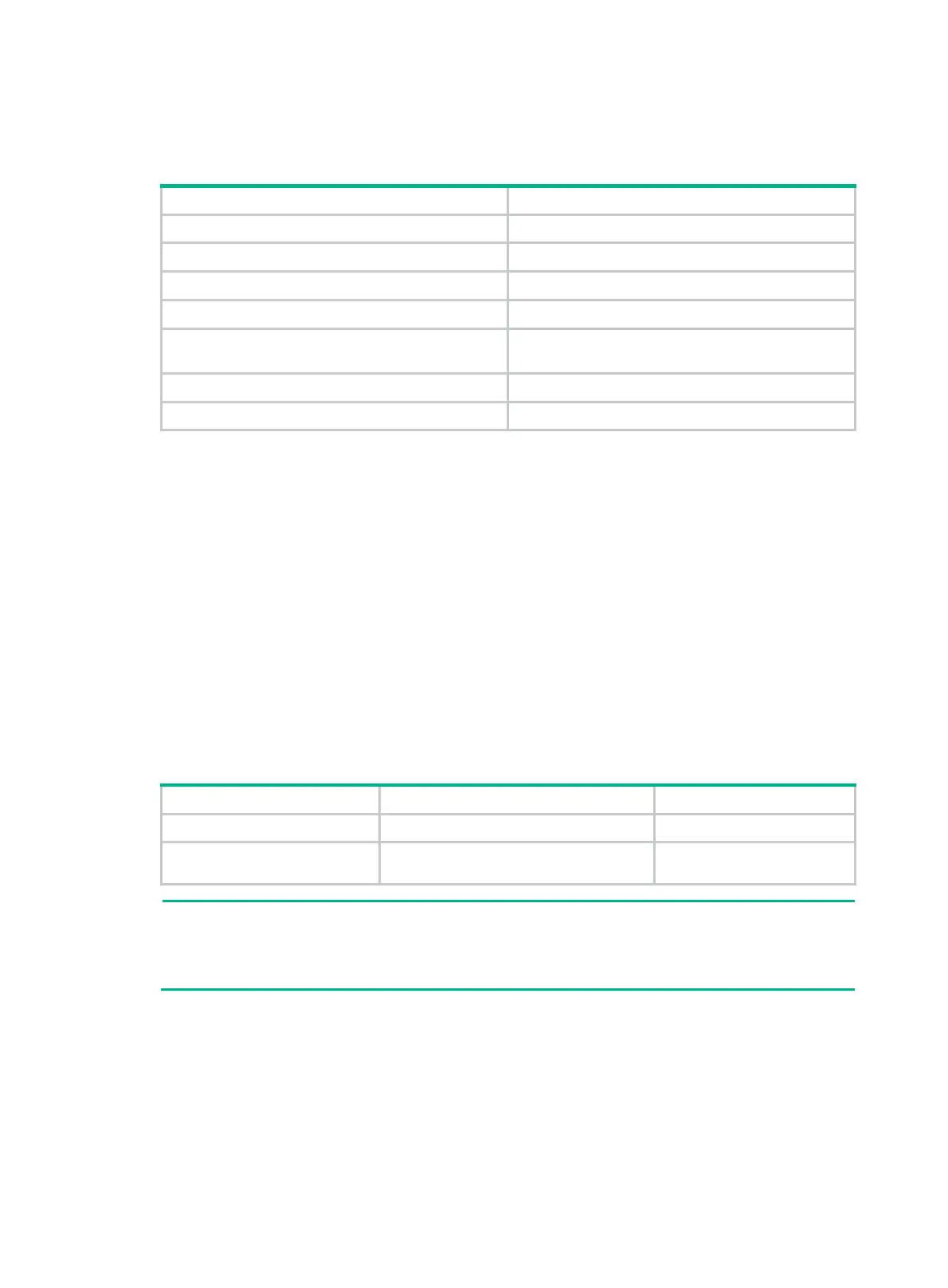303
Enabling support for portal user moving
The following matrix shows the feature and hardware compatibility:
Hardware Feature compatibility
MSR900 No
MSR93X No
MSR20-1X No
MSR20 No
MSR30
Supported only on MIM-FSW modules, MSR
30-11E, and MSR 30-11F
MSR50 No
MSR1000 No
Only Layer 2 portal authentication supports this feature.
In cases where there are hubs, Layer 2 switches, or APs between users and the access devices and
an authenticated user moves from the current access port to another Layer
2-portal-authentication-enabled port of the device without logging off, the user will not have access
as long as the original port is still active. This occurs because the original port maintains the
authentication information of the user and, by default, the device does not permit such users online
access from another port by default.
When support for portal user moving is enabled on the device, either of the following occurs:
• If the original port is still up and the two ports belong to the same VLAN, the device allows the
user to continue to access the network without re-authentication, and uses the new port
information for user accounting.
• If the original port is down or the two ports belong to different VLANs, the device removes the
authentication information of the user from the original port and authenticates the user on the
new port.
To enable support for portal user moving:
Step Command Remarks
1. Enter system view.
system-view
N/A
2. Enable support for portal
user moving.
portal move-mode auto
Disabled by default.
NOTE:
For a user with authorization information configured, after the user moves from a port to another, the
device tries to assign the authorization information to the new port. If the operation fails, the device
deletes the user's information from the original port and re-authenticates the user on the new port.
Configuring RADIUS related attributes
Only Layer 3 portal authentication supports this feature.
