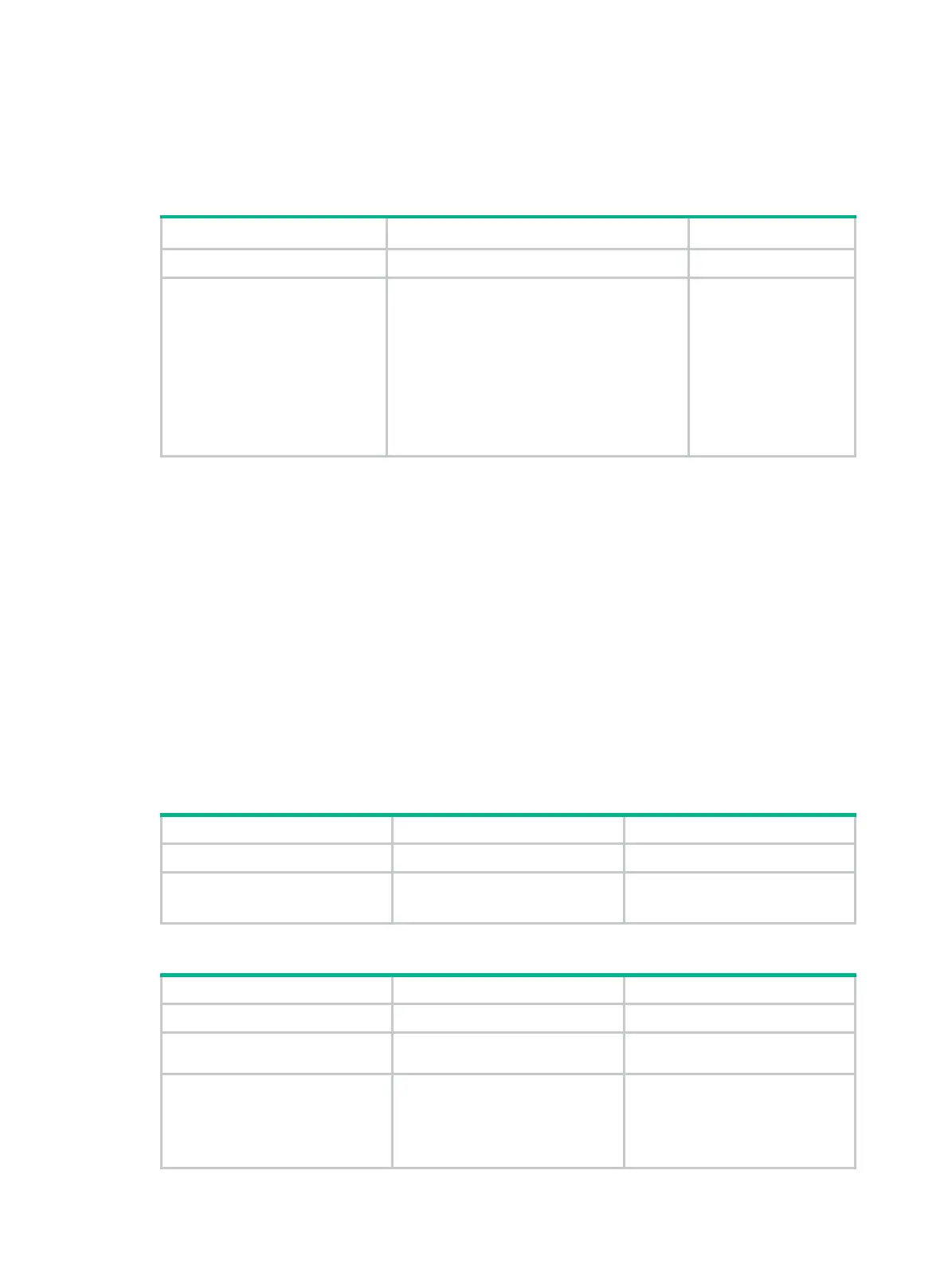357
To make sure the Stelnet client and the Stelnet server can communicate with each other, and to
improve the manageability of Stelnet clients in the authentication service, Hewlett Packard
Enterprise recommends that you specify a loopback interface or dialer interface as the source
interface.
To specify a source IP address or source interface for the Stelnet client:
Step Command Remarks
1. Enter system view.
system-view
N/A
2. Specify a source IP address
or source interface for the
Stelnet client.
• Specify a source IPv4 address or source
interface for the Stelnet client:
ssh client source { interface
interface-type interface-number | ip
ip-address }
• Specify a source IPv6 address or source
interface for the Stelnet client:
ssh client ipv6 source { interface
interface-type interface-number | ipv6
ipv6-address }
Use either command.
Enabling and disabling first-time authentication
When the device works as an SSH client and connects to the SSH server, you can configure whether
the device supports first-time authentication.
When a client not configured with the server host public key access the server for the first time:
• If first-time authentication is disabled, the client refuses to access the server. To enable the
client to access the server, you must configure the server host public key locally and specify the
public key name for authentication on the client in advance.
• If first-time authentication is enabled, the client accesses the server, and saves the host public
key on the client. When accessing the server again, the client uses the saved server host public
key to authenticate the server.
In a secure network, first-time authentication simplifies client configuration, but also brings some
potential security risks.
Enabling first-time authentication
Step Command Remarks
1. Enter system view.
system-view
N/A
2. Enable first-time
authentication.
ssh client first-time enable
Optional.
Enabled by default.
Disabling first-time authentication
Step Command Remarks
1. Enter system view.
system-view
N/A
2. Disable first-time
authentication.
undo ssh client first-time
Enabled by default.
3. Configure the server host
public key.
See "
Configuring a client's host
publi
c key
"
The method for configuring the
server host public key on the
client is similar to that for
configuring client public key on
the server.
