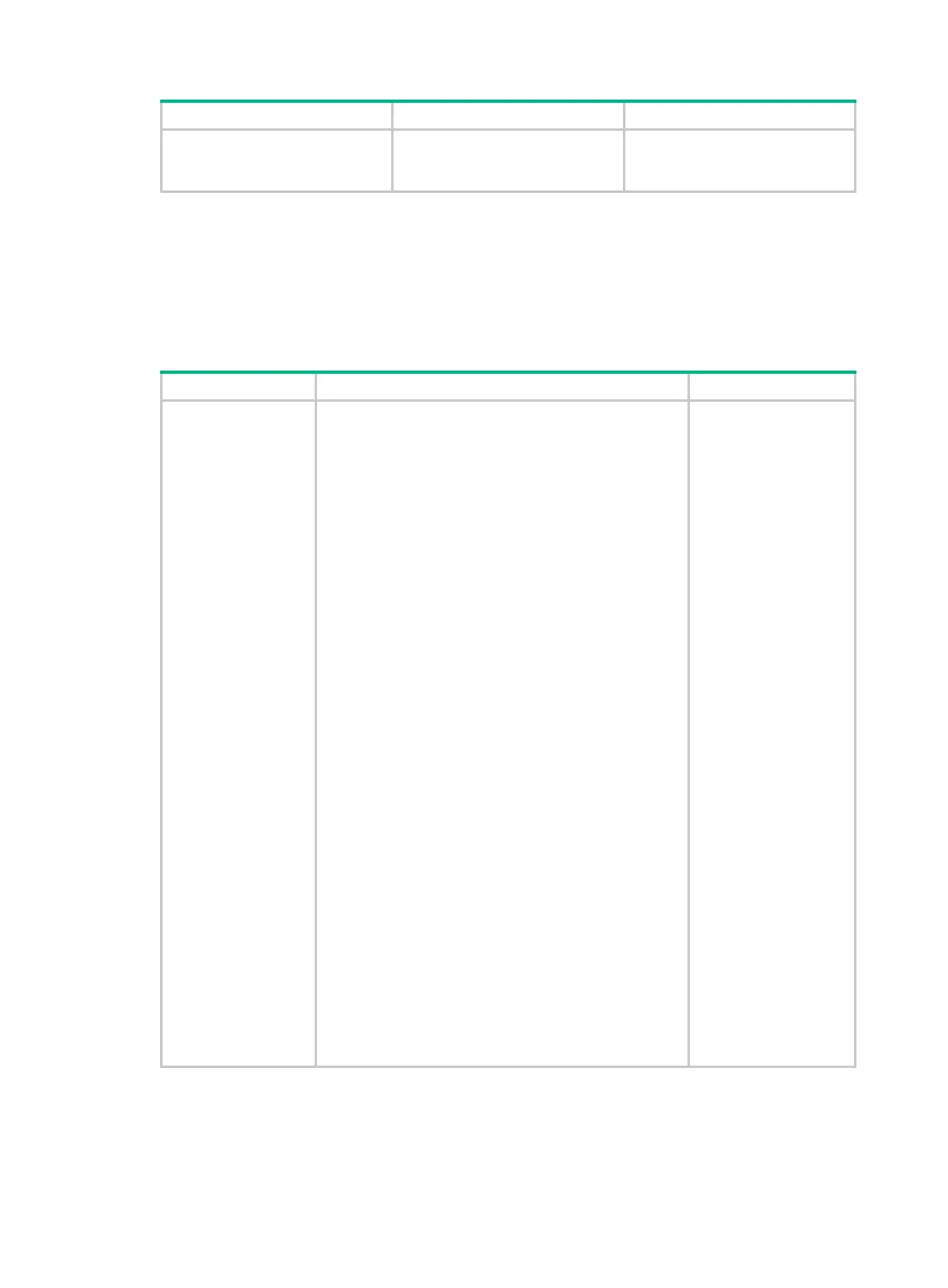358
Step Command Remarks
4. Specify the host public key
name of the server.
ssh client
authentication server
server
assign publickey
keyname
N/A
Establishing a connection to an Stelnet server
You can launch the Stelnet client to establish a connection to an Stelnet server, and specify the
public key algorithm, the preferred encryption algorithm, the preferred HMAC algorithm, and the
preferred key exchange algorithm.
To establish a connection to an Stelnet server:
Task Command Remarks
Establish a
connection to an
Stelnet server.
• In non-FIPS mode, establish a connection to an
IPv4 server:
ssh2 server [ port-number ] [ vpn-instance
vpn-instance-name ] [ identity-key { dsa | rsa } |
prefer-compress { zlib | zlib-openssh } |
prefer-ctos-cipher { 3des | aes128 | aes256 |
des } | prefer-ctos-hmac { md5 | md5-96 | sha1 |
sha1-96 } | prefer-kex { dh-group-exchange |
dh-group1 | dh-group14 } | prefer-stoc-cipher
{ 3des | aes128 | aes256 | des } |
prefer-stoc-hmac { md5 | md5-96 | sha1 |
sha1-96 } ] *
• In FIPS mode, establish a connection to an IPv4
server :
ssh2 server [ port-number ] [ vpn-instance
vpn-instance-name ] [ identity-key rsa |
prefer-ctos-cipher { aes128 | aes256 } |
p
refer-ctos-hmac { sha1 | sha1-96 } | prefer-kex
dh-group14 | prefer-stoc-cipher { aes128 |
aes256 } | prefer-stoc-hmac { sha1 | sha1-96 } ] *
• In non-FIPS mode, establish a connection to an
IPv6 server:
ssh2 ipv6 server [ port-number ] [ vpn-instance
vpn-instance-name ] [ identity-key { dsa | rsa } |
prefer-compress { zlib | zlib-openssh } |
prefer-ctos-cipher { 3des | aes128 | aes256 |
des } | prefer-ctos-hmac { md5 | md5-96 | sha1 |
sha1-96 } | prefer-kex { dh-group-exchange |
dh-group1 | dh-group14 } | prefer-stoc-cipher
{ 3des | aes128 | aes256 | des } |
prefer-stoc-hmac { md5 | md5-96 | sha1 |
sha1-96 } ] *
• In FIPS mode, establish a connection to an IPv6
server:
ssh2 ipv6 server [ port-number ] [ identity-key rsa
| prefer-ctos-cipher { aes128 | aes256 } |
prefer-ctos-hmac { sha1 | sha1-96 } | prefer-kex
dh-group14 | prefer-stoc-cipher { aes128 |
aes256 } | prefer-stoc-hmac { sha1 | sha1-96 } ] *
Use one of the
commands in user
view.
Configuring the device as an SFTP client
This section describes how to configure the device as an SFTP client.
