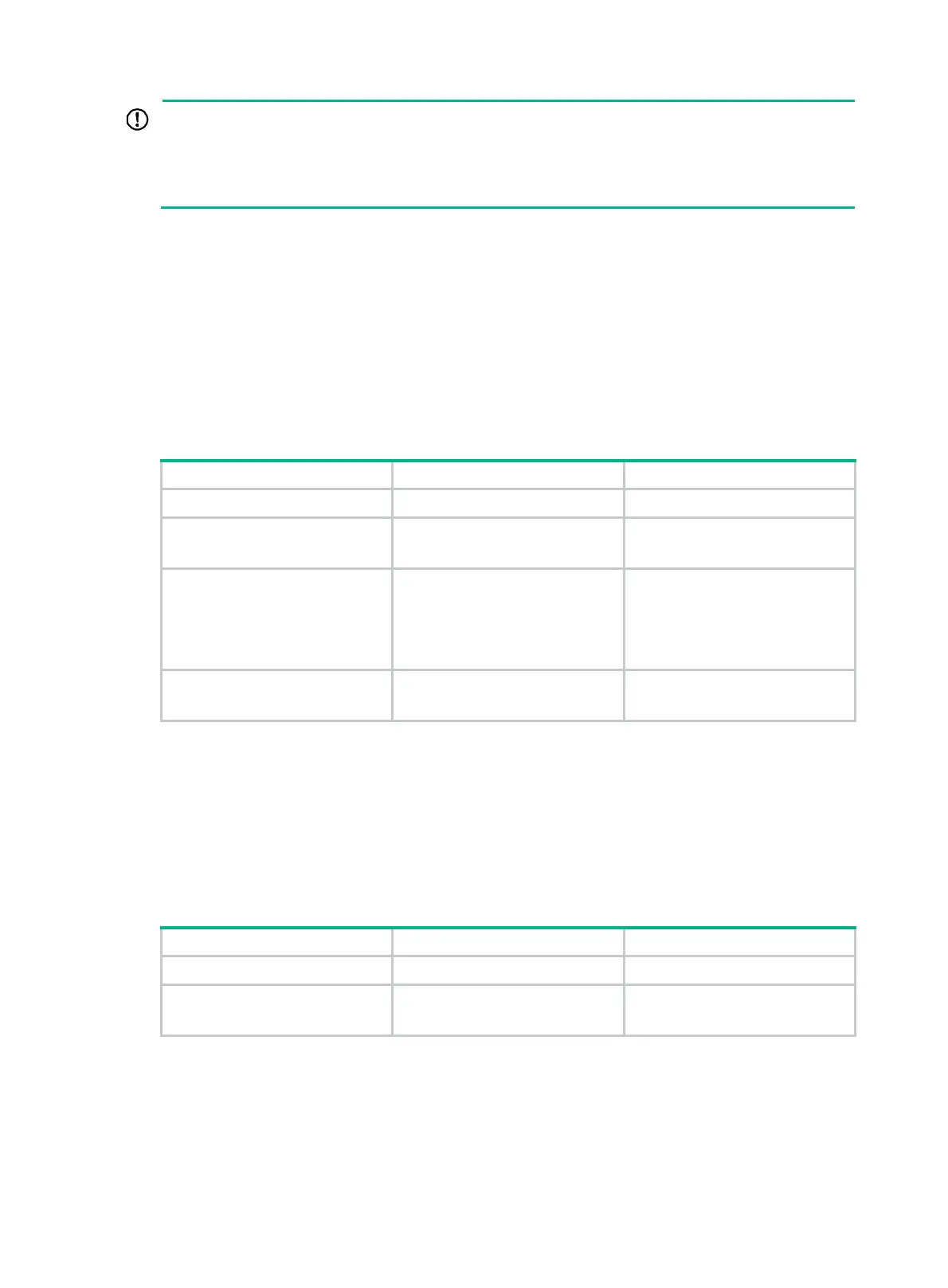444
IMPORTANT:
In a cluster, if a member device with 802.1X authentication or MAC authentication enabled is
attached to some other member devices of the cluster, you must also configure HABP server on this
device. Otherwise, the cluster management device will not be able to manage the devices attached
to this member device.
For more information about the cluster function, see HPE FlexNetwork MSR Router Series Comware
5 Network Management and Monitoring Configuration Guide.
Configuring an HABP server
An HABP server is usually configured on an authentication device enabled with 802.1X
authentication or MAC address authentication. The HABP server sends HABP requests to the
attached switches (HABP clients) at a specific interval, collecting their MAC addresses from the
responses. HABP packets are transmitted in the VLAN specified on the HABP server.
To configure an HABP server:
Step Command Remarks
1. Enter system view.
system-view
N/A
2. Enable HABP.
habp enable
Optional.
Enabled by default.
3. Configure HABP to operate
in server mode and specify
the VLAN for HABP packets.
habp server vlan
vlan-id
HABP operates in client mode by
default.
The VLAN specified on the HABP
server must be the same as that
to which the HABP clients belong.
4. Set the interval to send
HABP requests.
habp timer
interval
Optional.
20 seconds by default.
Configuring an HABP client
An HABP client is usually configured on each device that is attached to the authentication device.
After receiving an HABP request from the HABP server, an HABP client responds to the request,
delivering its MAC address to the server, and forwards the HABP request to its attached switches.
HABP packets are transmitted in the VLAN to which the HABP client belongs.
To configure an HABP client:
Step Command Remarks
1. Enter system view.
system-view
N/A
2. Enable HABP.
habp enable
Optional.
Enabled by default.
