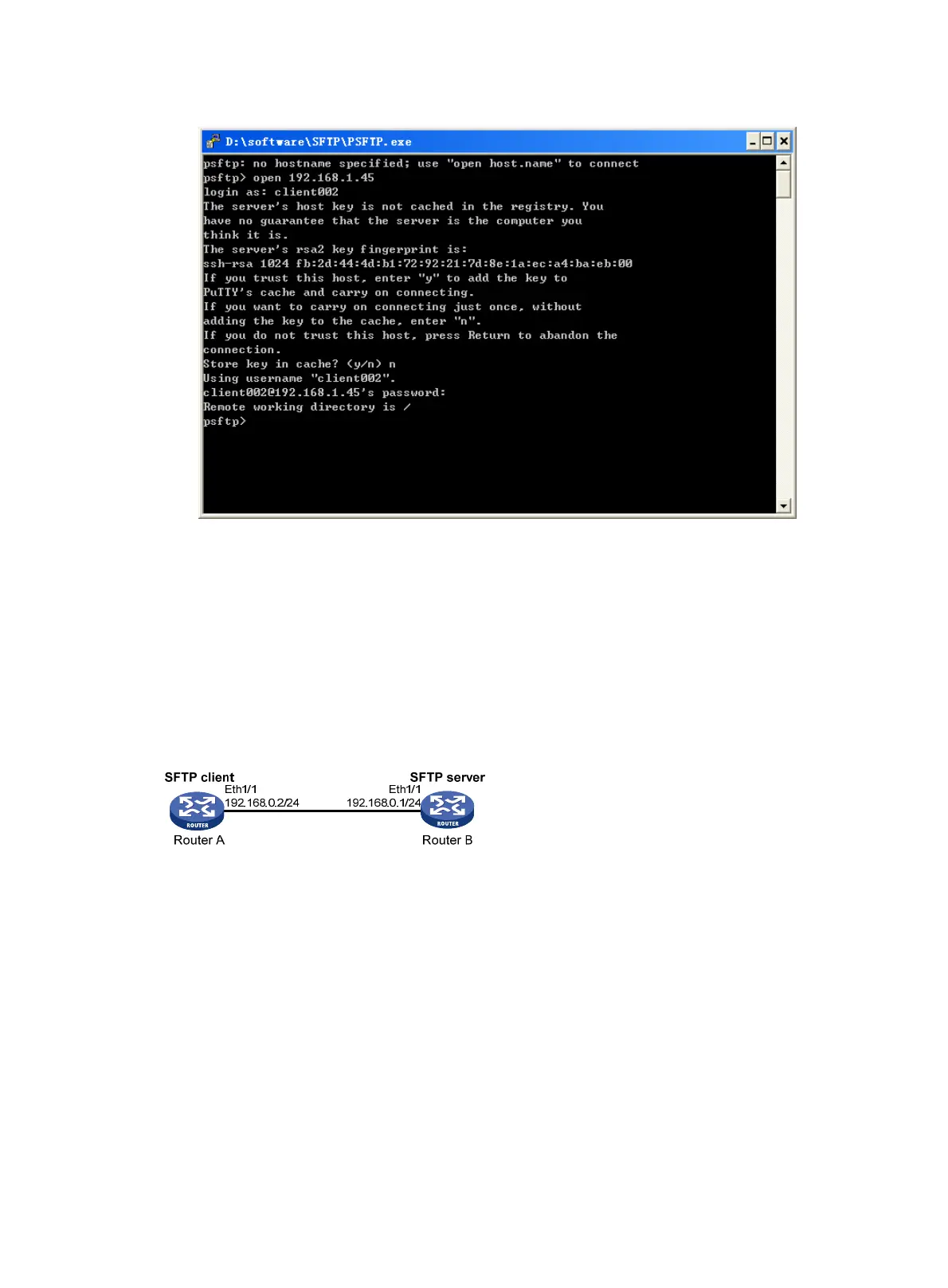378
Figure 128 SFTP client interface
Publickey authentication enabled SFTP client configuration
example
Network requirements
As shown in Figure 129, you can log in to Router B through the SFTP client that runs on Router A.
Router B acts as the SFTP server, adopting publickey authentication and the RSA public key
algorithm.
Figure 129 Network diagram
Configuration considerations
In the server configuration, the client public key is required. Use the client software to generate an
RSA key pair on the client before configuring the SFTP server.
Configuration procedure
1. Configure the SFTP client:
# Configure an IP address for interface Ethernet 1/1.
<RouterA> system-view
[RouterA] interface ethernet 1/1
[RouterA-Ethernet1/1] ip address 192.168.0.2 255.255.255.0
[RouterA-Ethernet1/1] quit
# Generate the RSA key pairs.
[RouterA] public-key local create rsa
The range of public key size is (512 ~ 2048).
