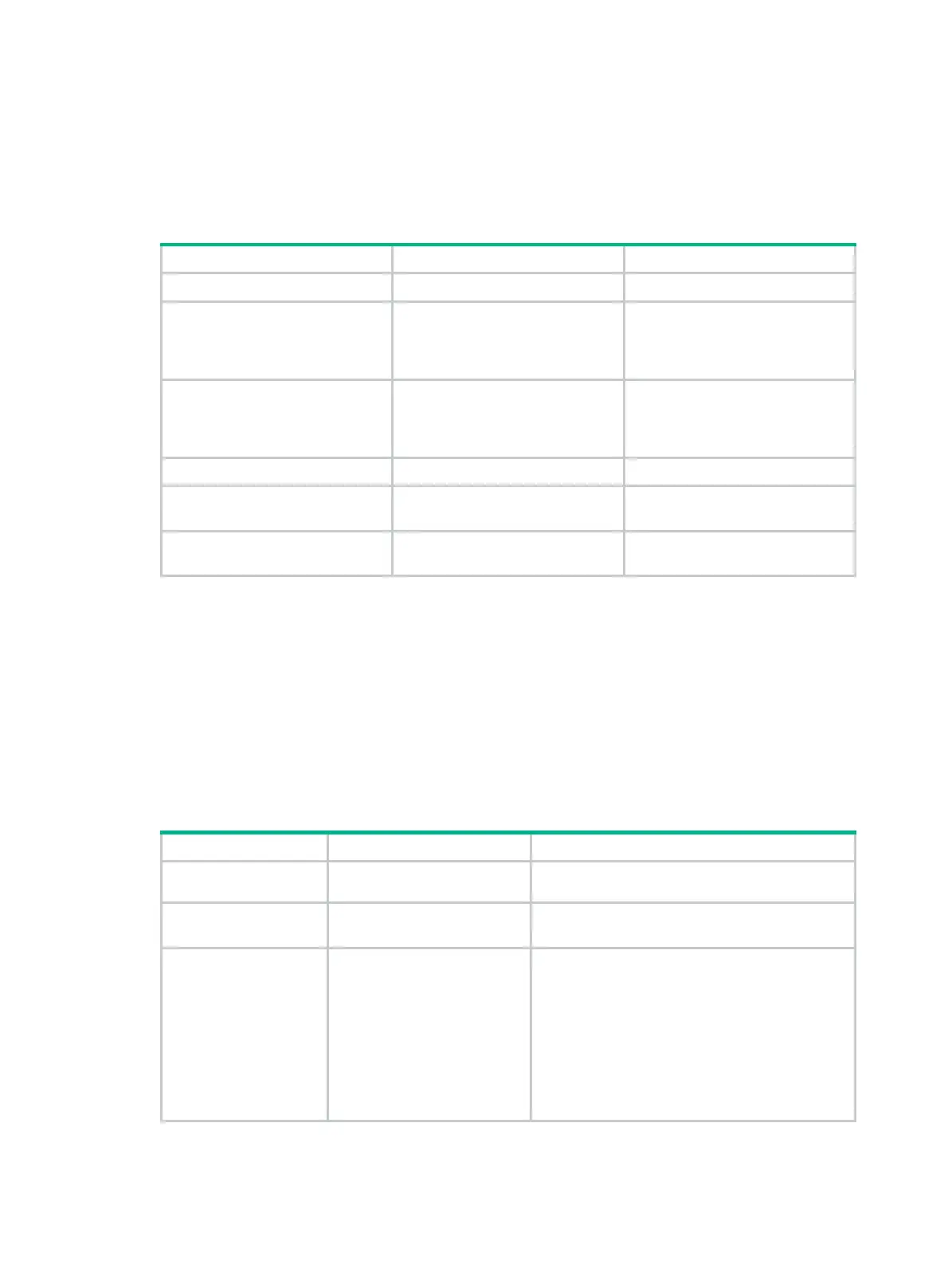305
The NAS ID profile defines the binding relationship between VLANs and NAS IDs. A NAS ID-VLAN
binding is defined by the nas-id id-value bind vlan vlan-id command, which is described in detail in
AAA configuration commands in the Security Command Reference.
If no NAS-ID profile is specified for an interface or no matching binding is found in the specified
profile, the device uses the device name as the interface NAS ID.
To configure a NAS ID profile on an interface:
Step Command Remarks
1. Enter system view.
system-view
N/A
2. Create a NAS ID profile and
enter NAS ID profile view.
aaa nas-id profile
profile-name
For more information about the
command, see HPE FlexNetwork
MSR Router Series Comware 5
Security Command Reference.
3. Bind a NAS ID with a VLAN.
nas-id
nas-identifier
bind vlan
vlan-id
For more information about the
command, see HPE FlexNetwork
MSR Router Series Comware 5
Security Command Reference.
4. Return to system view.
quit
N/A
5. Enter interface view.
interface
interface-type
interface-number
N/A
6. Specify a NAS ID profile for
the interface.
portal nas-id-profile
profile-name
By default, an interface is
specified with no NAS ID profile.
Specifying a source IP address for outgoing portal
packets
Only Layer 3 portal authentication supports this feature.
After you specify a source IP address for outgoing portal packets on an interface, the IP address is
used as the source IP address of packets that the access device sends to the portal server, and the
destination IP address of packets that the portal server sends to the access device.
To specify a source IP address for outgoing portal packets:
Step Command Remarks
1. Enter system
view.
system-view
N/A
2. Enter interface
view.
interface
interface-type
interface-number
N/A
3. Specify a source
IP address for
outgoing portal
packets.
portal nas-ip
ip-address
Optional.
By default, no source IP address is specified and
the IP address of the user logon interface is used
as the source IP address of outgoing portal
packets.
In NAT environments, Hewlett Packard
Enterprise recommends specifying the
interface's public IP address as the source IP
address of outgoing portal packets.
