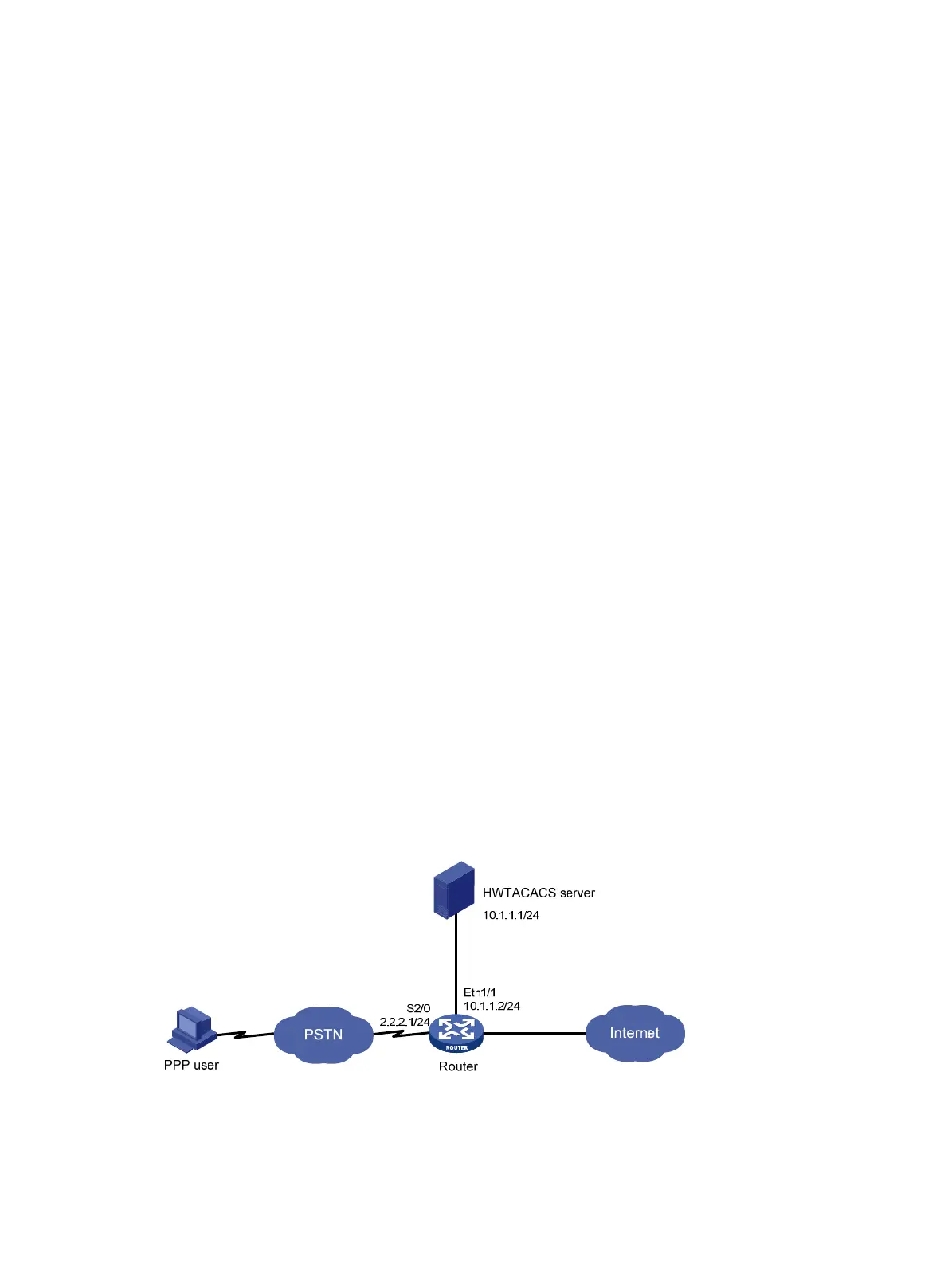62
[Router] user-interface vty 0 4
[Router-ui-vty0-4] authentication-mode scheme
[Router-ui-vty0-4] quit
# Create local user named telnet.
[Router] local-user telnet
[Router-luser-telnet] service-type telnet
[Router-luser-telnet] password simple aabbcc
[Router-luser-telnet] quit
# Configure the AAA methods for the ISP domain as local authentication and authorization.
[Router] domain system
[Router-isp-system] authentication login local
[Router-isp-system] authorization login local
[Router-isp-system] quit
Verifying the configuration
A user can Telnet to the user interface of the router by using username telnet@system and correct
password.
# Use the display connection command to view the connection information on Router.
[Router] display connection
Index=1 ,Username=telnet@system
IP=192.168.1.58
IPv6=N/A
Total 1 connection(s) matched.
AAA for PPP users by an HWTACACS server
Network requirements
As shown in Figure 19, configure the router to use the HWTACACS server to assign IP addresses
and provide authentication, authorization, and accounting services for PPP users.
Set the shared keys for secure HWTACACS communication to expert. Configure the router to send
usernames without domain names to the HWTACACS server.
Figure 19 Network diagram
Configuration procedure
1. Configure the HWTACACS server.
