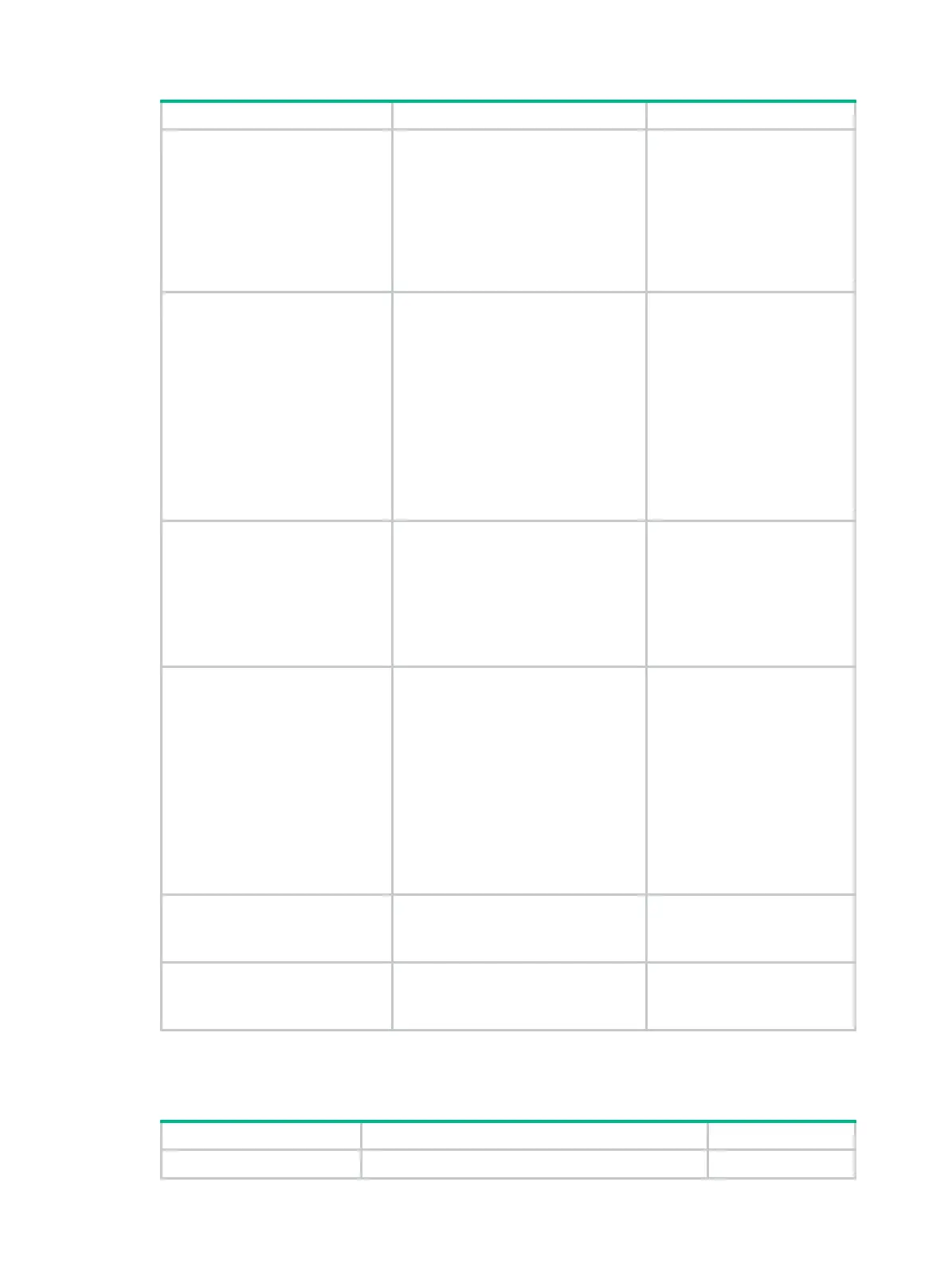52
Step Command Remarks
7. Specify the accounting
method for LAN users.
• In non-FIPS mode:
accounting lan-access { local |
none | radius-scheme
radius-scheme-name [ local |
none ] }
• In FIPS mode:
accounting lan-access { local |
radius-scheme
radius-scheme-name [ local ] }
Optional.
The default accounting
method is used by default.
8. Specify the accounting
method for login users.
• In non-FIPS mode:
accounting login
{ hwtacacs-scheme
hwtacacs-scheme-name
[ local ] | local | none |
radius-scheme
radius-scheme-name [ local ] }
• In FIPS mode:
accounting login
{ hwtacacs-scheme
hwtacacs-scheme-name
[ local ] | local | radius-scheme
radius-scheme-name [ local ] }
Optional.
The default accounting
method is used by default.
9. Specify the accounting
method for portal users.
• In non-FIPS mode:
accounting portal { local |
none | radius-scheme
radius-scheme-name [ local ] }
• In FIPS mode:
accounting portal { local |
radius-scheme
radius-scheme-name [ local ] }
Optional.
The default accounting
method is used by default.
10. Specify the accounting
method for PPP users.
• In non-FIPS mode:
accounting ppp
{ hwtacacs-scheme
hwtacacs-scheme-name
[ local ] | local | none |
radius-scheme
radius-scheme-name [ local ] }
• In FIPS mode:
accounting ppp
{ hwtacacs-scheme
hwtacacs-scheme-name
[ local ] | local | radius-scheme
radius-scheme-name [ local ] }
Optional.
The default accounting
method is used by default.
11. Specify the accounting
method for SSL VPN users.
accounting ssl-vpn radius-scheme
radius-scheme-name
Optional.
The default accounting
method is used by default.
12. Specify the accounting
method for VoIP users.
accounting voip radius-scheme
radius-scheme-name
Optional.
The default accounting
method is used by default.
Tearing down user connections
Step Command Remarks
1. Enter system view.
system-view
N/A
