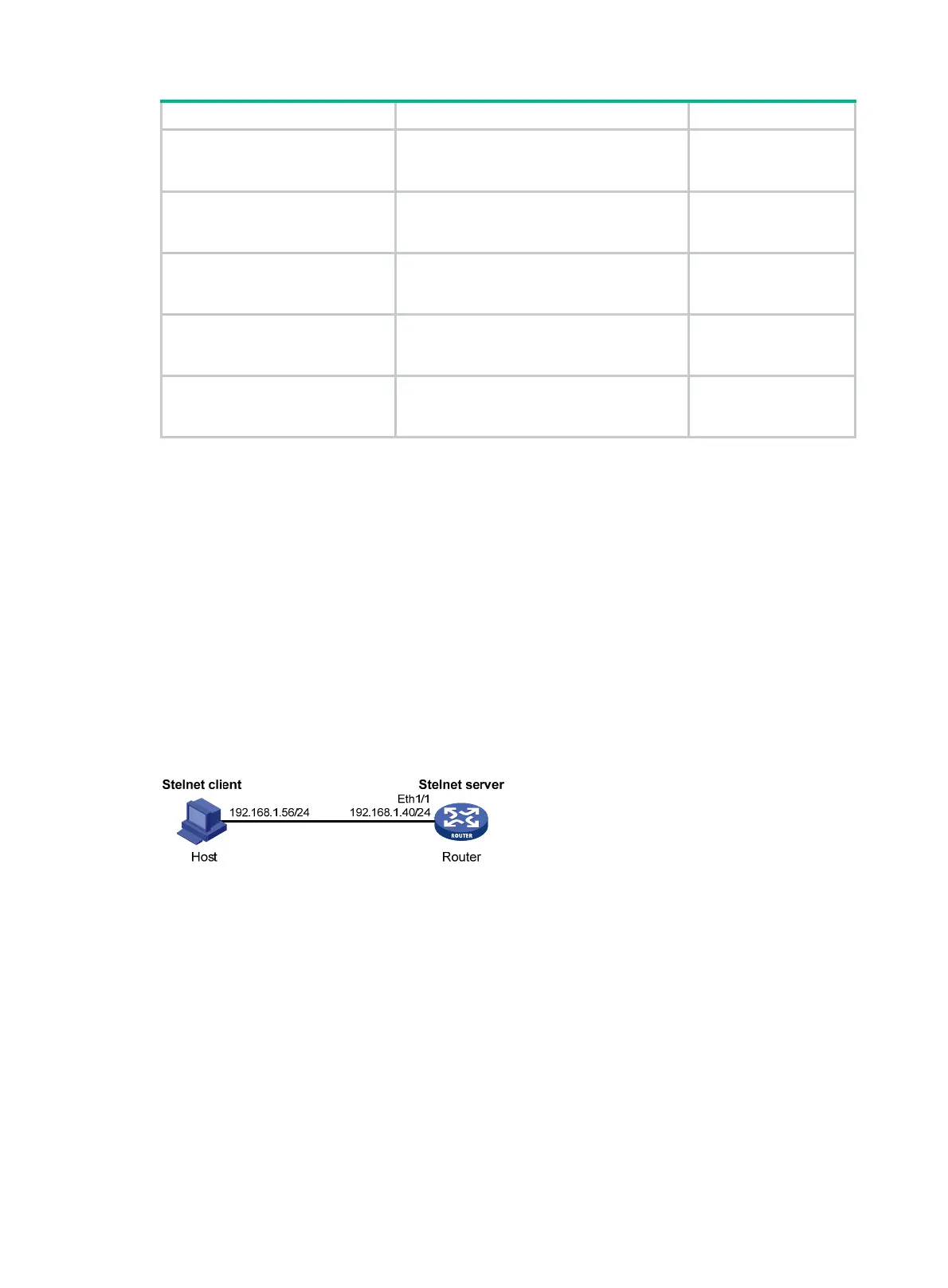364
Task Command Remarks
Display SSH server status
information or session information
on an SSH server.
display ssh server
{
status
|
session
} [
|
{
begin
|
exclude
|
include
}
regular-expression ]
Available in any view.
Display the mappings between
SSH servers and their host public
keys on an SSH client.
display ssh server-info
[
|
{
begin
|
exclude
|
include
} regular-expression ]
Available in any view.
Display information about one or
all SSH users on an SSH server.
display ssh user-information
[ username ] [
|
{
begin
|
exclude
|
include
}
regular-expression ]
Available in any view.
Display the public keys of the local
key pairs.
display public-key local
{
dsa
|
rsa
}
public
[
|
{
begin
|
exclude
|
include
}
regular-expression ]
Available in any view.
Display the public keys of the SSH
peers.
display public-key peer
[
brief
|
name
publickey-name ] [
|
{
begin
|
exclude
|
include
} regular-expression ]
Available in any view.
Stelnet configuration examples
This section provides examples of configuring Stelnet.
Password authentication enabled Stelnet server
configuration example
Network requirements
As shown in Figure 117 , you can log in to the router through the Stelnet client (SSH2) that runs on the
host. The router acts as the Stelnet server and uses password authentication. The username and
password of the client are saved on the router.
Figure 117 Network diagram
Configuration procedure
1. Configure the Stelnet server:
# Generate the RSA key pairs.
<Router> system-view
[Router] public-key local create rsa
The range of public key size is (512 ~ 2048).
NOTES: If the key modulus is greater than 512,
It will take a few minutes.
Press CTRL+C to abort.
Input the bits of the modulus[default = 1024]:
Generating Keys...
++++++++
