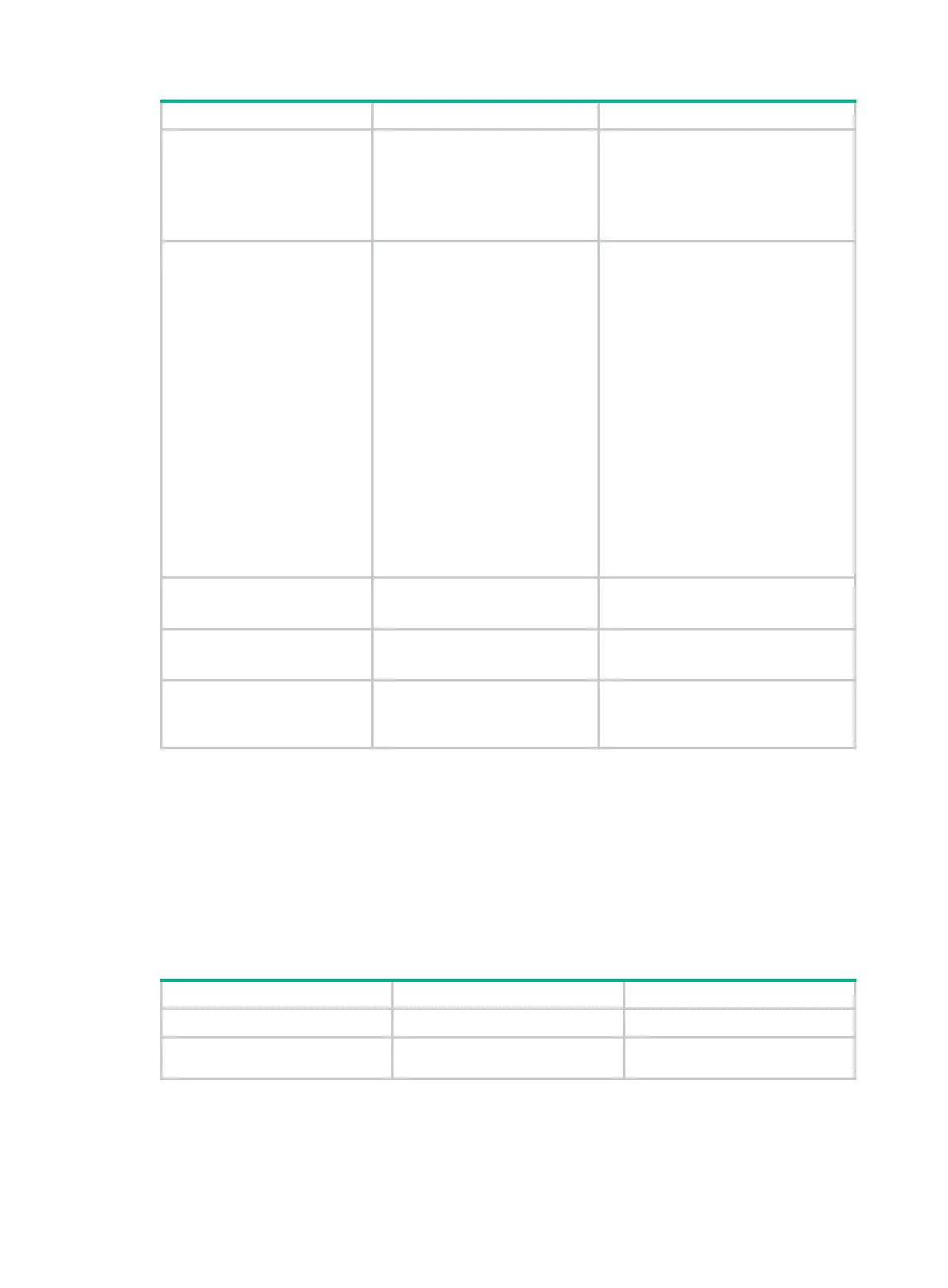25
Step Command Remarks
8. Configure binding
attributes for the local
user.
bind-attribute
{
call-number
call-number [
:
subcall-number ] |
ip
ip-address |
location
port
slot-number subslot-number
port-number |
mac
mac-address
|
vlan
vlan-id } *
Optional.
By default, no binding attribute is
configured for a local user.
9. Configure authorization
attributes for the local
user.
authorization-attribute
{
acl
acl-number |
callback-number
callback-number |
idle-cut
minute |
level
level |
user-profile
profile-name |
user-role
{
guest
|
guest-manager
|
security-audit
} |
vlan
vlan-id |
work-directory
directory-name }
*
Optional.
By default, no authorization attribute
is configured for a local user.
For PPP users, only
acl
,
callback-number
,
idle-cut
, and
user-profile
are supported.
For LAN and portal users, only
acl
,
idle-cut
,
user-profile
, and
vlan
are
supported.
For SSH, terminal, and Web users,
only
level
is supported.
For FTP users, only
level
and
work-directory
are supported.
For Telnet users, only
level
and
user-role
is supported.
For other types of local users, no
authorization attribute is supported.
10. Set the validity time of the
local user.
validity-date
time
Optional.
Not set by default.
11. Set the expiration time of
the local user.
expiration-date
time
Optional.
Not set by default.
12. Assign the local user to a
user group.
group
group-name
Optional.
By default, a local user belongs to the
default user group
system
.
Configuring user group attributes
User groups simplify local user configuration and management. A user group comprises a group of
local users and has a set of local user attributes. You can configure local user attributes for a user
group to implement centralized user attributes management for the local users in the group.
Configurable user attributes include password control attributes and authorization attributes.
By default, every newly added local user belongs to the default user group system and bears all
attributes of the group. To assign a local user to a different user group, use the user-group
command in local user view.
To configure attributes for a user group:
Step Command Remarks
13. Enter system view.
system-view
N/A
14. Create a user group and
enter user group view.
user-group
group-name
N/A
