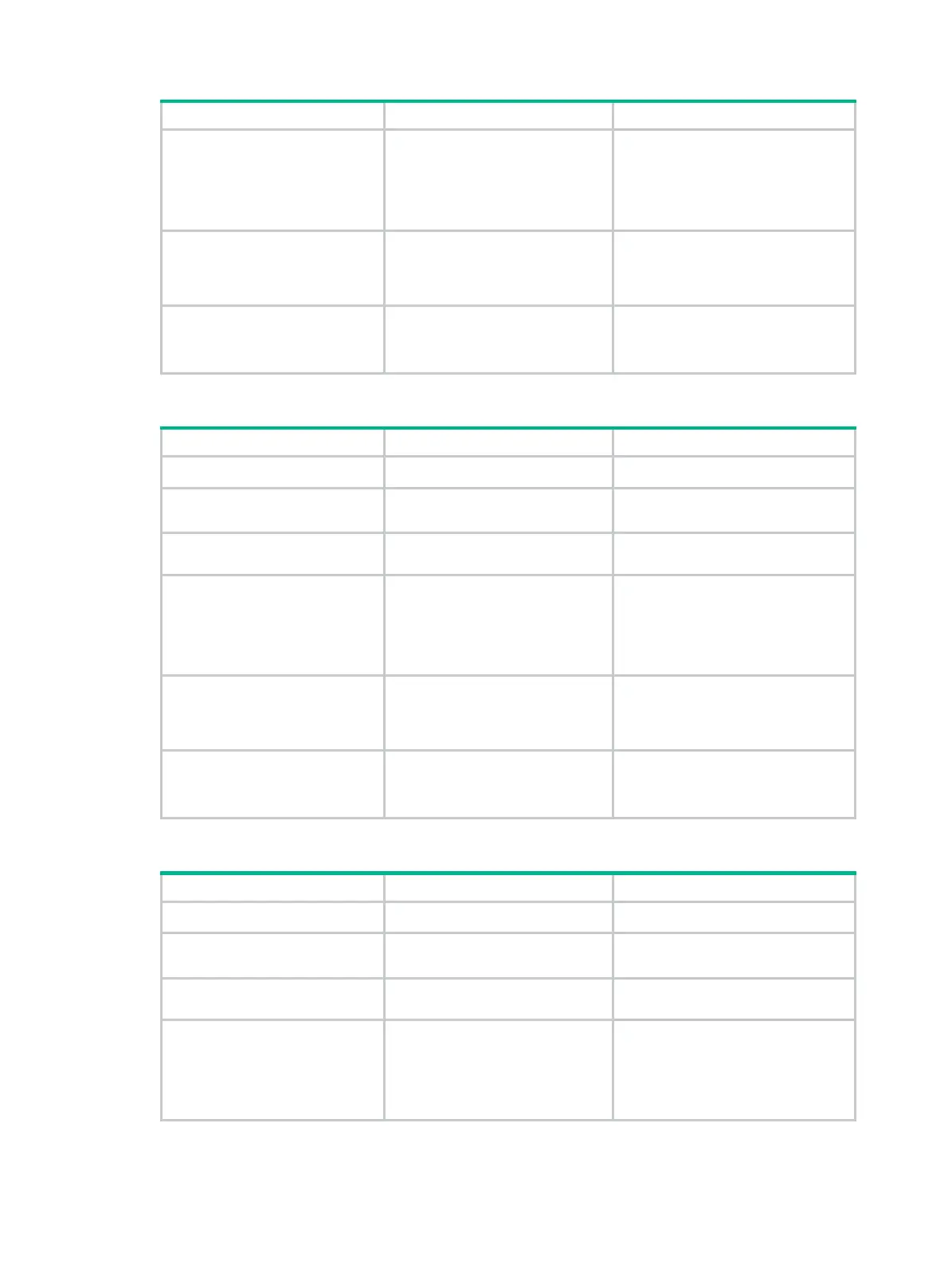419
Step Command Remarks
4. Configure the global action
and silence thresholds for
SYN flood attack
protection.
defense syn-flood
rate-threshold high
rate-number
[
low
rate-number ]
Optional.
By default, the action threshold is
1000 packets per second and the
silence threshold is 750 packets per
second.
5. Configure the action and
silence thresholds for SYN
flood attack protection of a
specific IP address.
defense syn-flood ip
ip-address
rate-threshold high
rate-number
[
low
rate-number ]
Optional.
Not configured by default.
6. Configure the device to
drop SYN flood attack
packets.
defense syn-flood action
{
drop-packet
}
Optional.
By default, the device only outputs
alarm logs if detecting an attack.
To configure an ICMP flood attack protection policy:
Step Command Remarks
1. Enter system view.
system-view
N/A
2. Enter attack protection
policy view.
attack-defense policy
policy-number
N/A
3. Enable ICMP flood attack
protection.
defense icmp-flood enable
Disabled by default.
4. Configure the global action
and silence thresholds for
ICMP flood attack
protection.
defense icmp-flood
rate-threshold high
rate-number
[
low
rate-number ]
Optional.
By default, the action threshold is
1000 packets per second and the
silence threshold is 750 packets per
second.
5. Configure the action and
silence thresholds for ICMP
flood attack protection of a
specific IP address.
defense icmp-flood ip
ip-address
rate-threshold high
rate-number
[
low
rate-number ]
Optional.
Not specifically configured for an IP
address by default.
6. Configure the device to
drop ICMP flood attack
packets.
defense icmp-flood action
drop-packet
Optional.
By default, the device only outputs
alarm logs if detecting an attack.
To configure a UDP flood attack protection policy:
Step Command Remarks
1. Enter system view.
system-view
N/A
2. Enter attack protection
policy view.
attack-defense policy
policy-number
N/A
3. Enable UDP flood attack
protection.
defense udp-flood enable
Disabled by default.
4. Configure the global action
and silence thresholds for
UDP flood attack
protection.
defense udp-flood
rate-threshold high
rate-number
[
low
rate-number ]
Optional.
By default, the action threshold is
1000 packets per second and the
silence threshold is 750 packets per
second.
