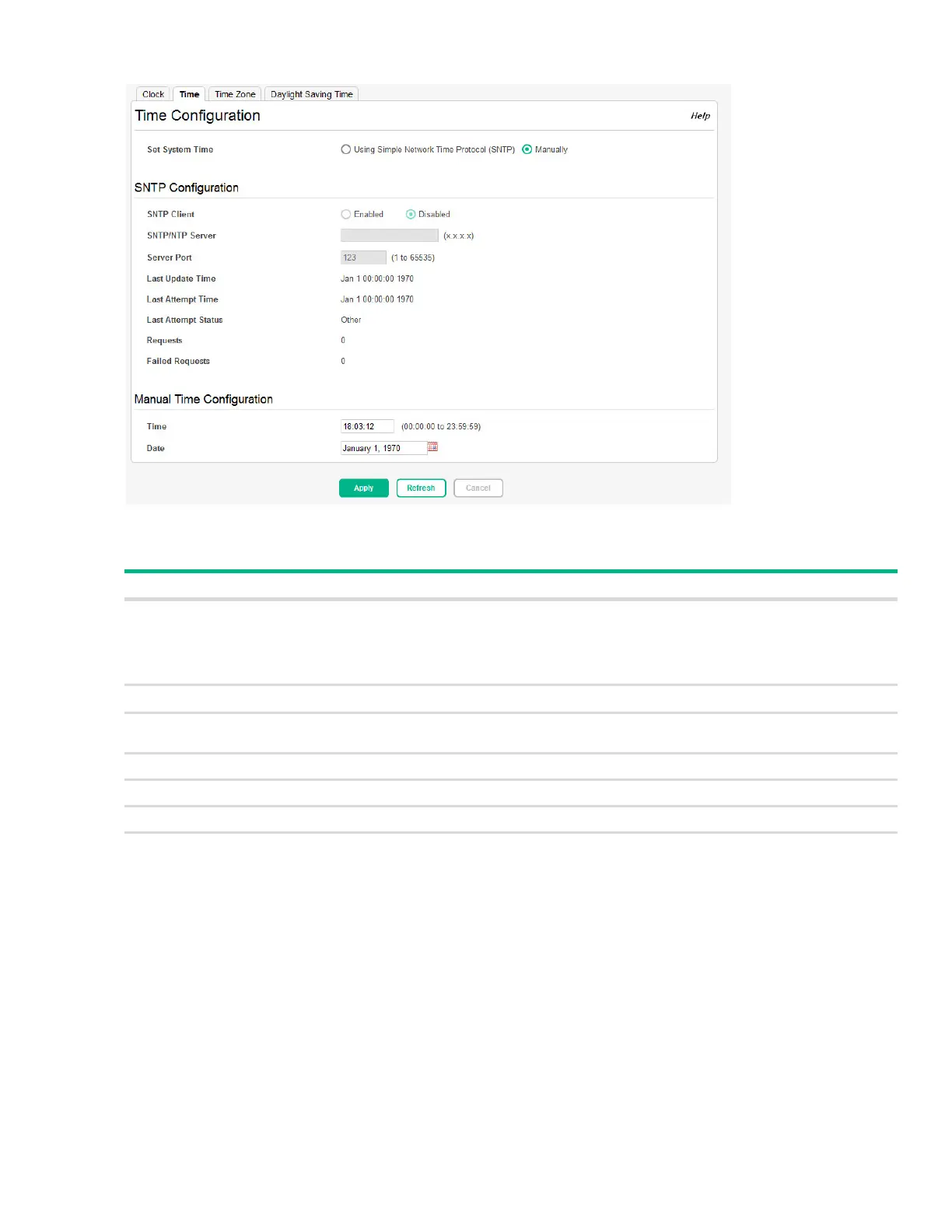Page 26 System Time Pages
Figure 8. Time Configuration Page
Table 5. Time Configuration Fields
Field Description
Set System Time Select Using Simple Network Time Protocol (SNTP) to configure the switch to acquire its
time settings from an SNTP server. When selected, only the SNTP Configuration fields are
available for configuration.
Select Manually to disable SNTP and configure the time manually. When selected, only the
Manual Time Configuration fields are available for configuration.
SNTP Configuration
SNTP Client Select Enabled or Disabled (default) to configure the SNTP client mode. When disabled, the
system time increments from 00:00:00, 1 Jan 1970, which is set at bootup.
SNTP/NTP Server Specify the IPv4 address of the SNTP server to which requests should be sent.
Server Port Specify the server's UDP port for SNTP. The range is 1 to 65535 and the default is 123.
Last Update Time The date and time (GMT) when the SNTP client last updated the system clock.
Last Attempt Time The date and time (GMT) of the last SNTP request or receipt of an unsolicited message.
