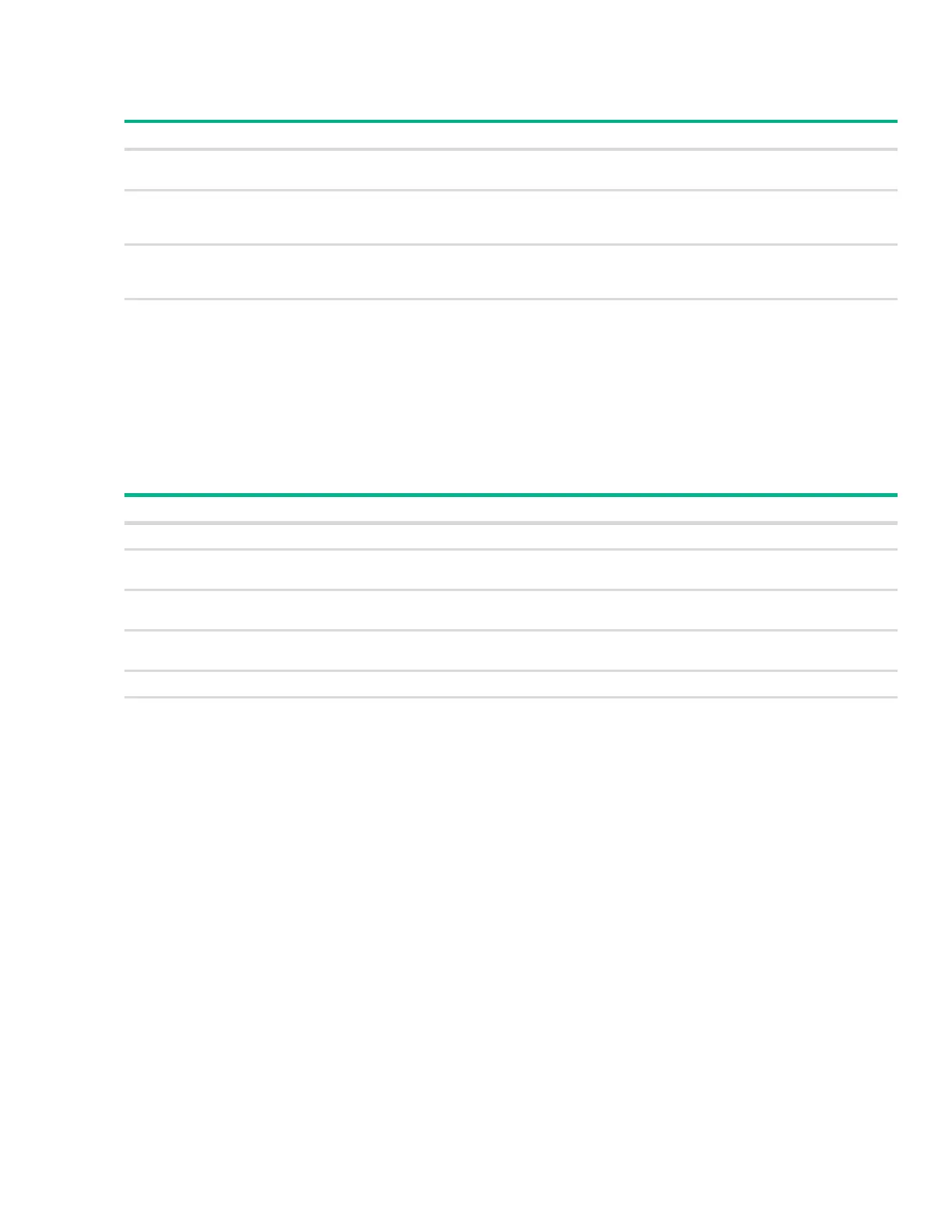Page 90 LLDP Global Configuration
You can configure the following global settings:
Table 41. LLDP Global Configuration Fields
If you change these settings, click Apply to save any changes for the current boot session. The
changes take effect immediately but are not retained across a switch reset unless you click Save Con-
figuration.
The following information displays for each interface:
Table 42. LLDP Global Configuration—Port Fields
To modify interface settings, select one or more interfaces and click Edit to display the Edit LLDP Inter-
face page.
Field Description
Transmit Interval Specify the time between transmission of LLDPDUs. The range is from 5 to 32768 seconds
and the default is 30 seconds.
Transmit Hold Multiplier Specify the multiplier value on the transmit interval, which is used to compute the time-to-live
(TTL) value associated with LLDPDUs. The range is from 2 to 10 seconds, and the default is
4 seconds.
Re-Initialization Delay Specify the number of seconds to wait before attempting to re-initialize LLDP on a port after
the LLDP operating mode on the port changes. The range is from 1 to 10 seconds and the
default is 2 seconds.
Notification Interval Specify the minimum number of seconds to wait between transmissions of remote data
change notifications. The range is from 5 to 3600 seconds and the default is 5 seconds.
Field Description
Interface The port or trunk ID.
Link Status The link status of the interface, which is either Up or Down. An interface that is down does not
forward traffic.
Transmit The LLDP advertise (transmit) mode on the interface. If the transmit mode is enabled, the
interface sends LLDPDUs that advertise the mandatory TLVs that are enabled.
Receive The LLDP receive mode on the interface. If the receive mode is enabled, the device can
receive LLDPDUs from other devices.
Notify Enable to have LLDP generate a log file entry.
Transmit Management
Information
The status of the LLDP remote data change notification on the interface. When enabled, the
interface sends notifications when a link partner device is added or removed.
