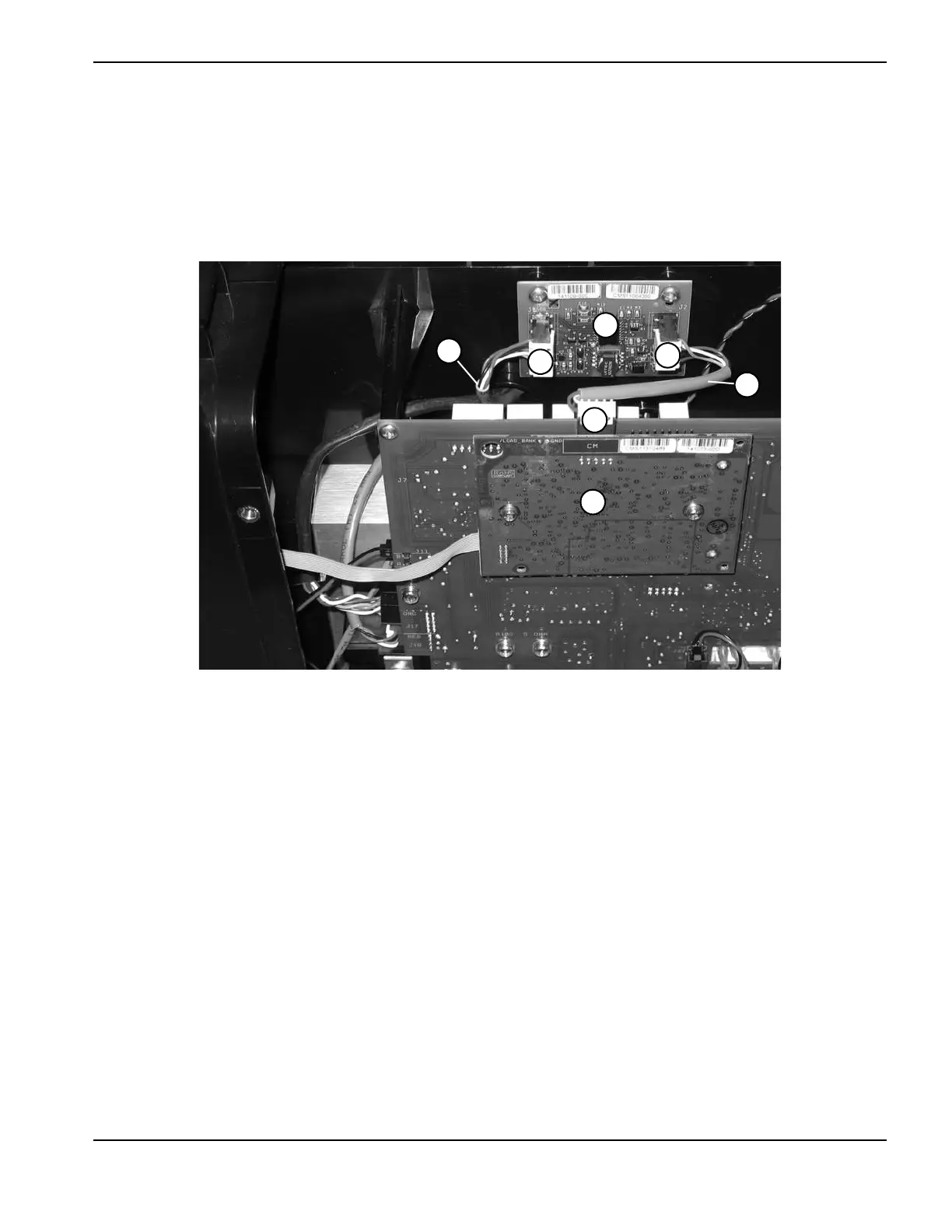Powermax125 Service Manual 808070 187
9 – Power Supply Component Replacement
13. Push the connector from the long RS-485 cable onto the J1 connector of the RS-485 board.
14. On the short RS-485 cable, push the connector with the smaller white dust cover onto the J7 connector of the
DSP board.
15. Push the other connector onto the J2 connector of the RS-485 board.
Figure 58
16. Complete the following procedures:
a. See Install the end panel bracket on page 175.
b. See Install the component barrier on page 173.
c. See Install the power supply cover on page 172.
d. Reconnect the power and gas supply.
1 J1 connector
2 Long RS-485 cable
3 DSP board
4 J7 connector
5 Short RS-485 cable
6 J2 connector
7 RS-485 board