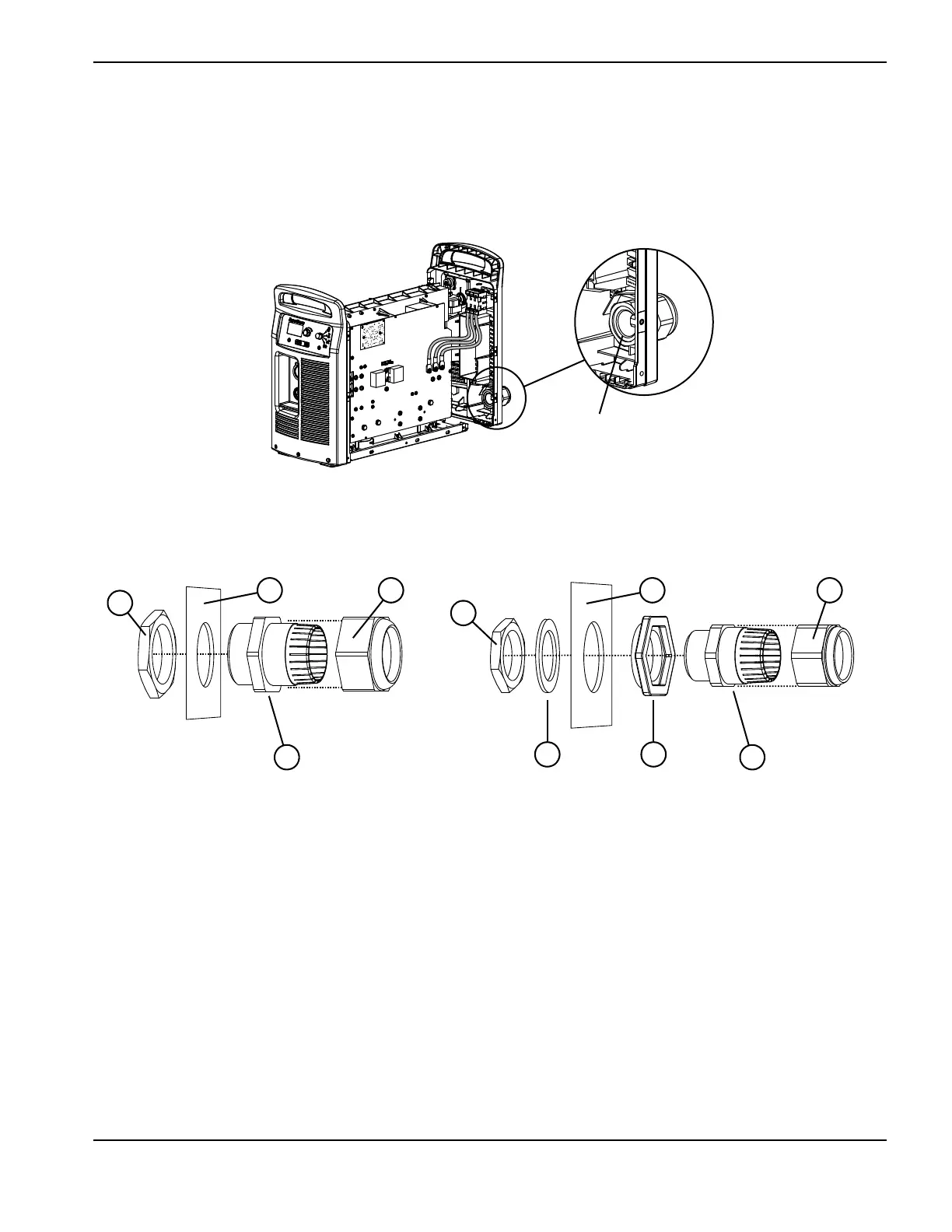Powermax125 Service Manual 808070 193
9 – Power Supply Component Replacement
9. If you are replacing the strain relief, loosen and remove the strain relief nut on the inside of the power supply.
10. Remove the remaining parts of the strain relief connector from the power supply.
Figure 63
Strain relief nut inside power supply
1
3
4
56
Strain relief on CE models
Strain relief on CSA/CCC models
1
4
56
2
1 Strain relief nut inside power supply
2 Aluminum washer (CSA/CCC models only)
3 Strain relief adapter (CSA/CCC models only)
4 Strain relief
5 Strain relief retention nut
6 Rear panel of power supply