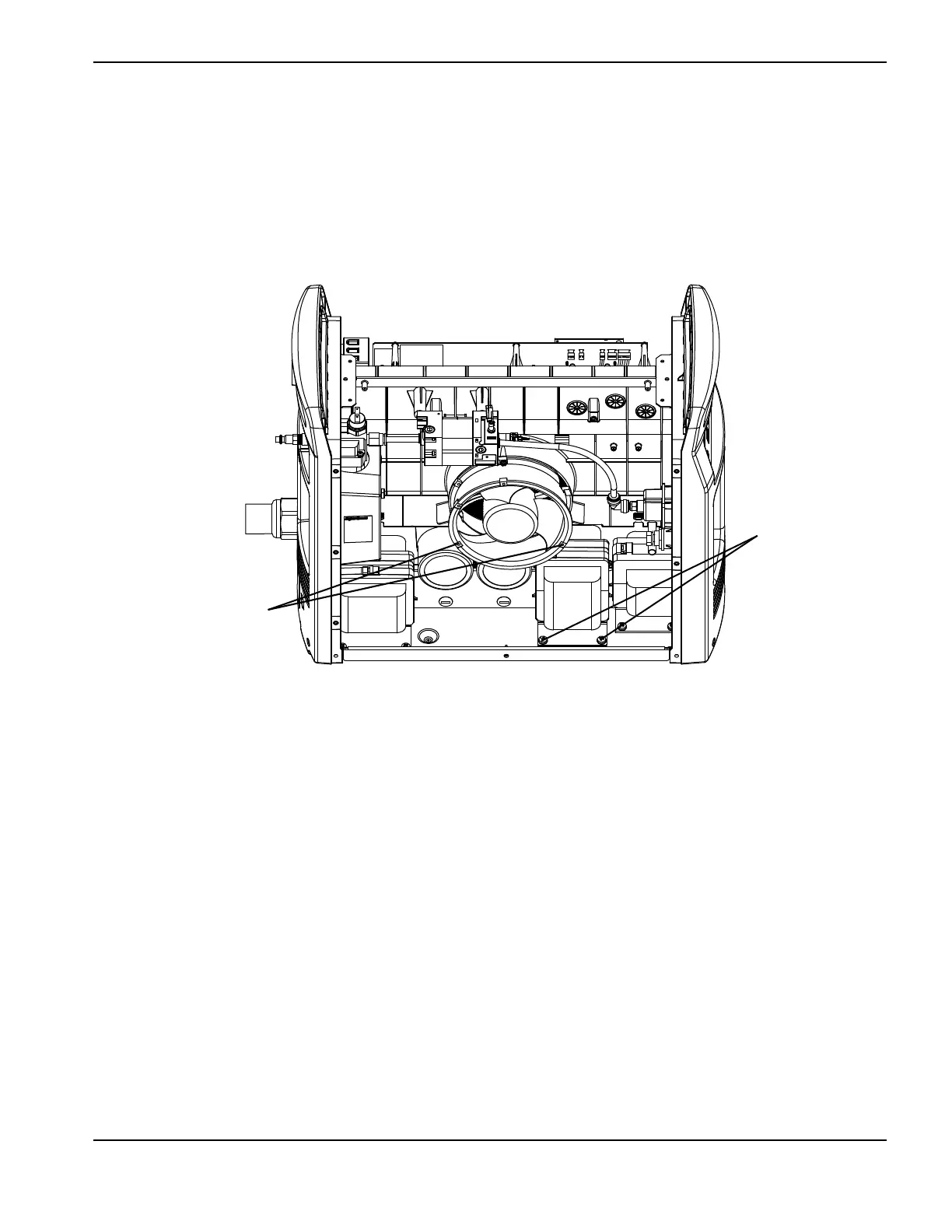Powermax125 Service Manual 808070 245
9 – Power Supply Component Replacement
4. From the fan side, remove the 2 mounting screws from the base of the transformer.
5. Remove the bottom 2 fan mounting screws. The screws are located directly behind the bottom holes in the fan
housing flange.
6. Push the bottom of the fan to the left so that it will not interfere with the removal of the transformer.
Figure 100
Bottom holes in fan housing
flange
Transformer
mounting screws