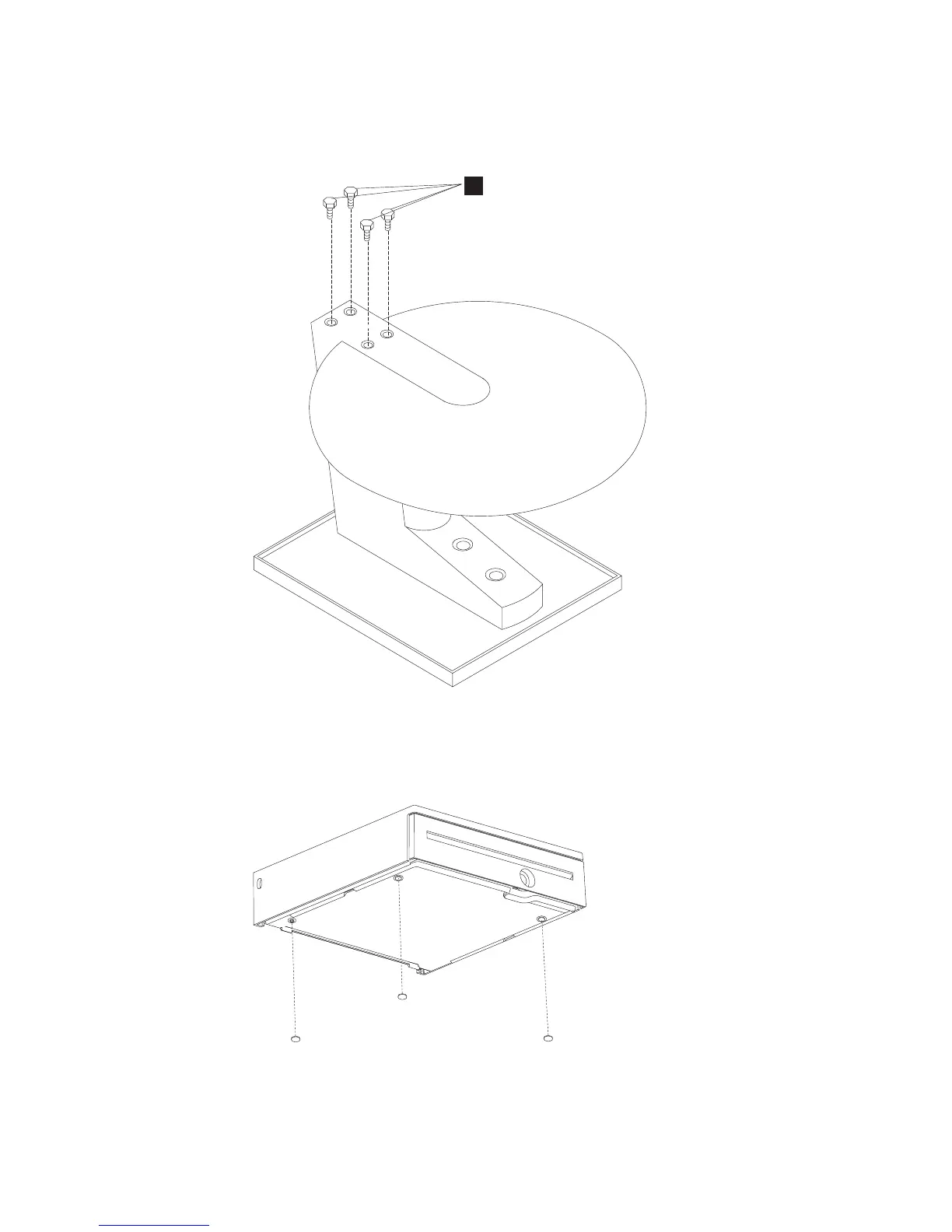Attaching the pedestal to the short-post mounting plate
Follow these steps to attach the pedestal to the short-post mounting plate:
1. Attach the short-post mounting plate to the pedestal using four bolts A. See
Figure 78.
A
Figure 78. Attaching the short post mounting plate to the pedestal
Figure 79. Attaching the three extra feet to the cash drawer
Updated October 31, 2007
80 SurePOS 700 Series: SurePOS 700-721/741/781, 722/742/782 Planning, Installation, and Operation Guide
