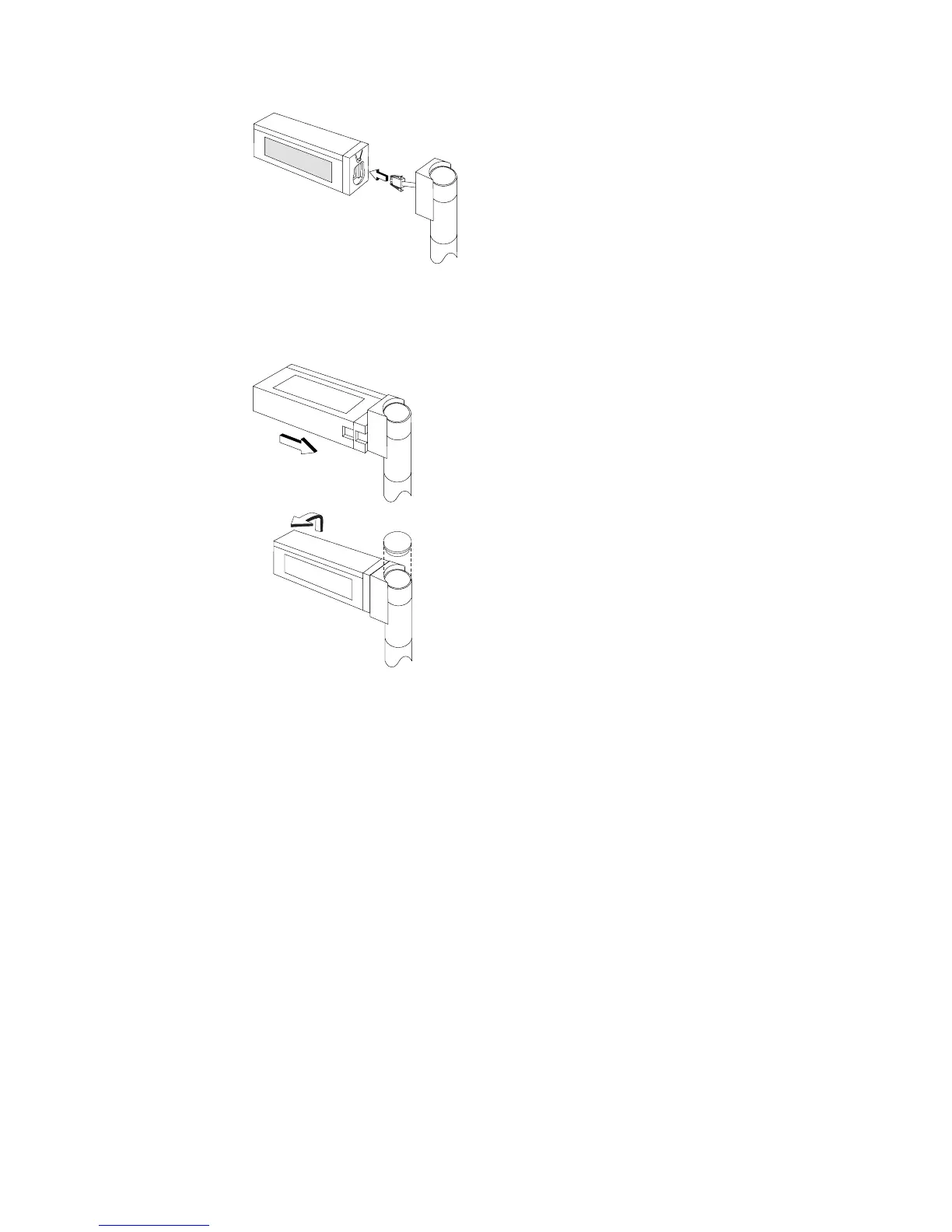4. See Figure 56. Plug the cable into the display unit.
5. Hold the display holder against the post as shown in Figure 57 so the
interlocking surfaces touch each other.
6. Rotate the display holder toward you to its final position. Make sure the display
is securely attached to the post.
7. Snap the round top cover (A in Figure 54 on page 63) onto the post.
8. Route the cable through the opening in the system unit or cash drawer at the
base of display.
9. Attach the display post to the system unit or cash drawer at A or B in
Figure 58 on page 65, using two plastic thumbscrews. The base is not
symmetrical and will fit only one way.
Note:
Use long thumbscrews when installing the display on a SurePOS
Models 721/741/781 and 722/742/782 without a slanted I/O tray.
Figure 56. Plug cable into display unit
Figure 57. Assembling the display
Updated October 31, 2007
64 SurePOS 700 Series: SurePOS 700-721/741/781, 722/742/782 Planning, Installation, and Operation Guide
