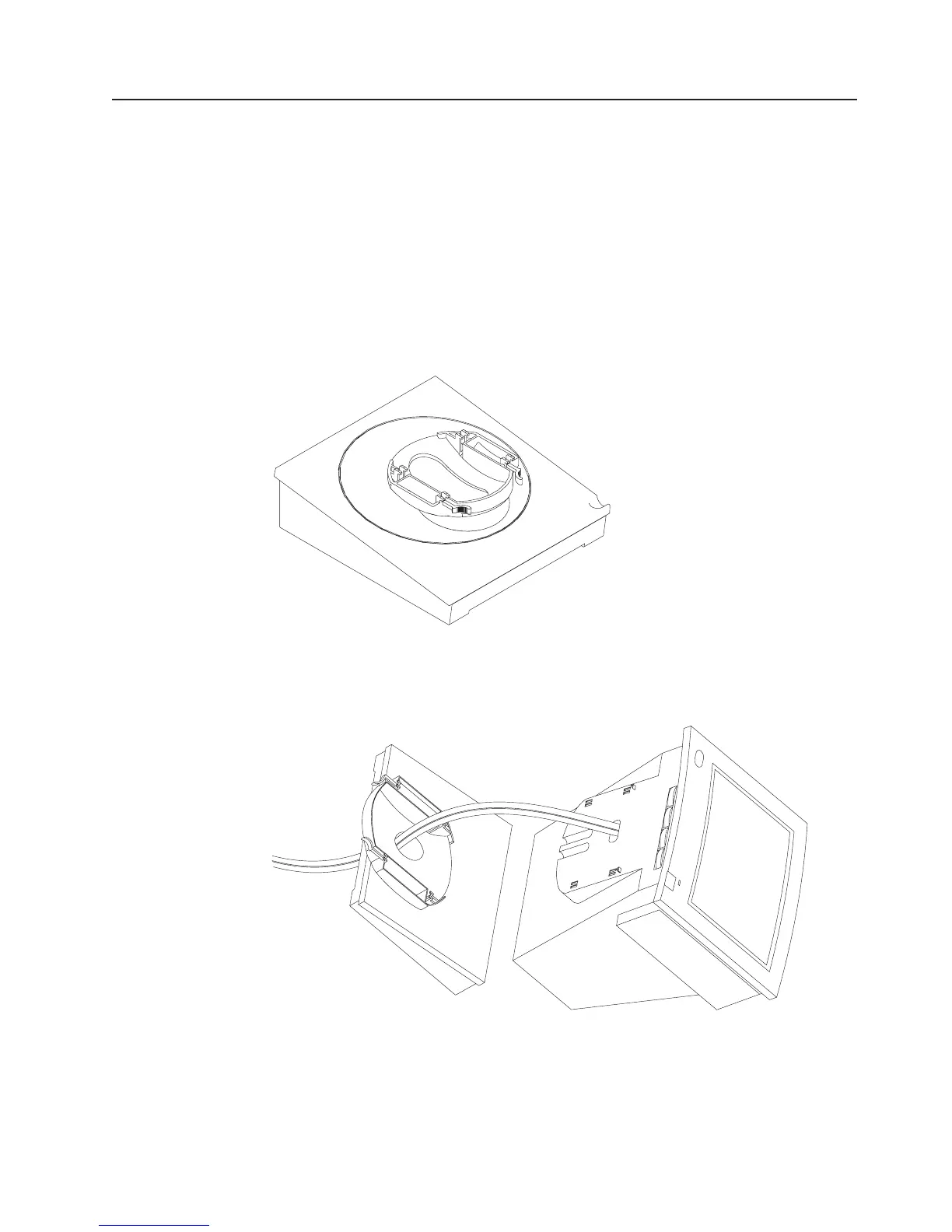Installing CRT displays
Note: The CRT can be mounted on either side of the system unit. However, if you
installed a 4610 printer with MICR, mount the display on the left side to
minimize the effect of magnetic interference from the CRT on the MICR
reader in the printer.
Cathode ray tube (CRT) displays can be mounted on a wedge or on a post. A
wedge can be mounted on the system unit or distributed on the counter.
Installing a CRT on a wedge mount
This section describes how to install a CRT on a wedge mount.
Figure 73 show the wedge mount for the monochrome CRT displays.
1. See Figure 74 and place the CRT upside down on a table or counter.
2. Thread the power cord and video cable of the CRT up through the center of the
mount.
Figure 73. Wedge mount for CRT
Figure 74. Installing the power cord and video cable on a CRT wedge mount
Updated October 31, 2007
Chapter 4. Installing external options 75
