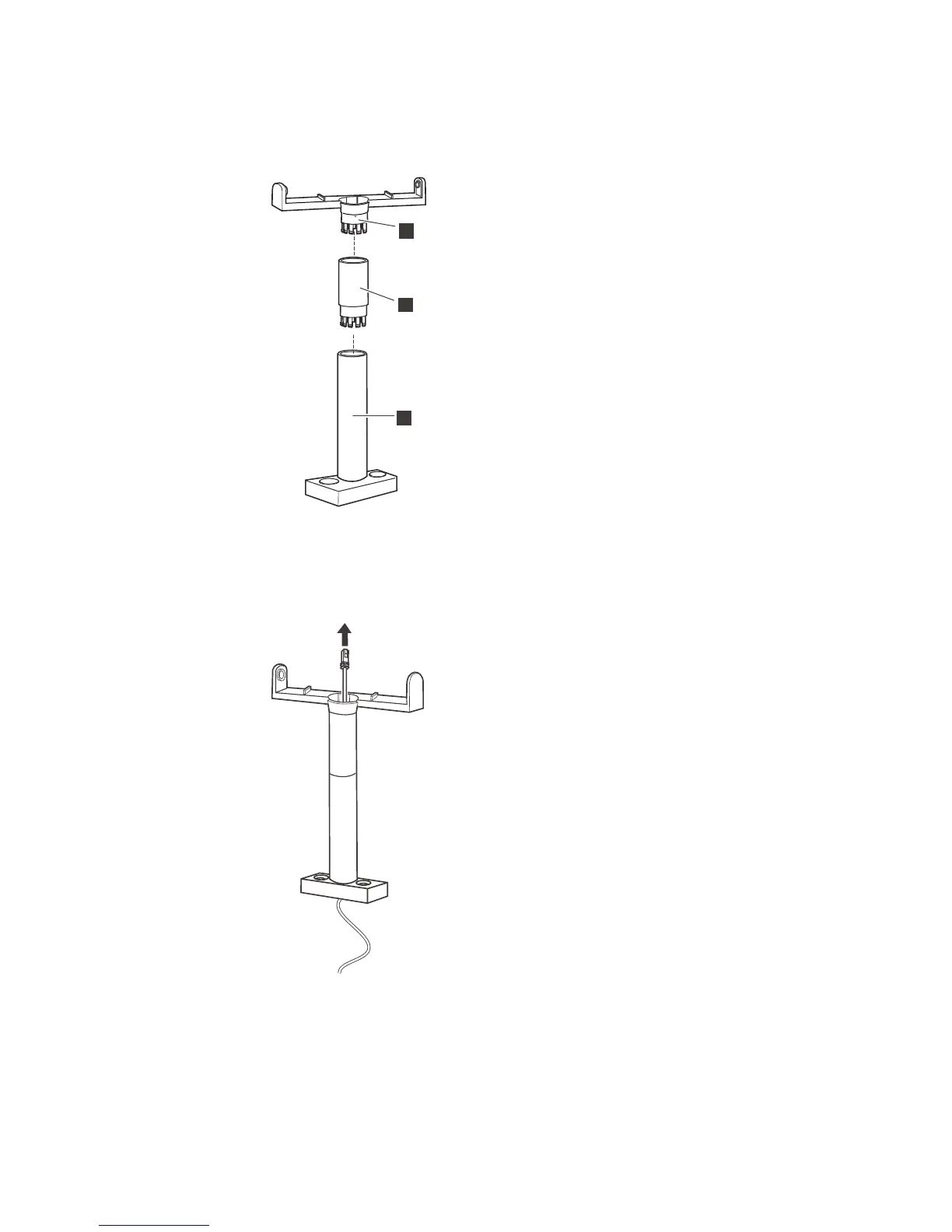Installing the display post with a base
Follow these steps to install the display post with base to the POS terminal:
1. See Figure 67. Connect the display A to the post B in Figure 67. If required,
add the extension post C between A and B.
2. See Figure 68 and route the character/graphics display cable through the post.
A
C
B
Figure 67. Connecting the character/graphics display post
Figure 68. Routing the cable
Updated October 31, 2007
Chapter 4. Installing external options 71
