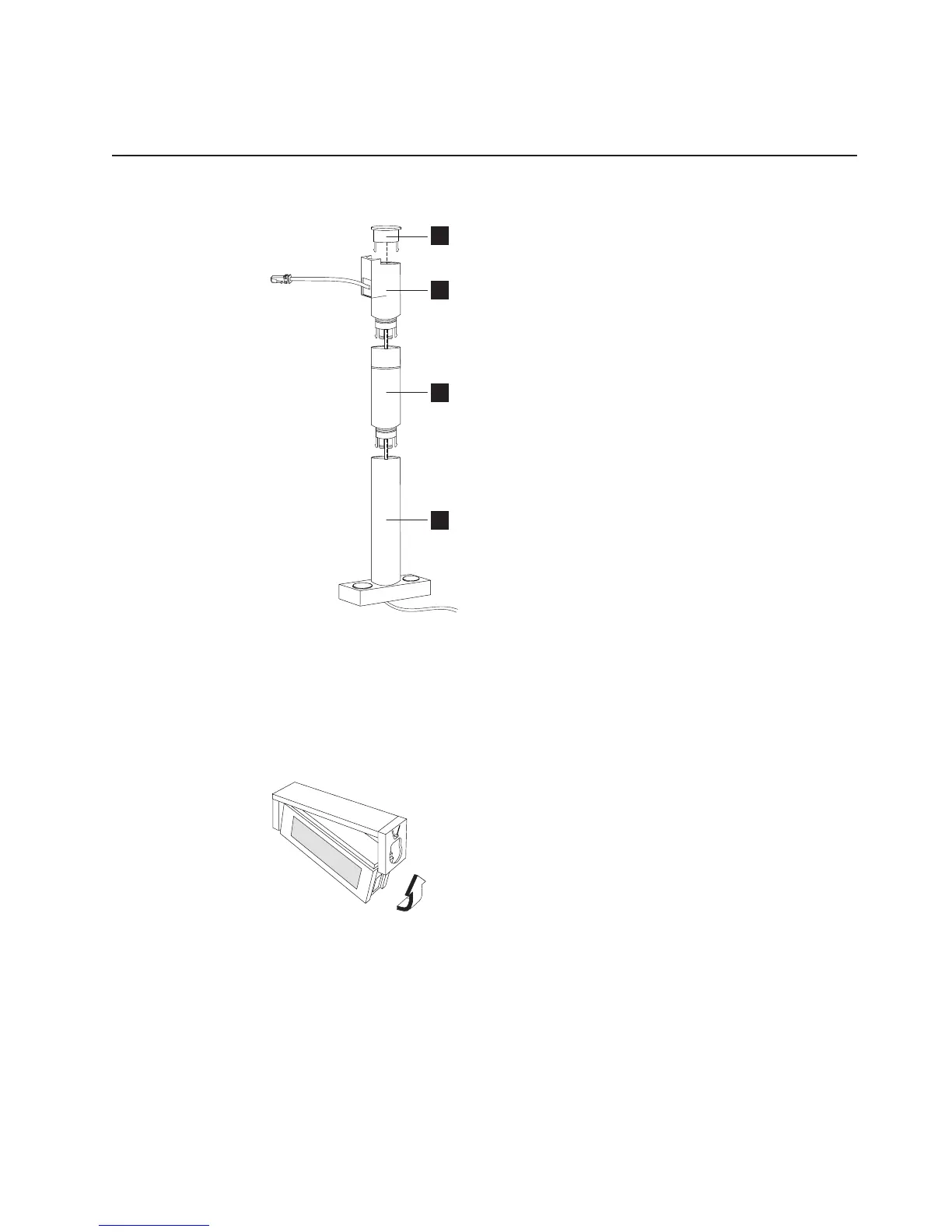For any other questions regarding the printer, refer to the IBM SureMark Printers:
User’s Guide.
Installing the 40-character LCD
1. Route the display cable up through the head assembly (B in Figure 54) and
out the opening on the side. Then route the cable down through the post D
and optional extension C.
2. Snap the head assembly onto the post.
3. See Figure 55. Slide the display up into its holder until it latches securely in
place.
Note: Depending on the direction you want the display to face, the holder can
be attached two different ways.
A
B
C
D
Figure 54. Assemble the post
Figure 55. Slide display into holder
Updated October 31, 2007
Chapter 4. Installing external options 63
