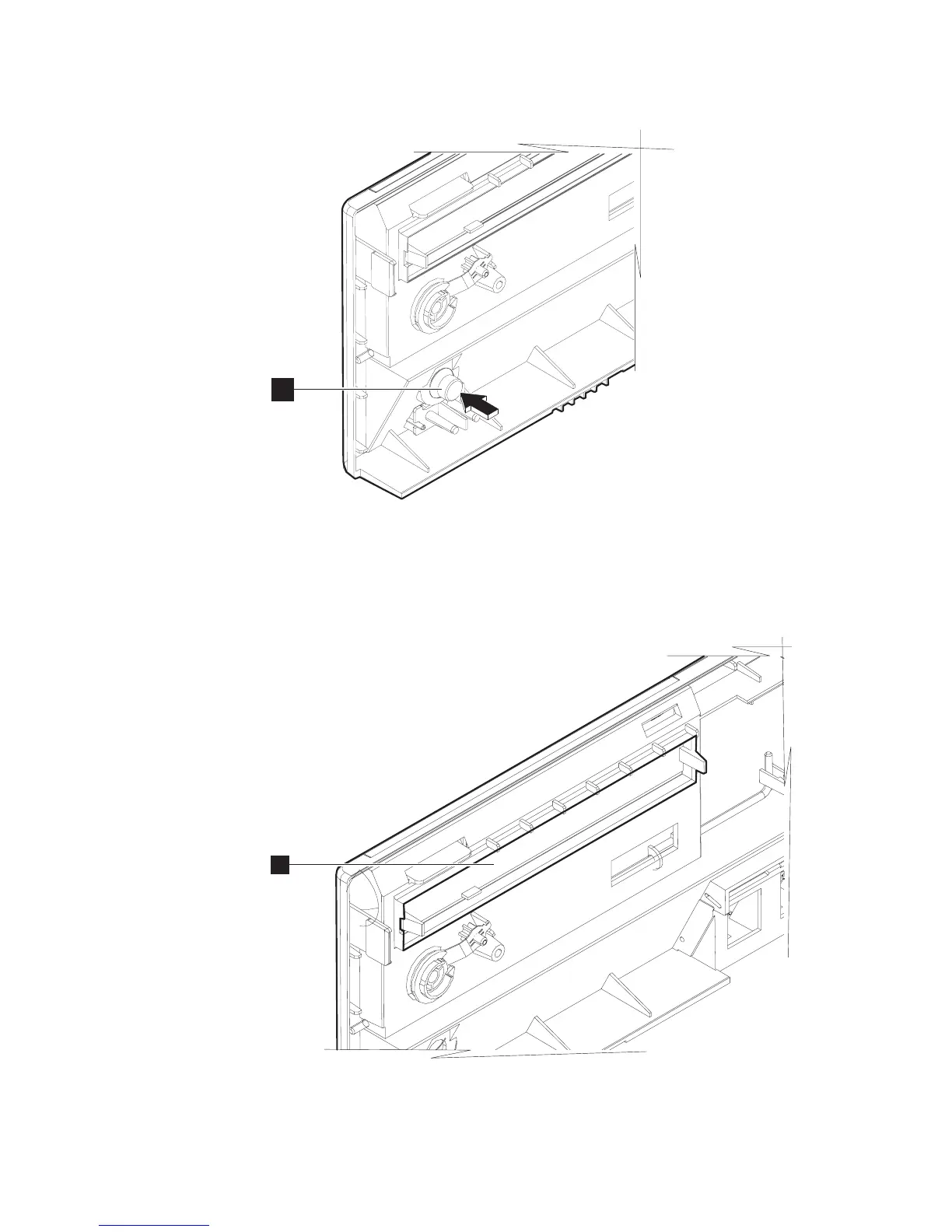4. When installing the bezel on Models 741, or 781, remove the plug (A in
Figure 26) for the headphone jack by pushing in from the back and popping the
plug out the front. Discard the plug.
A
Figure 26. Removing the plug for the headphone jack
B
Figure 27. Removing the CD-ROM blank
Updated October 31, 2007
Chapter 2. Installation and system setup 35
