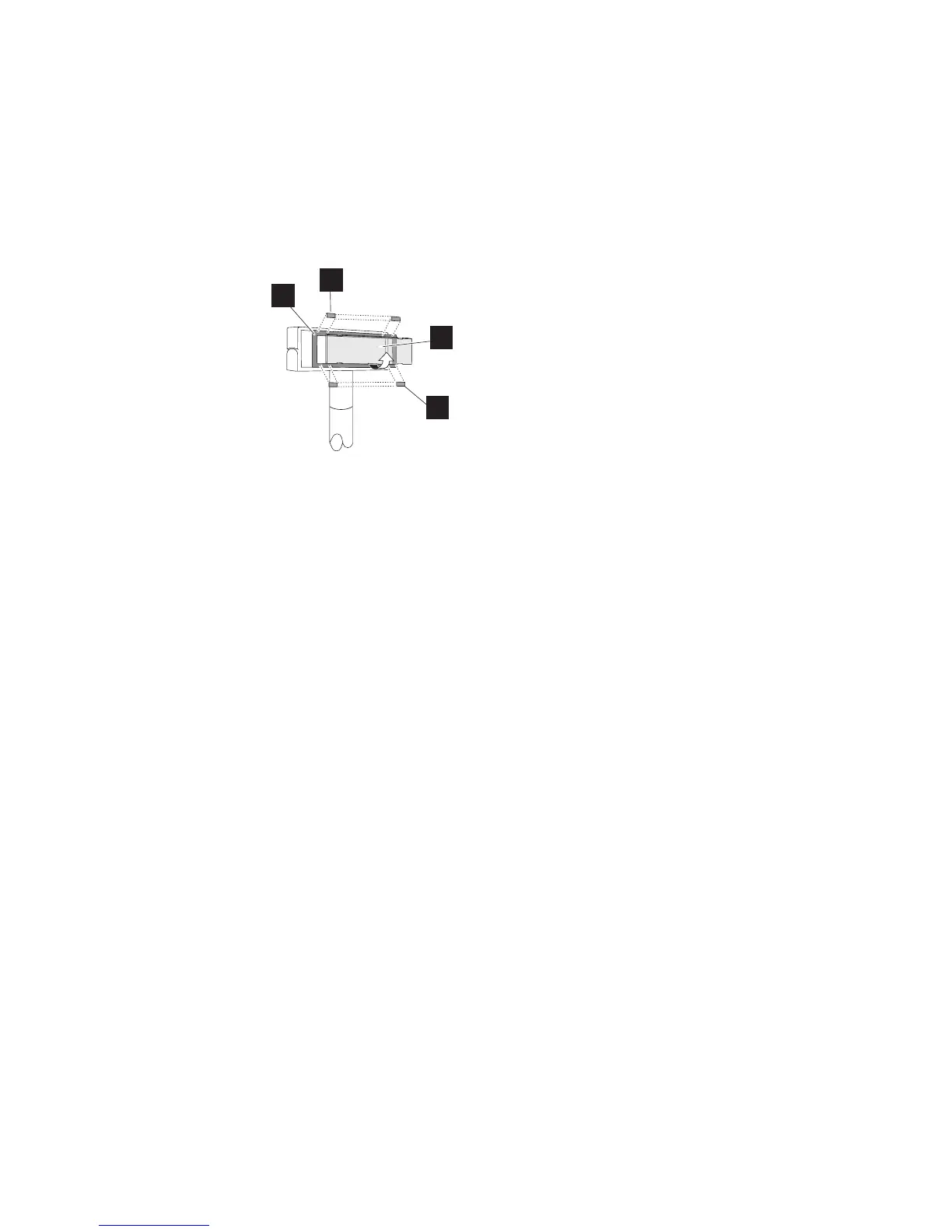5. Connect the other end of the character/graphics display cable to any green
(12-volt) powered-USB port on the rear of the system unit. Or, connect the other
end of the character/graphics display cable to the number 4, RS-485 port on the
rear of the system unit.
Installing the guidance label
To install the label on the display unit, follow these steps:
1. Insert your finger into the slit on the filter and lift up the filter A.
2. Remove the character sheet B.
3. Stick the guidance labels C on the upper and lower portions of the character
sheet. Make sure that the right edge of the label aligns with the right edge of
the sheet.
4. Reinstall the character sheet.
5. Reinstall the filter.
A
B
C
C
Figure 71. Installing the guidance label
Updated October 31, 2007
Chapter 4. Installing external options 73
