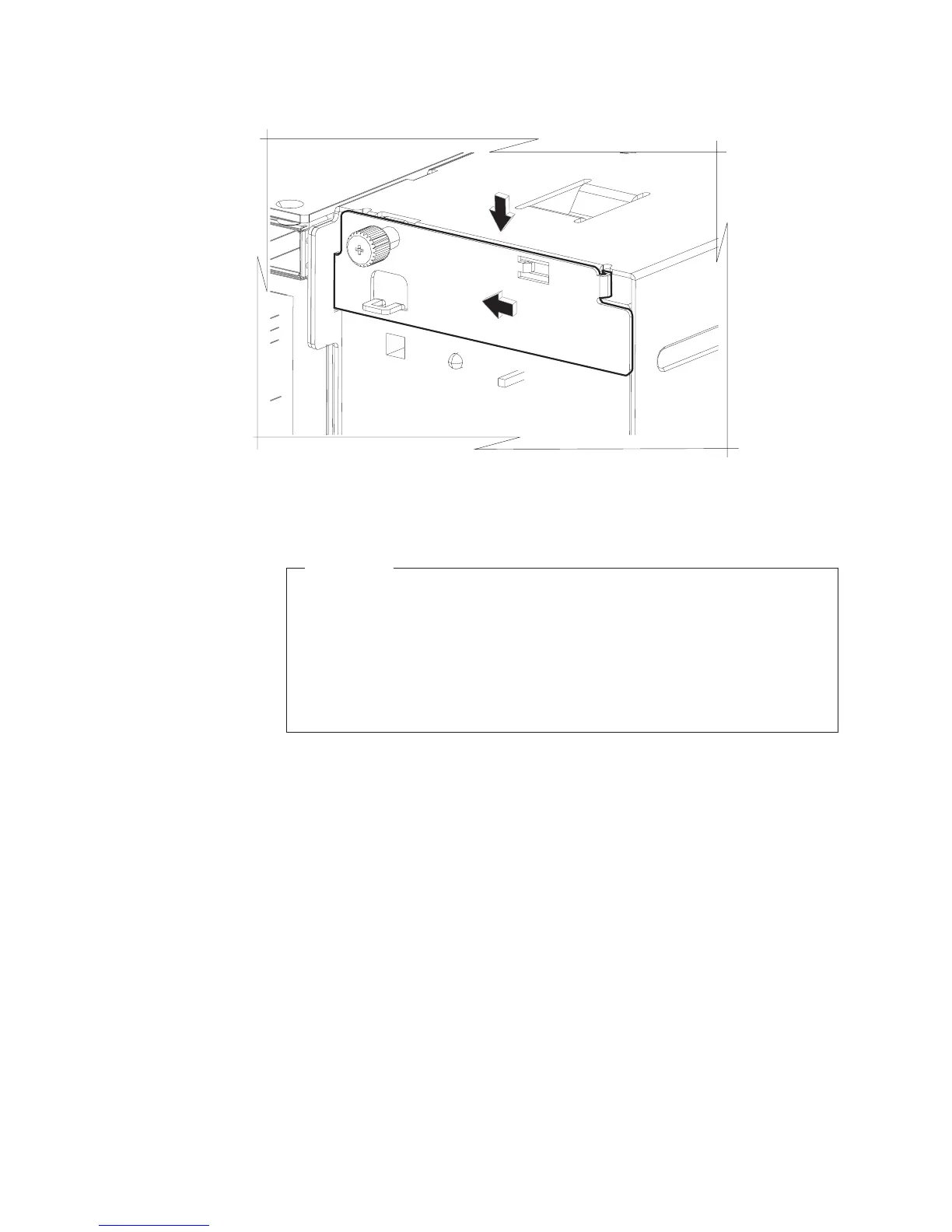7. Secure the expansion housing to the chassis as follows:
Important
a. Slide the left end of the retainer bracket into the notch and then insert
the right end. See Figure 22
b. Tighten the screw.
Attention:
The retainer bracket can only be installed if the expansion
housing is fully seated and latched. For safe operation, the retainer
bracket must be installed.
The following steps apply only if you installed a UPS:
8. Connect the power cable to the UPS.
9. Optionally, connect the serial cable to the UPS.
10. Set the configuration (DIP) switches on the front panel of the UPS. See
“Configuration switches” on page 11 for additional information.
Figure 22. Replacing the UPS retainer bracket
Updated October 31, 2007
32 SurePOS 700 Series: SurePOS 700-721/741/781, 722/742/782 Planning, Installation, and Operation Guide
