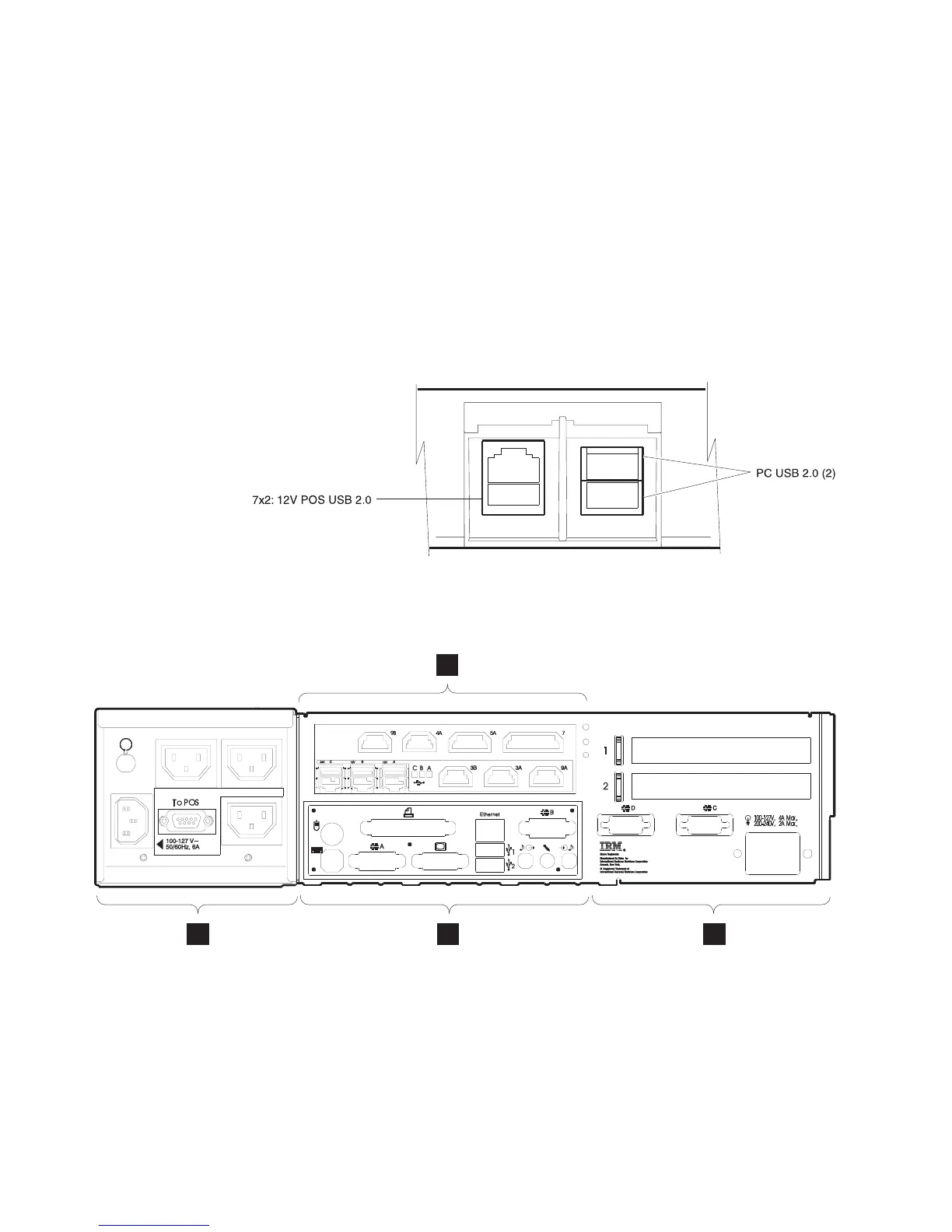Connectors
SurePOS Models 721/741/781 and 722/742/782 offer a unique configuration for
connecting POS input and output (I/O) devices. Most of the POS-specific I/O
function is contained on a riser card that connects into the main processor board.
The SurePOS models support both the RS-485 POS I/O (4694 family), as well as
the powered USB I/O, (IBM SurePOS 700 family). A unique tailgate design, which
includes IBM SurePorts, allows for different configurations of I/O that you can later
upgrade or change in the field. The rear I/O panels are cable-attached to the riser
card.
Note: The front panel of Models 740 and 780 provides one 12V POS USB 2.0 and
two PC USB 2.0 connectors. See Figure 3.
Figure 4 provides an overview of the rear panel for both wide and narrow footprints:
A UPS and cable connections for wide models only
B IBM SurePorts: USB and/or RS-485 I/O connections
C PC I/O on all models
D Power inlet and PCI slots (and serial ports on Models 74* and 78*).
Figure 3. Front panel connectors.
AC D
B
Figure 4. Overview of rear panel
Updated October 31, 2007
4 SurePOS 700 Series: SurePOS 700-721/741/781, 722/742/782 Planning, Installation, and Operation Guide
