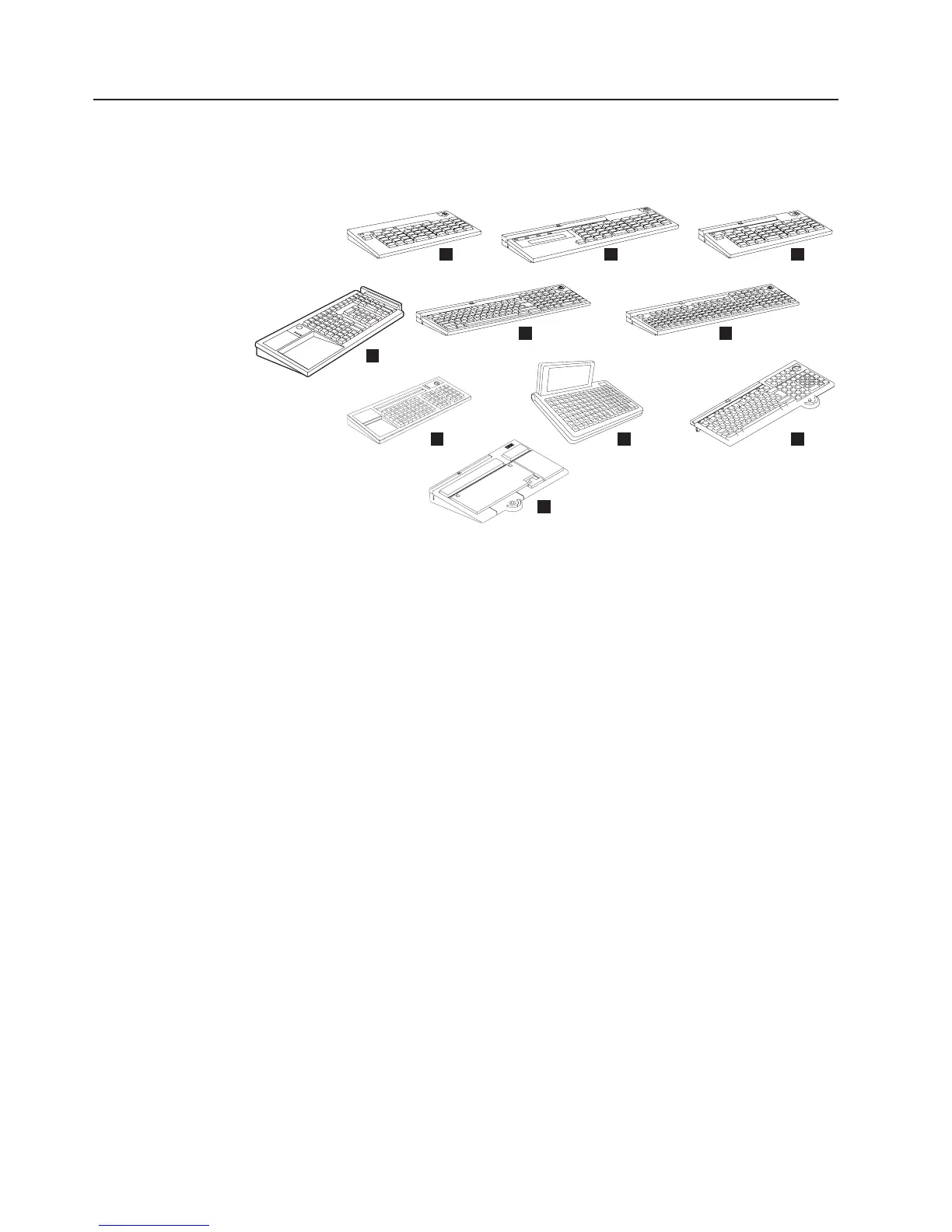Keyboards
Several kinds of keyboards are available with a variety of features. Most have a
built-in magnetic stripe reader (MSR).
A 50-key keyboard
B 50-key keyboard with magnetic stripe reader (MSR) and display
C 50-key keyboard with MSR, or
50-key keyboard with JUCC MSR
D ANPOS keyboard, or ANKPOS keyboard
E 133-key keyboard with MSR
F Keyboard-V
G PLU keyboard
H PS/2 ANPOS keyboard with integrated pointing device
I Keyboard VII
J CANPOS keyboard
Note:
The redesigned cap (with the textured surface) for the keyboard pointing
device (joystick) is a consumable item: the customer is responsible for cap
replacement. If you have this style cap, replacements can be purchased by
calling 1-800-IBM-CALL (1-800-426-2255) in the U.S. and Canada.
Customers outside the U.S. and Canada should contact their IBM
representative. The part number for the caps is: 30R0037.
Manager's lock
The keyboards can be equipped with a manager's lock (A in Figure 113 on page
109) for special override functions as determined by your store procedures.
During normal operations, the lock is in the OFF position. When needed, it can be
turned to the ON position to enable special keying functions, and then turned OFF
D
C
E
F
J
BA
GH
I
Figure 112. Keyboard types for the SurePOS 700
Updated October 31, 2007
108 SurePOS 700 Series: SurePOS 700-721/741/781, 722/742/782 Planning, Installation, and Operation Guide
