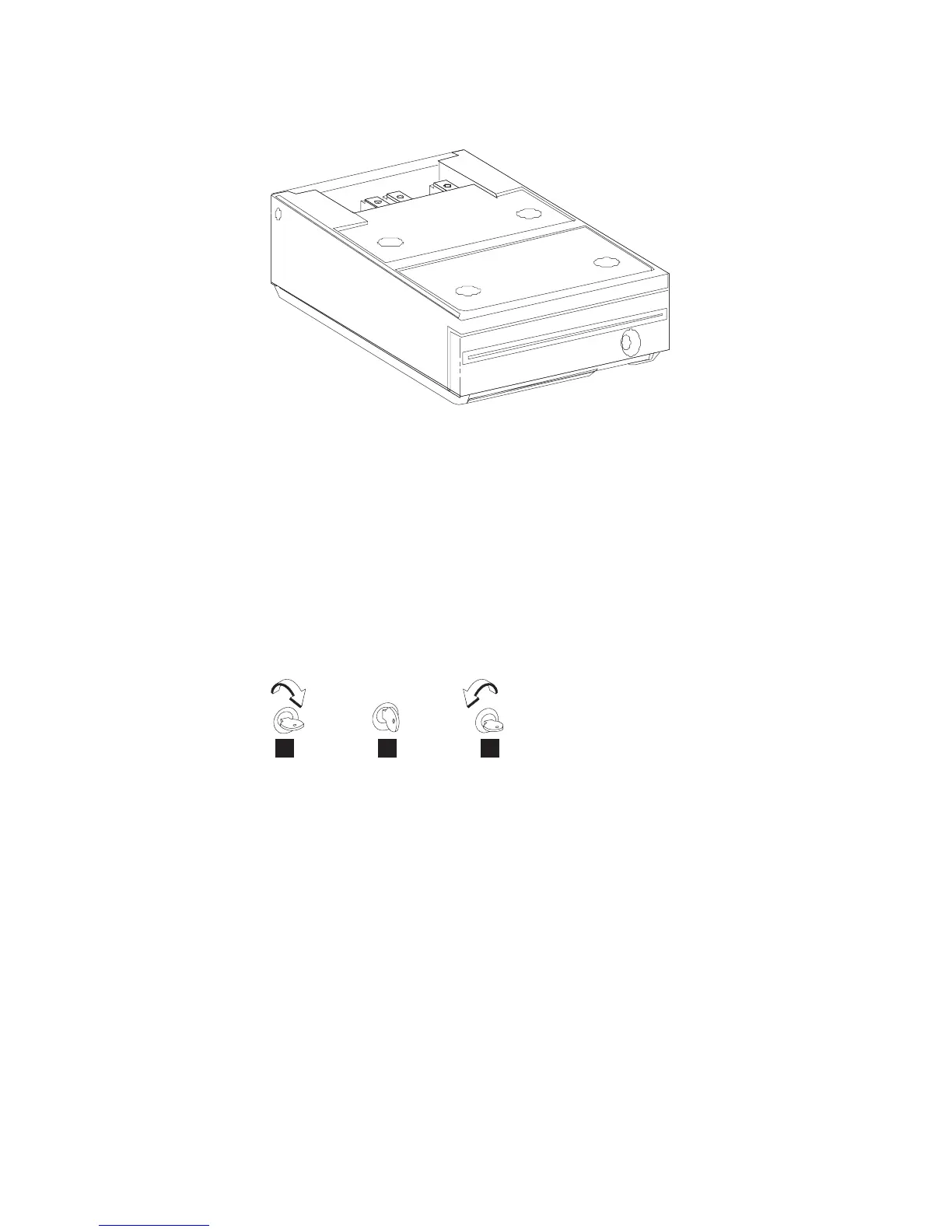Lock positions
The cash-drawer lock has three positions (see Figure 109):
v Locked closed A
v Operate B
v Manual open/locked open C
The Operate B position permits the cash drawer to open under application
program control. The key is normally turned to this position while the terminal is in
operation. The key can be removed while in any of the three positions.
Document storage area under cash drawer
Space is available under the cash drawer for storing documents. Use the slot at the
front of the cash drawer for depositing documents without opening the cash drawer.
A depth adjustment bar A inside lets you adjust the size of the document storage
area to suit your needs.
Note: The depth-adjustment bar is not compatible with the vertical till.
Figure 108. Compact cash drawer
A B C
Figure 109. Lock positions
Updated October 31, 2007
Chapter 6. Operating POS I/O devices 105
