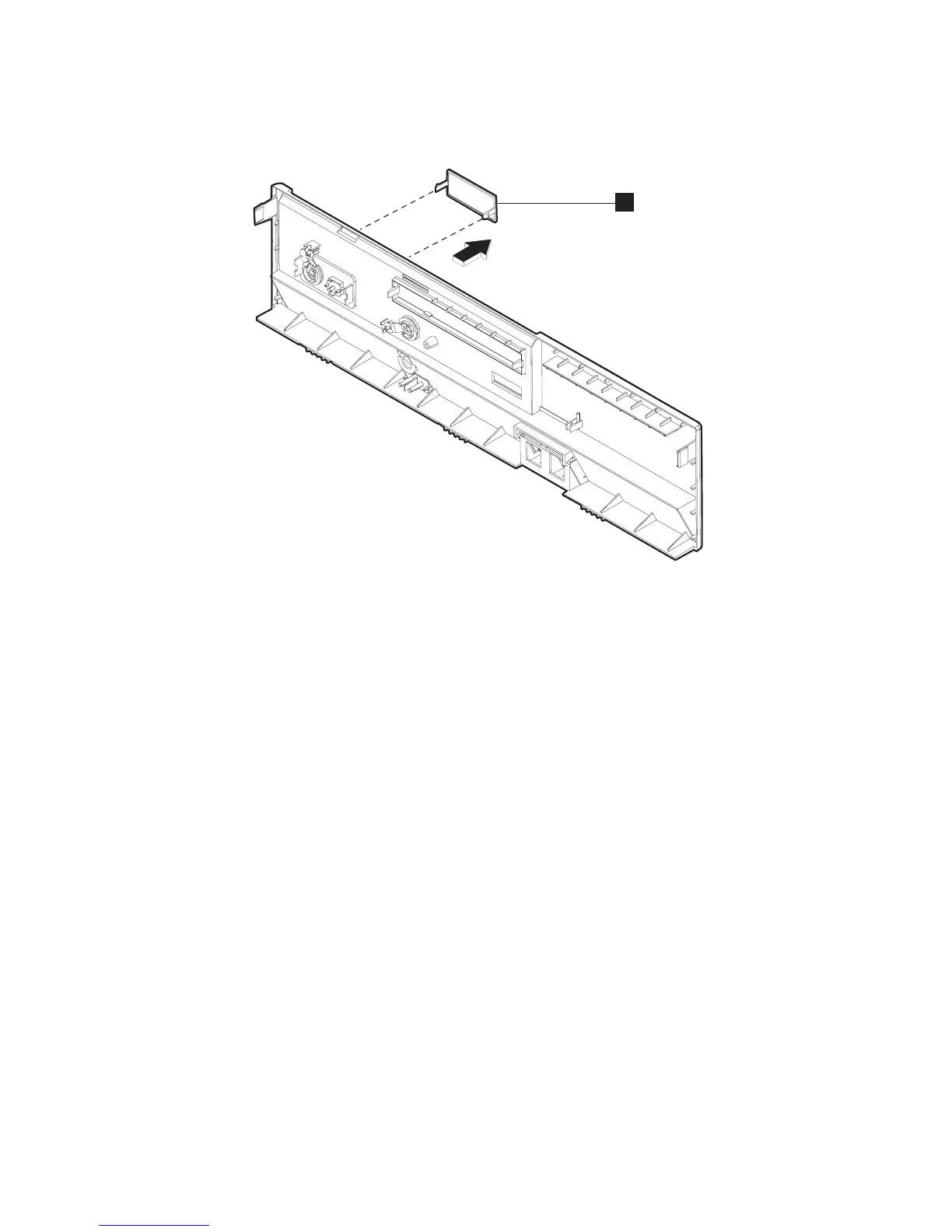5. If a CD-ROM is installed, remove the CD-ROM blank (B in Figure 27 on page
35) by pressing on the tabs from the rear. Discard the blank.
6. If you installed an UPS in your wide unit, remove the UPS switch panel blank
(see U in Figure 28).
U
Figure 28. Removing the blank for the UPS switch panel
Updated October 31, 2007
36 SurePOS 700 Series: SurePOS 700-721/741/781, 722/742/782 Planning, Installation, and Operation Guide
