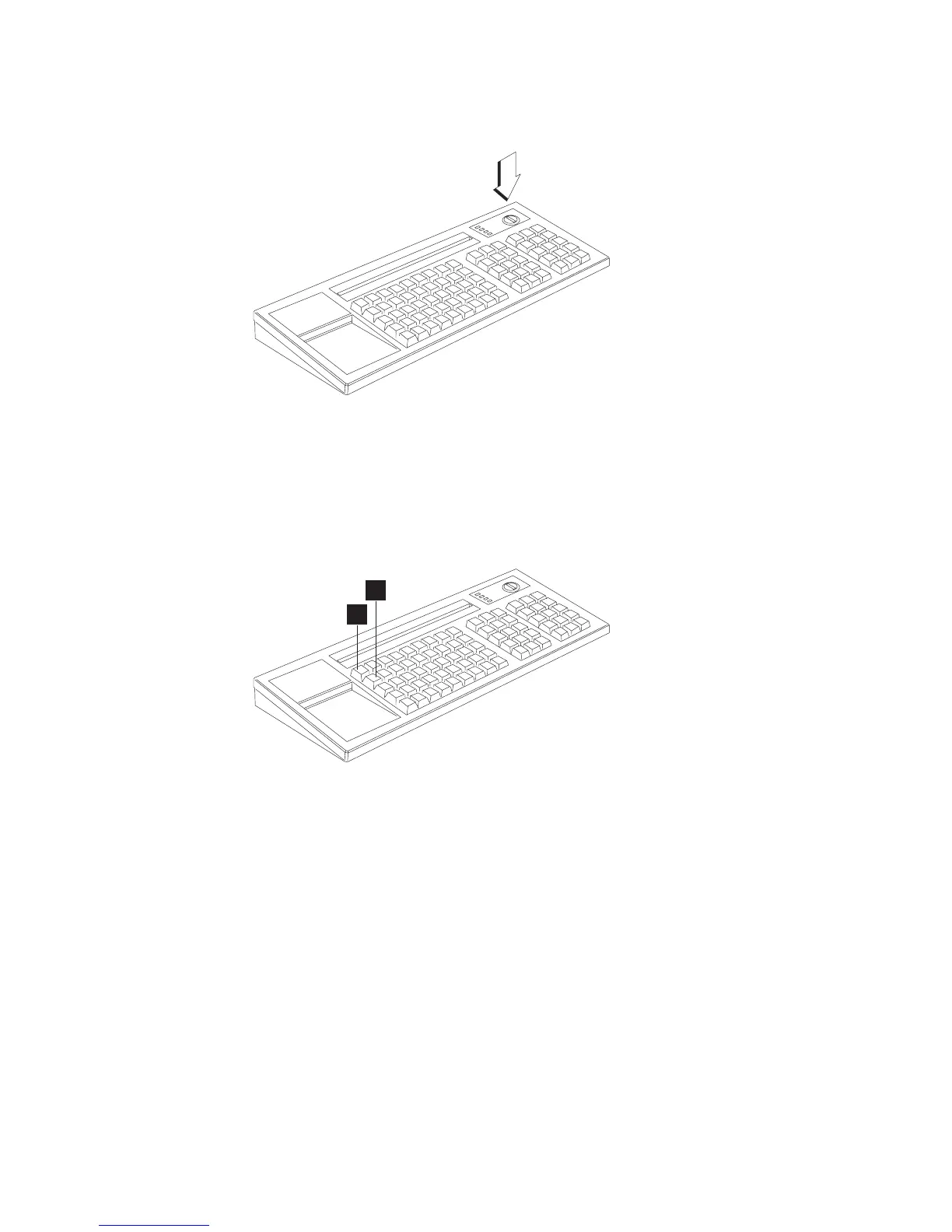Using the mode lock key
Use the mode lock key (see the arrow in Figure 118) on the USB keyboard-V to call
special functions that have been set for your store. This switch provides two
positions for the operator and two positions for the manager.
Using the system function keys
See Figure 119. Use the system function keys S1 and S1 to start the
system-initiated functions. Refer to your local procedures or ask your manager for
the details of these functions.
Figure 118. Location of mode lock keys
S2
S1
Figure 119. Location of system function keys
Updated October 31, 2007
112 SurePOS 700 Series: SurePOS 700-721/741/781, 722/742/782 Planning, Installation, and Operation Guide
