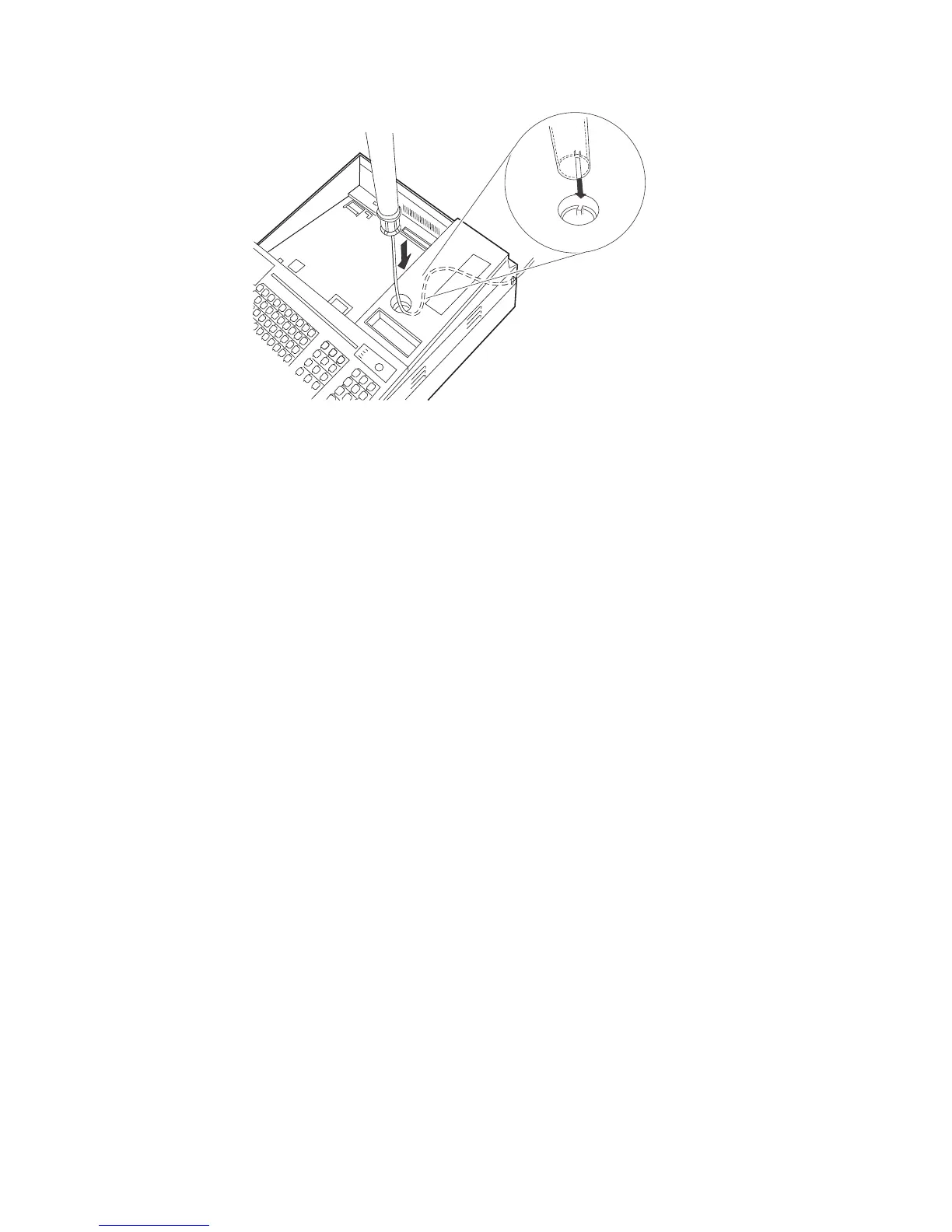6. Fit the post into the hole on the filler. See Figure 66.
7. Connect the other end of the character/graphics display cable to any green
(12-volt) powered-USB port on the rear of the system unit. Or, connect the other
end of the character/graphics display cable to the number 4, RS-485 port on the
rear of the system unit.
1
Figure 66. Placing the post into the filler hole
Updated October 31, 2007
70 SurePOS 700 Series: SurePOS 700-721/741/781, 722/742/782 Planning, Installation, and Operation Guide
