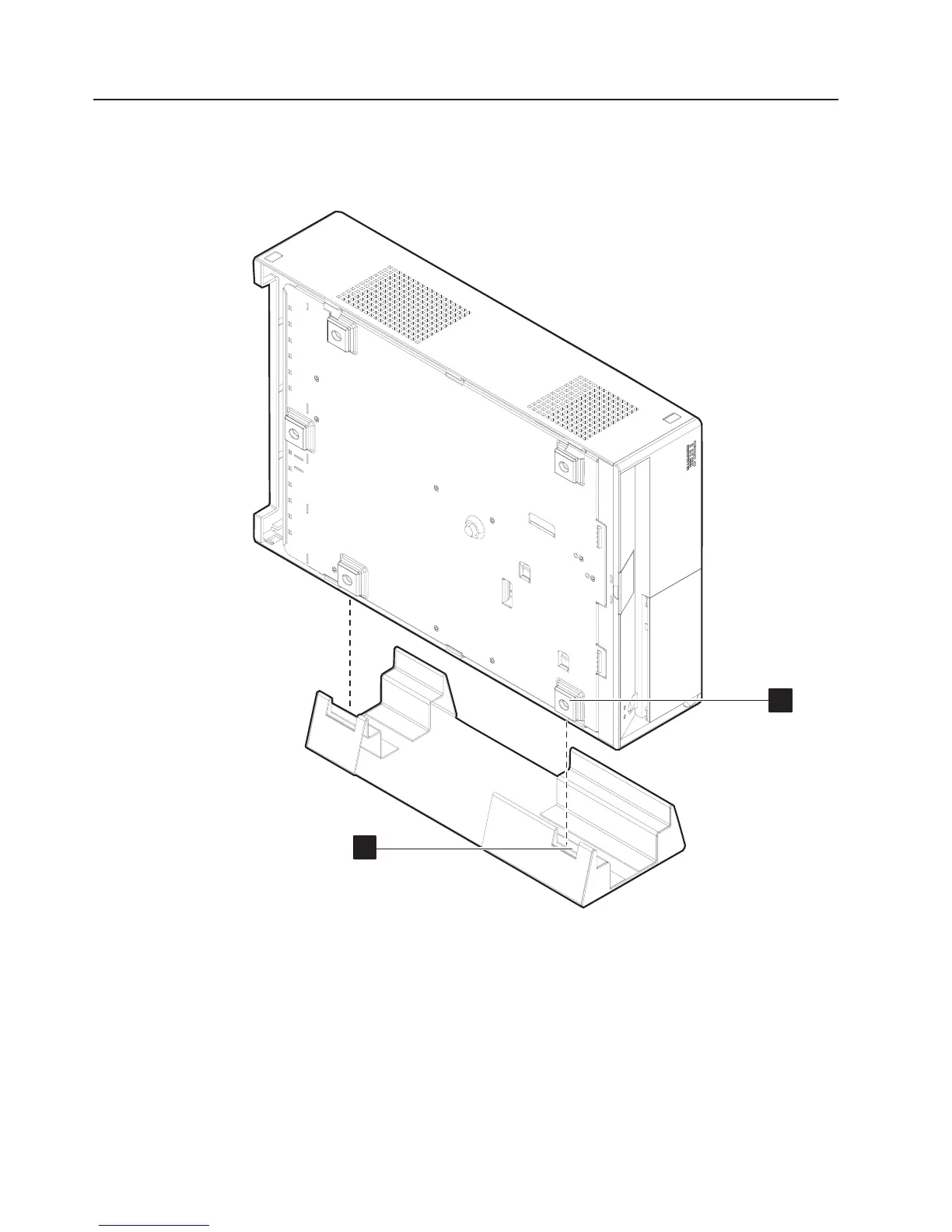Installing a vertical stand
Follow these instructions to install your system onto a vertical stand.
1. Place the vertical stand in the location where the system unit will operate.
2. Position the system unit on the vertical stand as shown in Figure 88. The power
buttons should be located closer to the stand with the air vents on top and
unobstructed.
3. Insert the front foot (A) of the system unit into the notch (B) in the stand.
A
B
Figure 88. Placing the system unit on the vertical stand
Updated October 31, 2007
86 SurePOS 700 Series: SurePOS 700-721/741/781, 722/742/782 Planning, Installation, and Operation Guide
