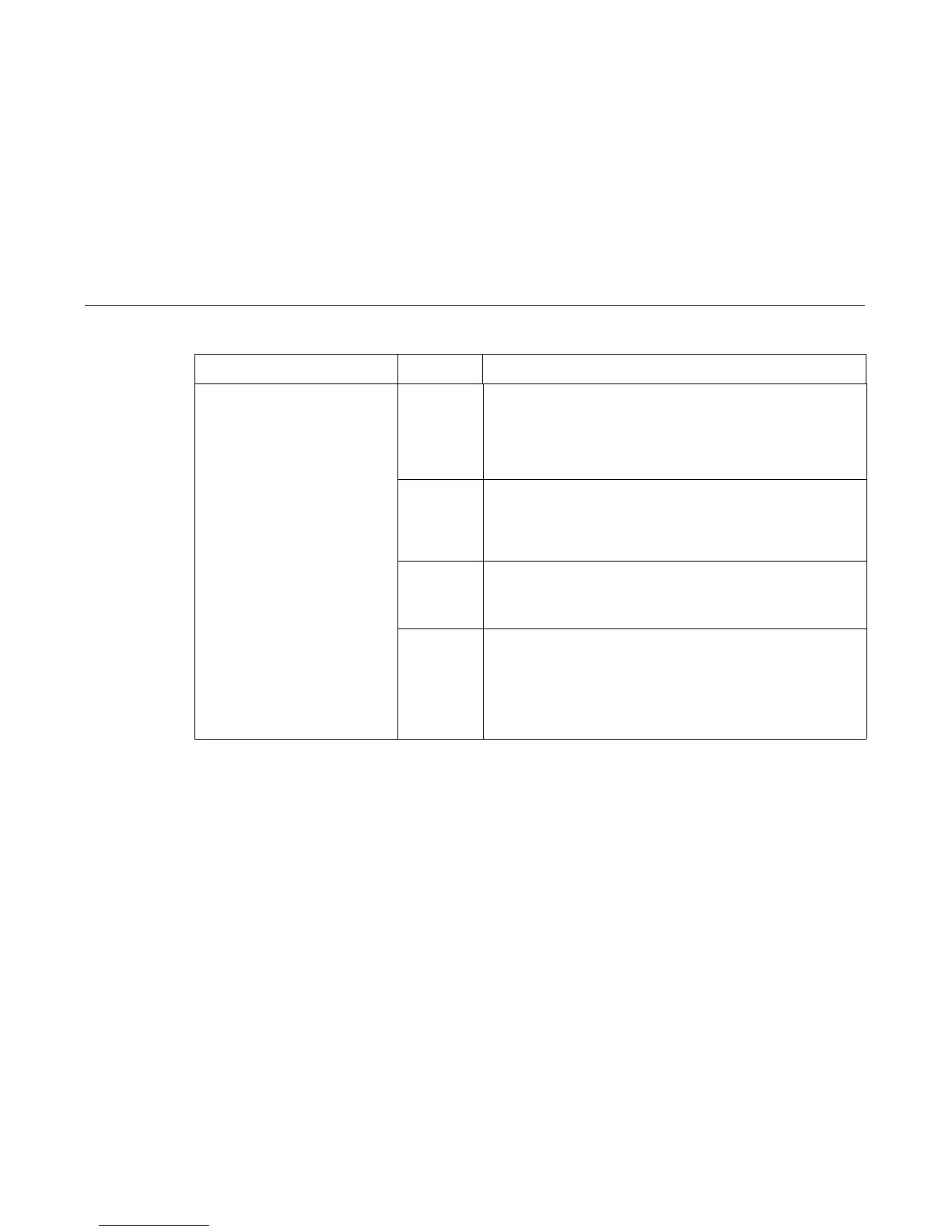Communication Problems
172
Prints incorrect characters
-or-
serial
- Host/Printer interface cable pinouts incompatible
- Host/Printer/Network configuration
- Set DTR = READY BUFFER NOT FULL; RTS = TRUE
- Interface cable defective
- Printer logic
- Incorrect printer configuration. Refer customer to the
User’s Manual
.
Prints extra characters
-or-
twinax
- Interface cable defective
- Host-Printer definition
- Controller/Network configuration
- Printer logic
- Incorrect printer configuration. Refer customer to the
User’s Manual
.
Drops characters
-or-
coax - Interface cable defective
- Controller/Network configuration
- Printer logic
- Incorrect printer configuration. Refer customer to the
User’s Manual
.
Data loss
-or-
(go to the next page)
ethernet - Interface cable defective
- Host/Printer/Network configuration
- Printer logic
- Incorrect printer configuration. Refer the customer to the
User’s
Manual
.
- Incorrect ethernet configuration. Refer customer to the
User’s
Manual
.
Table 4. Common Communications Problems
Problem Interface Common Causes
