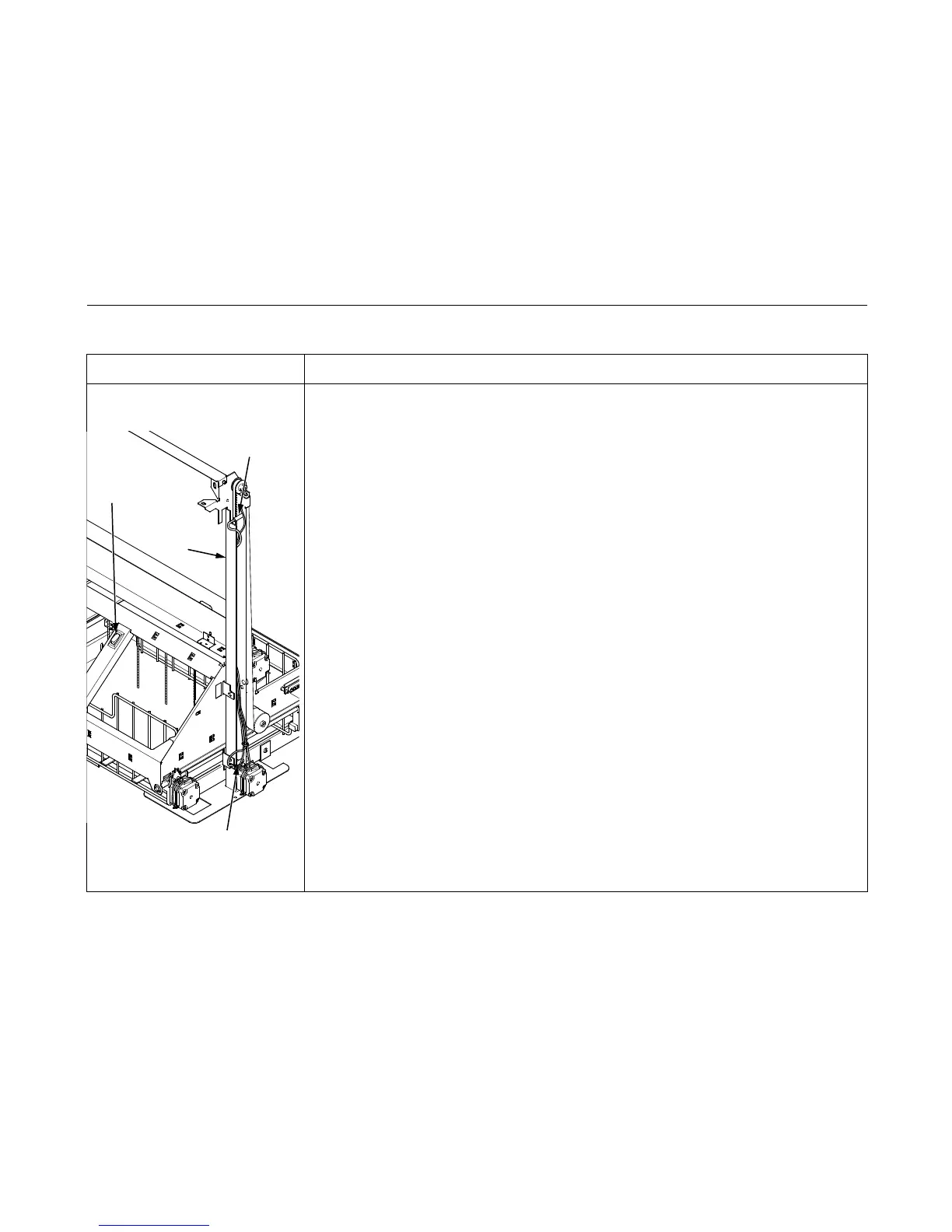General Symptom List
191
Stacker limit switch check NOTE: This procedure tests the upper and lower limit switches on the right vertical rail. These magnetic
switches are normally closed. You can quickly check their functionality with a small, powerful
magnet.
You will usually be referred to this procedure from other troubleshooting procedures. When you
have completed this check procedure, return to the procedure that sent you here.
1. Power on the printer. Open the rear cabinet door. Unload the power stacker.
2. Press the Elevator Disable Switch and manually lift the elevator all the way to the top of its travel.
3. Position a small, powerful magnet between the belt and vertical rail so that it is in front of the
exposed face of the lower limit switch. Tape or otherwise secure the magnet in position so that your
hands are clear of the vertical rail and elevator.
a. With the magnet secured next to the lower limit switch press the ELEVATOR DOWN key on the
stacker operator panel.
b. If the elevator does NOT move, the lower limit switch is OK. Remove the magnet and go to step
4.
c. If the elevator moves, release the ELEVATOR DOWN key, power down and unplug the printer,
and replace the lower limit switch.
4. Press the Elevator Disable Switch and manually move the elevator all the way down to the bottom
of its travel.
5. Position a small, powerfule magnet between the belt and vertical rail so that it is in front of the
exposed face of the upper limit switch. Tape or otherwise secure the magnet in position so that your
hands are clear of the vertical rail and elevator.
a. With the magnet secured next to the upper limit switch press the ELEVATOR UP key on the
stacker operator panel.
b. If the elevator does NOT move, the upper limit switch is OK. Power down, unplug the printer,
remove the magnet, and return to the procedure that sent you to this check procedure.
c. If the elevator moves, release the ELEVATOR UP key, power down and unplug the printer, and
replace the upper limit switch.
Table 5. General Symptom List
Symptom Corrective Action
Right Vertical Rail
Upper Limit Switch
Lower Limit Switch
Elevator
Disable
Switch
