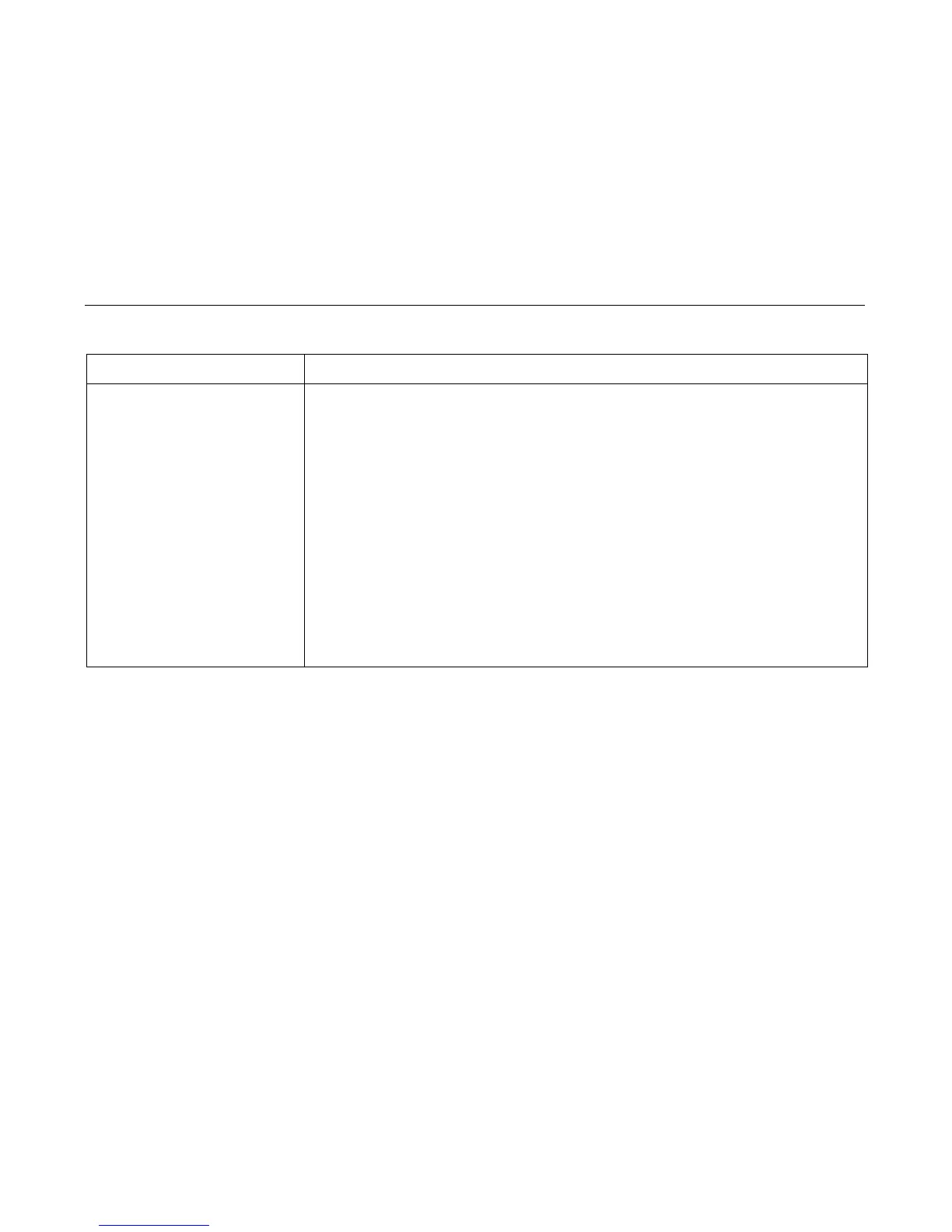General Symptom List
192
Stacker motor check NOTE: This procedure tests the four stacker motors and their cables. You will usually be referred to this
procedure from other troubleshooting procedures. When you have completed this procedure,
return to the procedure that sent you here.
1. Power off and unplug the printer.
2. Open the rear cabinet door.
3. Unfasten the cable clamp holding the stacker operator panel cables.
4. Disconnect stacker rail cable connector P107 from connector J3 on the back of the stacker operator
panel. (See Figure 65, page 468.)
5. Disconnect stacker frame cable connector P102 from connector J4 on the rear of the stacker
operator panel. (See Figure 65, page 468.)
6. Locate pin 1 of connector P102 and connector P107. (See page 302 and page 305.)
7. Check both cables for pin damage, continuity, and shorts.
8. Check all motors for 15.2 ± 1.5 Ohms on both phases. (Refer to the power stacker operator panel
PCBA pinout drawing on page 281.)
9. Replace any cable that is damaged or fails continuity test.
Replace any motor that fails the resistance test.
Table 5. General Symptom List
Symptom Corrective Action
