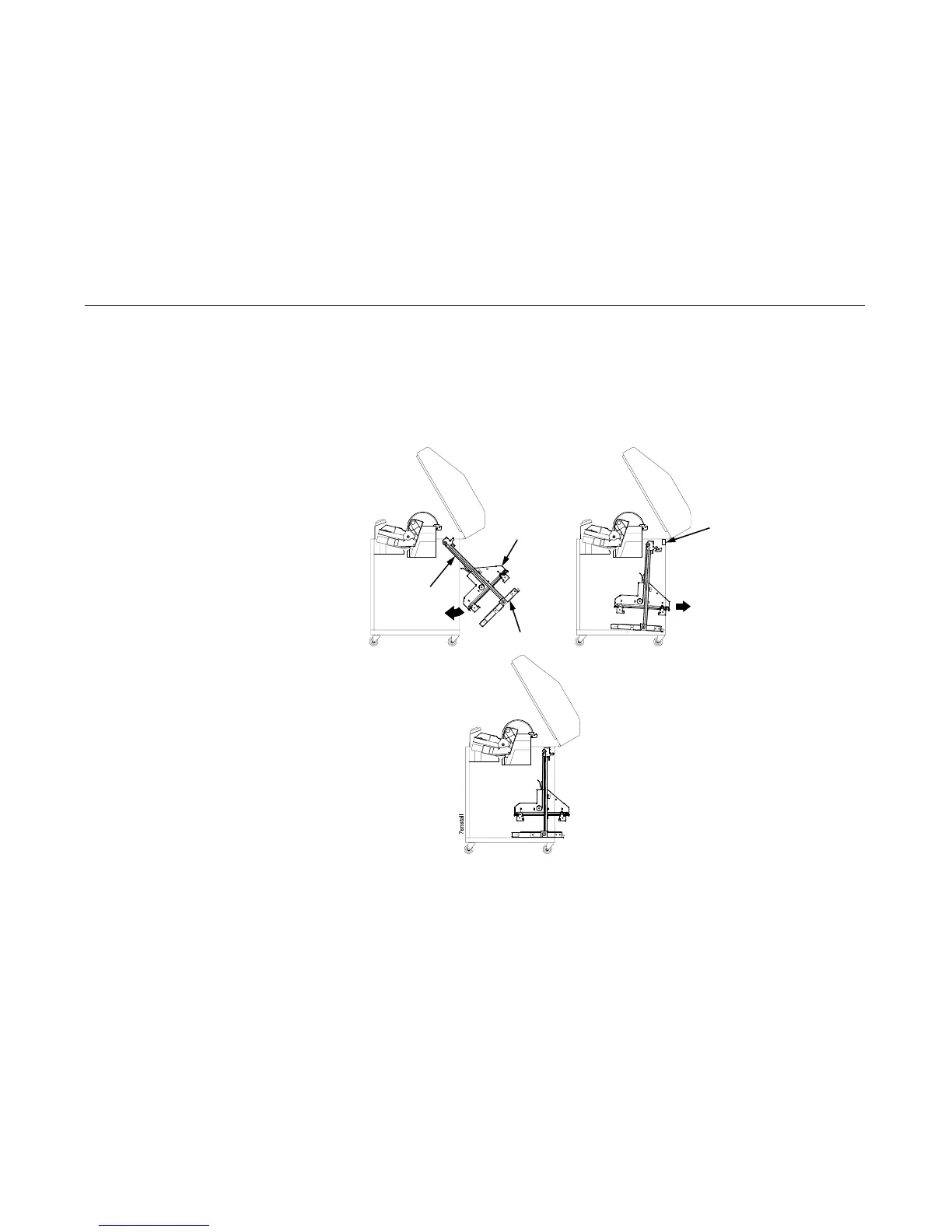480
NOTE: It may be easier to wear gloves for the next three steps.
21. Work the stacker base rearward and engage the upper brackets of the vertical rails under the upper frame cross-member.
(Figure 77b.)
22. Align the holes in the vertical rail brackets with the holes in the upper frame cross-member. (Figure 77c and Figure 78.)
23. Align the holes in the stacker base with the holes in the cabinet floor. (Figure 77c and Figure 78.)
Figure 77. This figure shows how to position the stacker assembly in the rear of the cabinet.
a
b
c
Upper Frame
Cross-Member
Elevator
Assembly
Stacker Base
Vertical Rail
