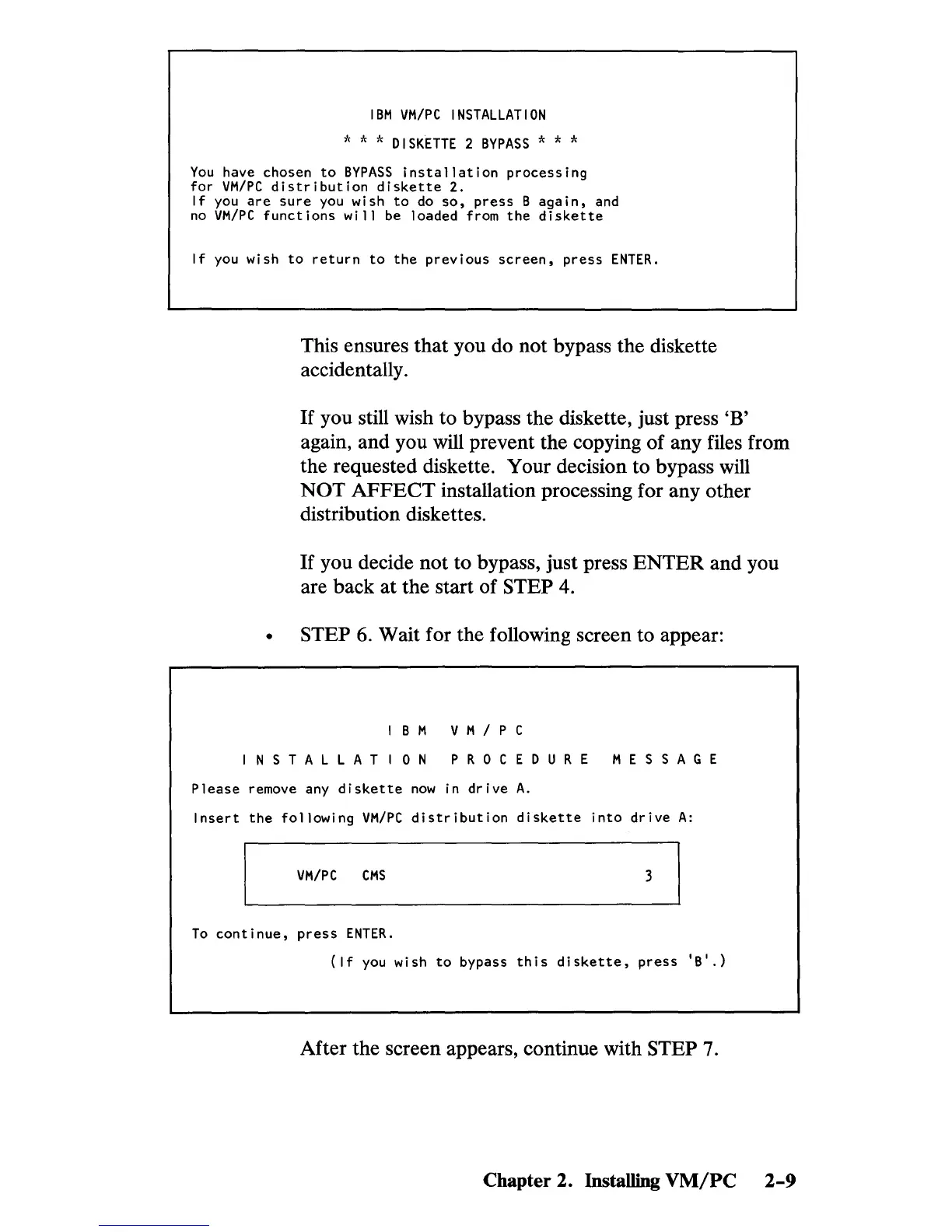IBM
VM/PC
INSTALLATION
* * *
DISK~TTE
2
BYPASS
* * *
You
have chosen
to
BYPASS
installation
processing
for
VM/PC
distribution
diskette
2.
If
you
are
sure
you
wish
to
do
so,
press
B
again,
and
no
VM/PC
functions
will
be loaded from
the
diskette
If
you
wish
to
return
to
the
previous
screen,
press
ENTER.
This ensures
that
you do not bypass the diskette
accidentally.
If
you still wish to bypass the diskette, just press
'B'
again, and you will prevent the copying of any files from
the requested diskette. Your decision to bypass will
NOT
AFFECT
installation processing for any other
distribution diskettes.
If
you decide not to bypass, just press
ENTER
and you
are back
at
the start of STEP 4.
• STEP
6.
Wait for the following screen to appear:
B M V M I P C
INS
TAL
L A
TON
PRO
C 0 U
REM
E S
SAG
E
Please
remove any
diskette
now
in
drive
A.
Insert
the
following
VM/PC
distribution
diskette
into
drive
A:
VM/PC
CMS
3
To
continue,
press
ENTER.
(If
you
wish
to
bypass
this
diskette,
press
'B'.)
After the screen appears, continue with STEP 7.
Chapter 2. Installing
VM/PC
2-9
