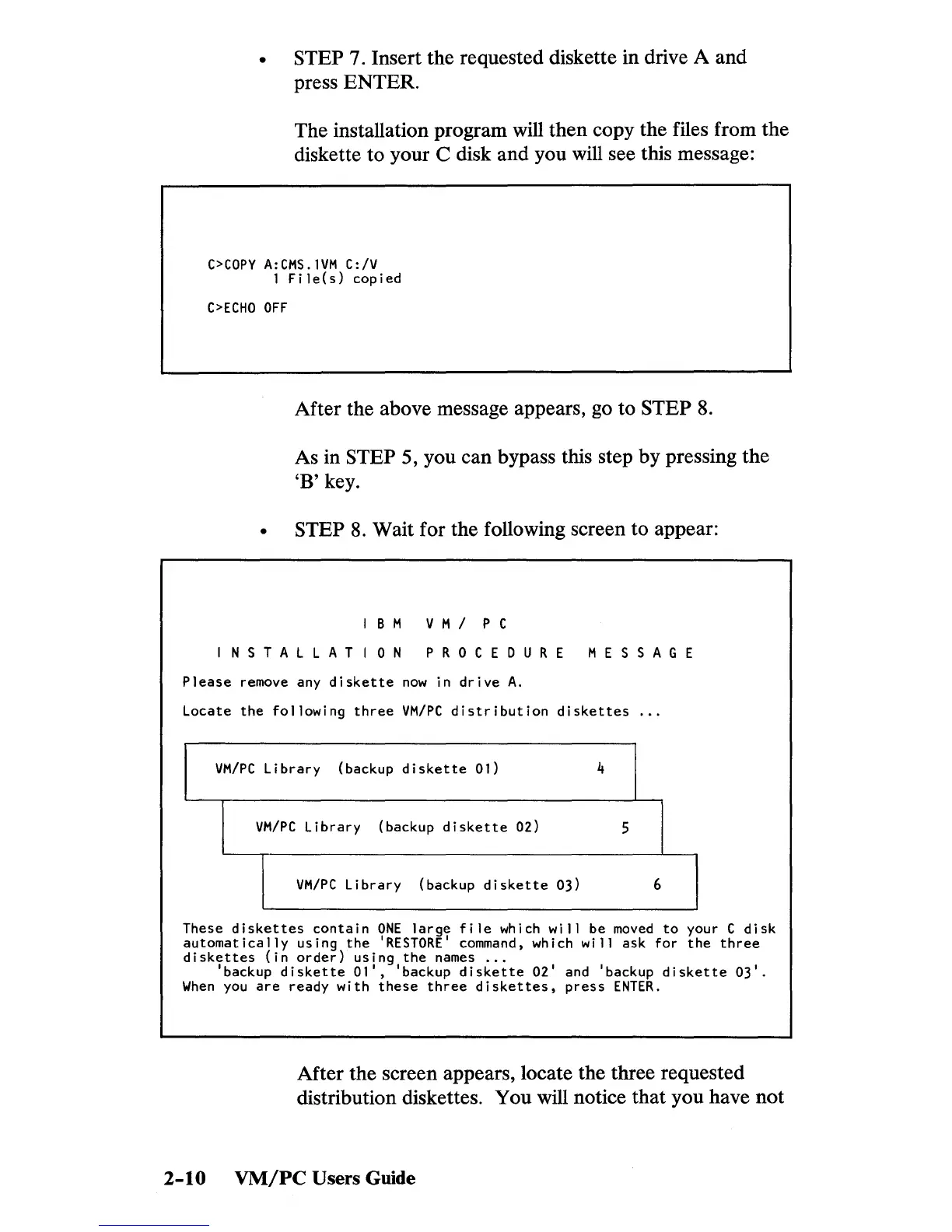• STEP 7. Insert the requested diskette in drive A and
press ENTER.
The installation program will then copy the files from the
diskette to your C disk and you will see this message:
C>COPY
A:CMS.
lVM
C:/V
1 F i Ie (
s)
cop i ed
C>ECHO
OFF
After the above message appears, go to STEP
8.
As in STEP 5, you can bypass this step by pressing
the
'B'
key.
STEP
8.
Wait for the following screen to appear:
B M V M / P C
INS
TAL
L A
TON
PRO
C E D U
REM
E S
SAG
E
Please
remove any
diskette
now
in
drive
A.
Locate
the
following
three
VM/PC
distribution
diskettes
...
I
VM/PC
Library
(backup
diskette
01)
4
I
I
VM/PC
Library
(backup
diskette
02)
5
I
I
VM/PC
Library
(backup
diskette
03)
6
I
These
diskettes
contain
ONE
large
file
which
will
be
moved
to
your C
disk
automatically
using
the
'RESTORE'
command, which
will
ask
for
the
three
diskettes
(in
order)
using
the
names
...
'backup
diskette
01',
'backup
diskette
02'
and 'backup
diskette
03'.
When
you
are
ready
with
these
three
diskettes,
press
ENTER.
After the screen appears, locate the three requested
distribution diskettes. You will notice that you have not
2-10
VM/PC
Users Guide