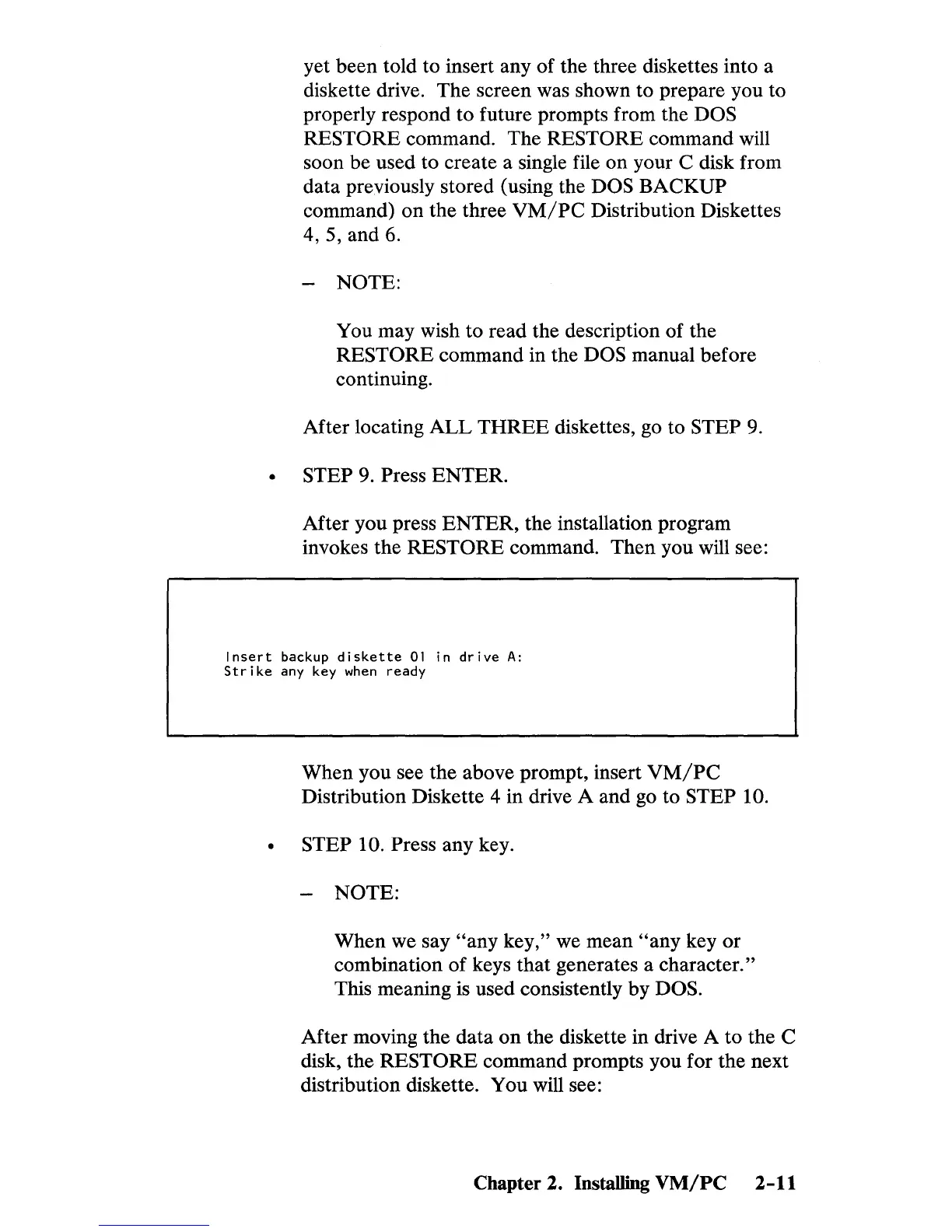yet been told to insert any of the three diskettes into a
diskette drive. The screen was shown to prepare you to
properly respond to future prompts from the
DOS
RESTORE
command. The RESTORE command will
soon be used to create a single file on your C disk from
data previously stored (using the
DOS BACKUP
command)
on
the three
VM/PC
Distribution Diskettes
4,5,
and 6.
NOTE:
You may wish to read the description of the
RESTORE command in the DOS manual before
continuing.
After locating
ALL
THREE
diskettes, go to STEP
9.
STEP 9. Press ENTER.
After you press
ENTER,
the installation program
invokes the
RESTORE command. Then you will see:
Insert
backup
diskette
01
in
drive
A:
Strike
any key
when
ready
When you see the above prompt, insert
VM/PC
Distribution Diskette 4 in drive A and
go
to STEP 10.
STEP 10.
Press any key.
NOTE:
When we say
"any
key," we mean
"any
key or
combination of keys that generates a character."
This meaning is used consistently by
DOS.
After moving the data
on
the diskette in drive A to the C
disk, the
RESTORE
command prompts you for the next
distribution diskette. You will see:
Chapter 2. Installing
VM/PC
2-11
