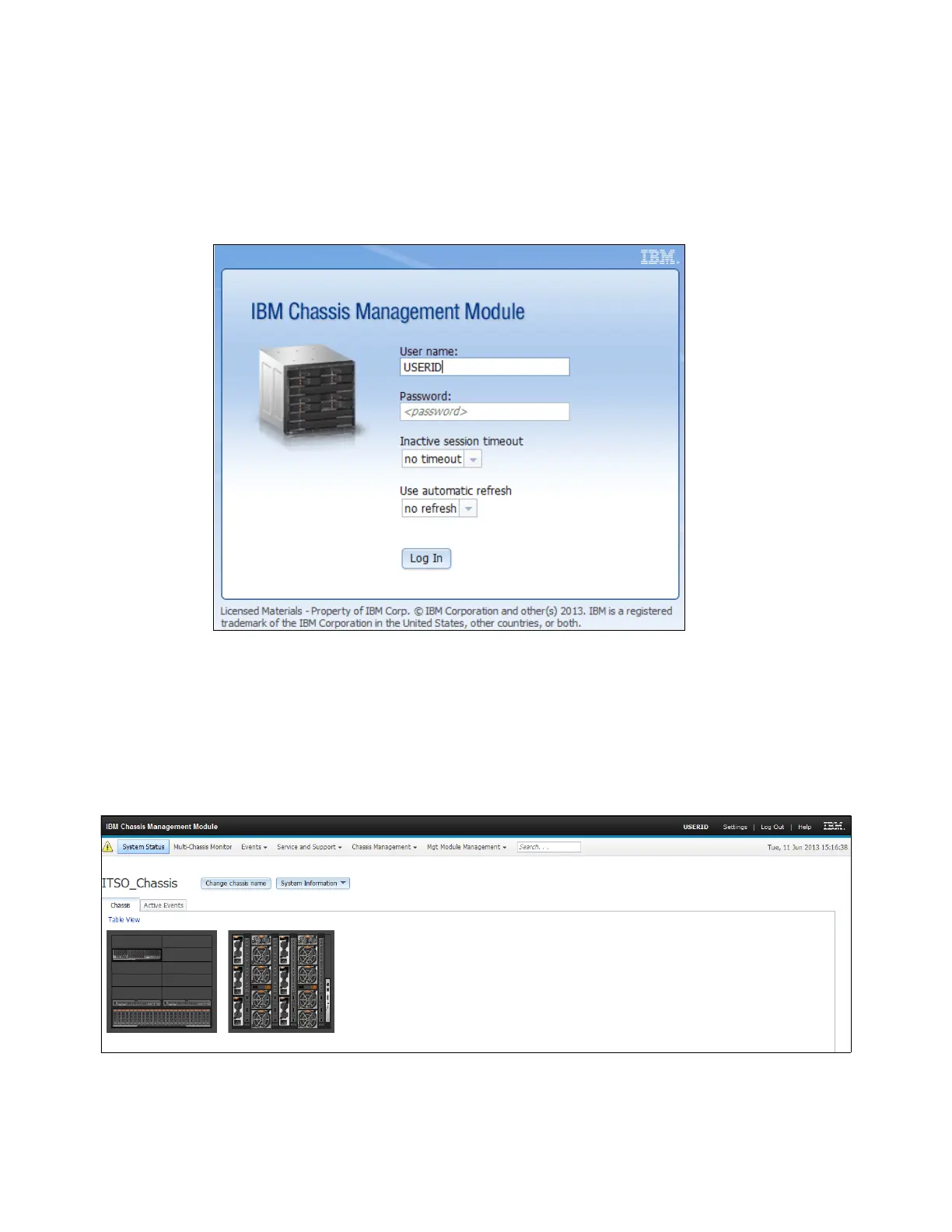Chapter 3. Systems management 93
Logging in to the CMM
The following section gives step-by-step instructions regarding logging in to the CMM:
1. Open a web browser, and type in the IP address of the CMM.
2. At the Login panel, enter your User name and Password, and set the Inactive session
time-out value, as shown in Figure 3-5.
Figure 3-5 IBM Chassis Management Module Login panel
An Initial Setup wizard starts automatically the first time you access the web interface of a
new CMM or a CMM that has been reset to its default settings. For more information
regarding initial setup of the CMM, see Implementing Systems Management of IBM
PureFlex System, SG24-8060.
3. After a successful login, CMM opens the default view showing the Chassis Map, as
depicted in Figure 3-6.
Figure 3-6 IBM Flex System Chassis Management Module
