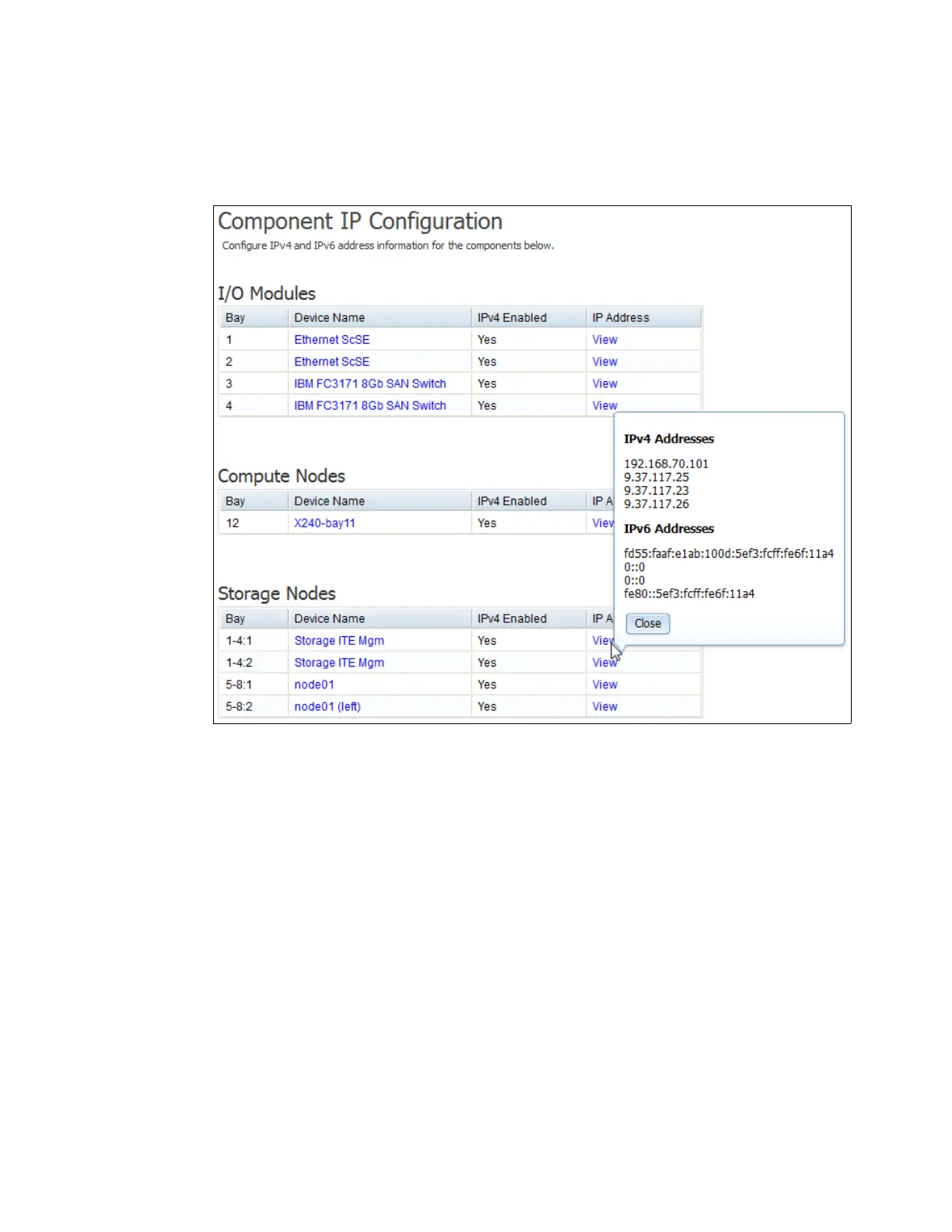Chapter 3. Systems management 95
A window opens, giving a single location to view the IP addresses of various chassis
Components. If you want to view the IP address of a certain component instantly, you can
just scroll the mouse pointer over the View option. This action opens a pop-up window that
shows the IPv4 and IPv6 addresses of that device, as shown in Figure 3-8.
Figure 3-8 Component IP Configuration view