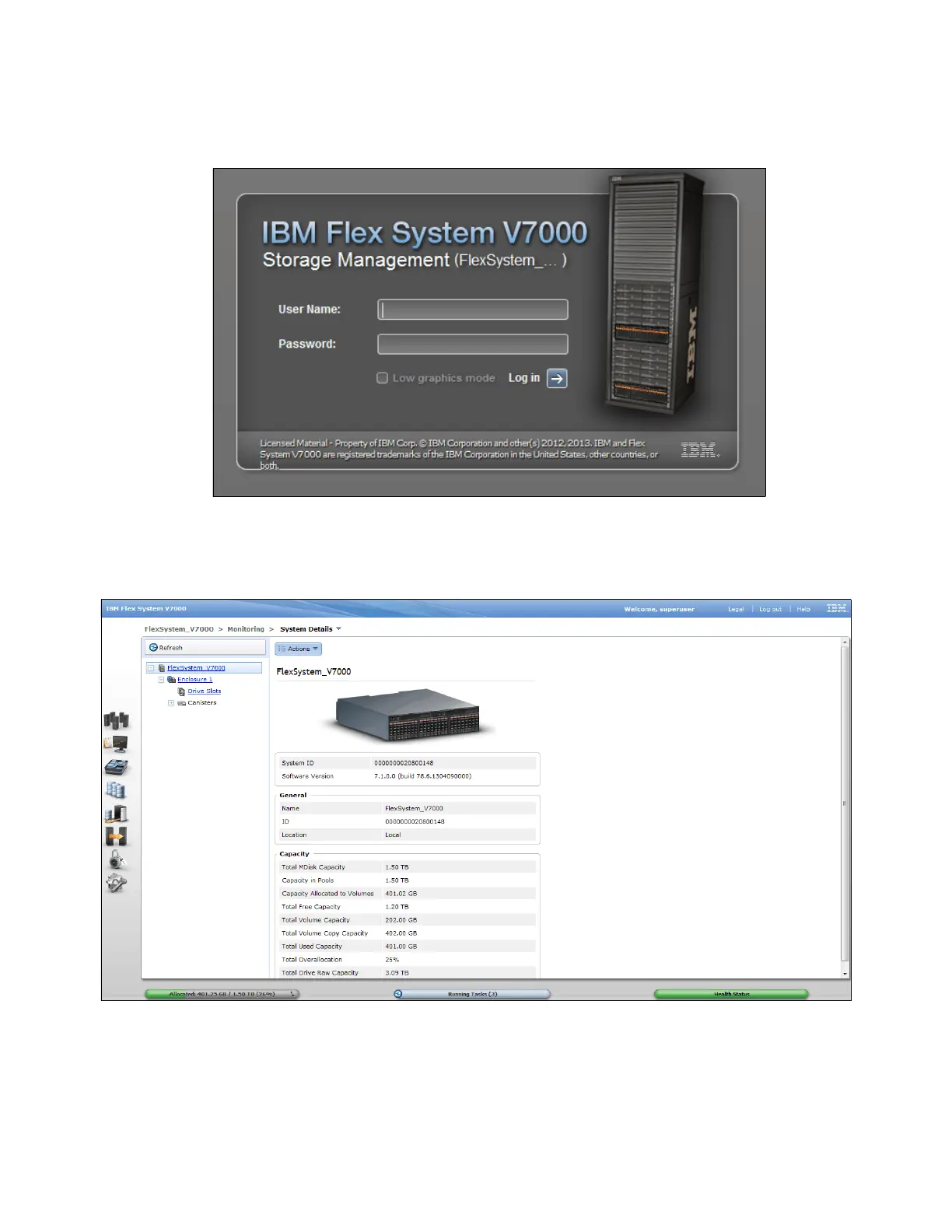108 IBM Flex System V7000 Storage Node Introduction and Implementation Guide
The next window is the IBM Flex System V7000 Storage Management application’s login
panel, as shown in Figure 3-32.
Figure 3-32 IBM Flex System V7000 Storage Node Login window
After logging in, you can use the IBM Flex System V7000 Storage User Interface directly to
perform the management tasks, as shown in Figure 3-33.
Figure 3-33 BM Flex System V7000 System Details
For further information regarding IBM Flex System V7000 Storage User Interface, see
Chapter 5, “IBM Flex System V7000 Storage Node GUI interface” on page 189.
