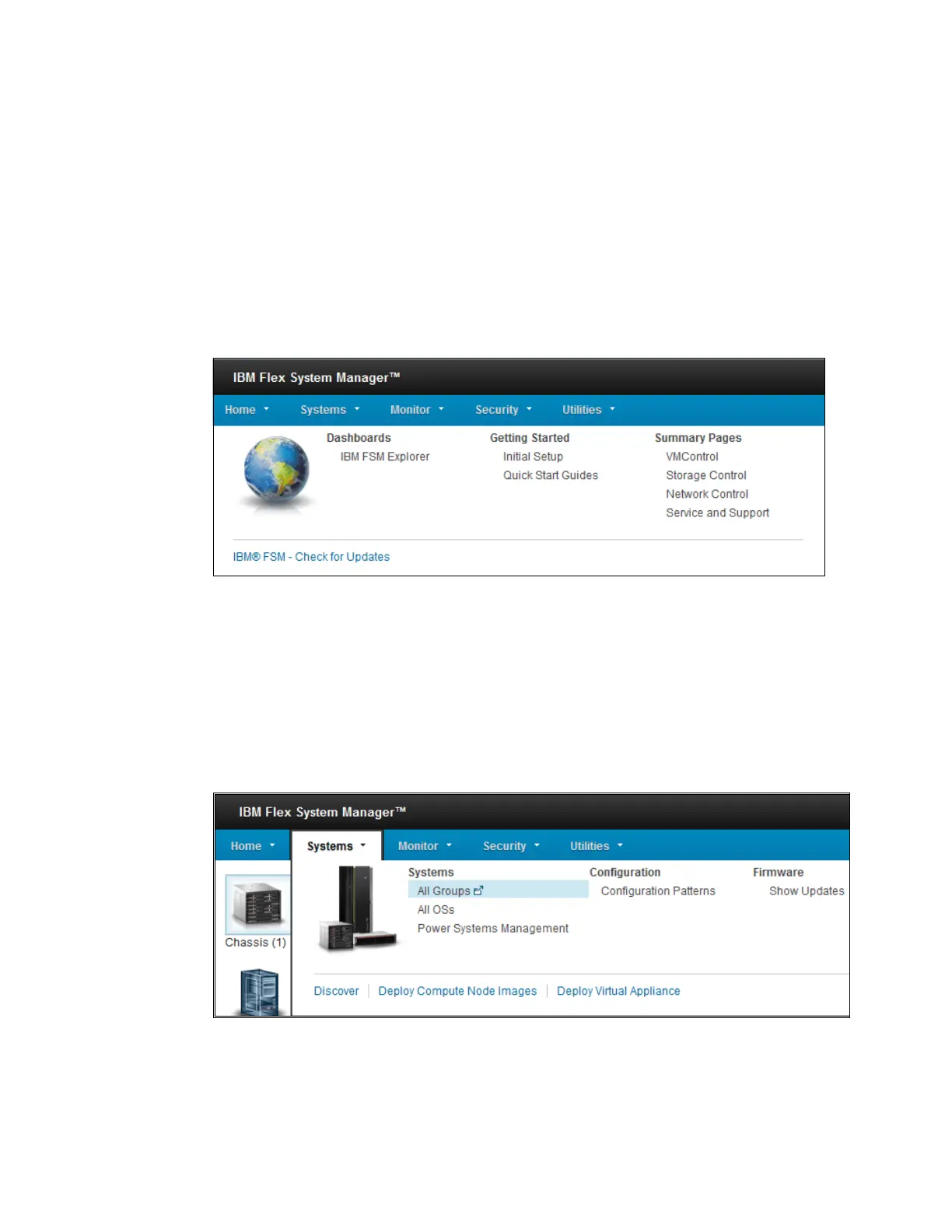124 IBM Flex System V7000 Storage Node Introduction and Implementation Guide
Horizontal menu
The horizontal menu is divided into five pull-down menus, which are covered in this section.
The Home menu is divided into three groups:
Dashboards takes you back to the main page.
Getting Started gives you shortcuts to initial setup of the FSM and Quick Start Guides in
the InfoCenter.
Summary Pages gives you shortcuts to Storage control, Network control, and the Service
and Support pages in IBM Flex System Manager.
Figure 3-51 shows the Home menu.
Figure 3-51 IBM FSM Explorer - Home menu
The Systems menu is divided into three groups:
Systems gives you shortcuts to all groups defined, the OS group, and Power systems
management. Power systems management shows all power systems recourses.
Configuration takes you to the configuration patterns.
Firmware takes you to Update Manager in the IBM Flex System Manager.
Figure 3-52 shows the Systems menu.
Figure 3-52 IBM FSM Explorer - Systems menu