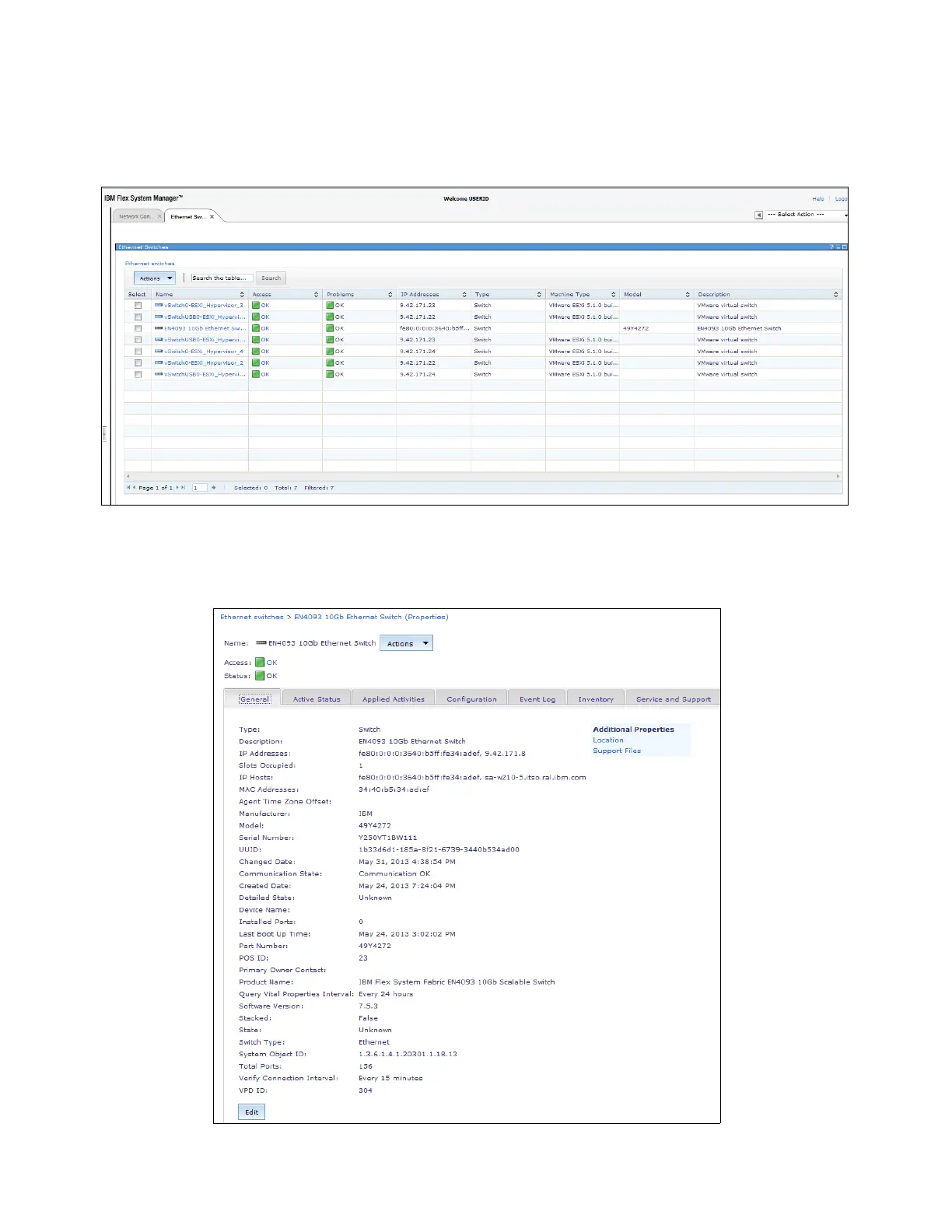Chapter 3. Systems management 137
Selecting Ethernet Switches in Network Control interface opens a view of all available
Ethernet Switches along with information regarding state, access, IP, and type, as shown in
Figure 3-74.
Figure 3-74 Viewing Ethernet Switches in FSM
Select a switch by clicking its given name to go to the detailed management and configuration
options for it, as shown in Figure 3-75.
Figure 3-75 Details regarding selected ethernet switch
